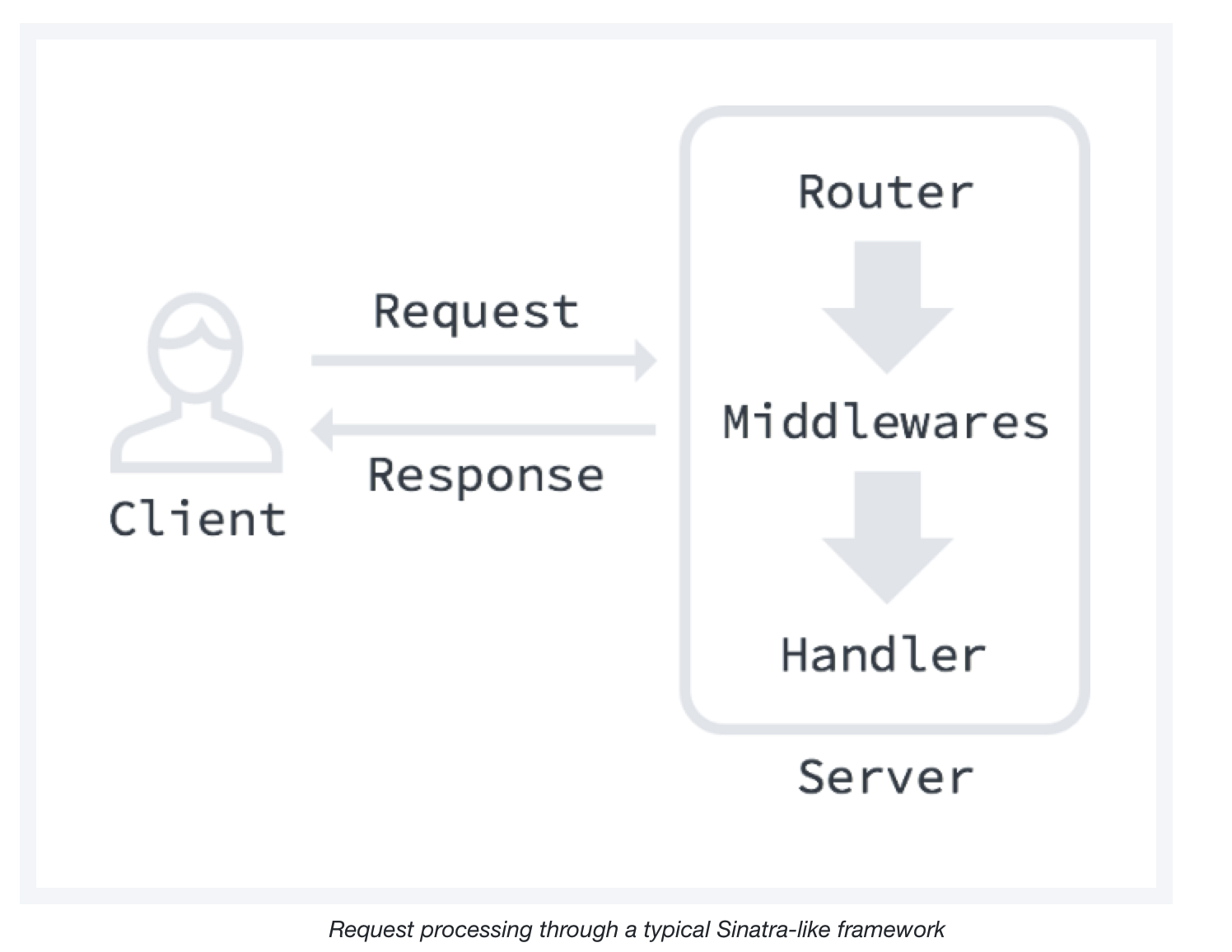a lightweight web framework for Go(base on Echo)
go get github.com/bmbstack/ripple@latest
go install github.com/bmbstack/ripple/cmd/ripple@latest
go install github.com/bmbstack/ripple/protoc/protoc-gen-gofast@latest
ripple new rippleApp
cd $GOPATH/src/rippleApp
go mod init
go mod tidy
go mod vendor
go run cmd/main.go --env dev sgo get github.com/bmbstack/ripple@latest
go install github.com/bmbstack/ripple/cmd/ripple@latest
go install github.com/bmbstack/ripple/protoc/protoc-gen-gofast@latest
go mod tidy
go mod vendor
go run cmd/main.go --env dev sIf you use nacos, we recommend you:
go get github.com/smallnest/rpcx@v1.7.3Then, Open the url: http://127.0.0.1:8090
NAME:
ripple - Command line tool to managing your Ripple application
USAGE:
ripple [global options] command [command options] [arguments...]
VERSION:
1.2.3
AUTHOR:
wangmingjob <wangmingjob@icloud.com>
COMMANDS:
new Create a Ripple application
desc: ripple new appName, however this appName can be empty, will be generated in the current directory
ripple new
ripple new app
run, r Run the Ripple application
gen, g Auto generate code, *.proto => *.pb.go *.rpc.go rpc.client.go; *.dto.go => *.controller.go && *.service.go
desc: ripple g path component name/pbPath (path: dir/file; component: ''/proto/controller/service, name: component name, pbPath: *.pb.go path)
ripple g
ripple g packages/app
ripple g packages/app proto
ripple g packages/app controller
ripple g packages/app service
ripple g packages/app service product
ripple g packages/app ecode
ripple g packages/app/proto/user.proto
ripple g packages/app/internal/dto/user.dto.go
ripple g packages/app2 rpc.client packages/app1/proto/user.pb.go
help, h Shows a list of commands or help for one command
GLOBAL OPTIONS:
--env value 执行环境 (开发环境dev(只有ripple作者会使用)、线上环境prod) (default: prod)
--help, -h show help (default: false)
--version, -v print the version (default: false)
Note: ripple g or ripple g path or ripple g path component will generate some code, and the path must be the parent directory of go.mod, that is, the main directory of the project. For example, the demo project fixtures/form, and you will execute command:
ripple g fixture/formor
cd fixture/form
ripple g- *.proto => *.pb.go, *.rpc.go(internal/rpc)
- *.dto.go => *.controller.go(internal/controllers/v1), *.service.go(internal/service)
*.proto example
syntax = "proto3";
// @RippleRpc
// @NacosGroup DEFAULT_GROUP
// @NacosCluster ripple
package proto;
// The Student service definition.
service Student {
rpc Learn (LearnReq) returns (LearnReply) {}
}
message LearnReq {
uint64 id = 1;
}
message LearnReply {
string name = 1;
}
Note: @RippleRpc, @NacosGroup, @NacosCluster
*.dto.go example:
// ReqStudentLearn
// @RippleApi
// @Uri /student/learn
// @Method POST
type ReqStudentLearn struct {
ID uint64 `form:"id" json:"id" binding:"required"`
}
type RespStudentLearn struct {
Name string `json:"name"`
}Note: @RippleApi, @Uri, @Method
# generate all files, contains *.pb.go, *.controller.go, *.service.go, *.rpc.go(source file: *.dto.go, *.proto)
ripple g
# generate all files in this directory, contains *.pb.go, *.controller.go, *.service.go, *.rpc.go(source file: *.dto.go, *.proto)
ripple g packages/app
# just generate *.pb.go(source file: *.proto)
ripple g packages/app proto
# just generate *.controller.go(source file: *.dto.go)
ripple g packages/app controller
# just generate *.service.go(source file: *.dto.go)
ripple g packages/app service
# just generate *.service.go(source: serviceName, this product is a serviceName)
ripple g packages/app service product
# just generate *.ecode.go
ripple g packages/app ecode
# just generate *.pb.go(souce file: *.proto)
ripple g packages/app/proto/user.proto
# just generate *.controller.go, *.service.go(souce file: *.dto.go)
ripple g packages/app/internal/dto/user.dto.go
# just generate rpcclient/rpc.client.go in app2(souce file: app1's *.pb.go)
ripple g packages/app2 rpc.client packages/app1/proto/user.pb.goThis is the structure of the rippleApp list application that will showcase how you can build web apps with ripple:
.
├── Makefile
├── cmd // 程序入口
│ └── main.go
├── config // 配置文件
│ ├── config.dev.yaml
│ ├── config.prod.yaml
│ └── config.test.yaml
├── frontend // 前端页面
│ ├── static
│ └── templates
├── go.mod
├── go.sum
├── internal
│ ├── controllers // `ripple gen`固定输出目录 controllers/v1
│ ├── dto // `ripple gen`的输入源 *.dto.go
│ ├── helper
│ ├── initial
│ ├── rpc // `ripple gen`固定输出目录
│ ├── rpcclient // `ripple gen`固定输出目录
│ ├── scripts
│ └── services // `ripple gen`固定输出目录
└── proto // `ripple gen`固定输入源 *.proto
├── user.pb.go
└── user.proto
sc := services.GetStudentClient()
reply, _ := sc.Learn(context.Background(), &proto.LearnReq{Id: 1})ripple.Default().RegisterRpc(proto.ServiceNameOfStudent, &rpc.StudentRpc{}, "")
ripple.Default().RunRpc()
// service impl
type StudentRpc struct {
}
// Learn is server rpc method as defined
func (this *StudentRpc) Learn(ctx context.Context, req *proto.LearnReq, reply *proto.LearnReply) (err error) {
// TODO: add some code
*reply = proto.LearnReply{}
reply.Name = "student learn function"
return nil
}cache := ripple.Default().GetCache("cacheAlias")
result, err := cache.HGetAll(context.Background(), "key").Result()or
cache := ripple.Default().GetCache("cacheAlias")
client := cache.Client().(*redis.Client)
result, err := client.HGetAll(context.Background(), "key").Result()ripple.Default().AddLogType(ripple.LogTypeSLS)or
ripple.Default().AddLogType(ripple.LogTypeCLS)Use logger like this
import "github.com/bmbstack/ripple/logger"
logger.With(map[string]interface{}{
"userId": 101,
"traceId": "lskajdfouiaadgvv",
}).Info("hello, tom")
logger.Info("hello, jack")rpcclient.CloseAll()
ripple.Default().StopRpc()
ripple.Default().CloseOrm()
ripple.Default().CloseCache()A framework has 3 parts. A router receiving a request and directing it to a handler, a middleware system to add reusable pieces of software before and after the handler, and the handler processing the request and writing the response.
- Router
- Middlewares
- Handler processing
Middlewares handle:
- error/panic
- logging
- security
- sessions
- cookies
- body parsing
- MySQL and Foundation database support
- Modular (you can choose which components to use)
- Middleware support, compatible Middleware works out of the box
- Lightweight
- Multiple configuration files support (currently
.env)
ripple is a lightweight framework. It is based on the principles of simplicity, relevance and elegance.
- Simplicity. The design is simple, easy to understand and doesn't introduce many layers between you and the standard library. It is a goal of the project that users should be able to understand the whole framework in a single day.
- Relevance.
rippledoesn't assume anything. We focus on things that matter, this way we are able to ensure easy maintenance and keep the system well-organized, well-planned and sweet. - Elegance.
rippleuses golang best practises. We are not afraid of heights, it's just that we need a parachute in our backpack. The source code is heavily documented, any functionality should be well explained and well tested.
ripple support .env configurations files. In our rippleApp app, we put the configuration files in the current project directory. I have included all three formats for clarity, you can be just fine with either one of them.
ripple searches for a file named .env in the config directory. The first to be found is the one to be used.
This is the content of config.dev.yaml/config.test.yaml/config.prod.yaml file:
domain: "127.0.0.1:8090"
static: "frontend/static"
templates: "frontend/templates"
autoMigrate: false
bindAllTag: false
databases: [
{
"alias": "one",
"dialect": "mysql",
"host": "127.0.0.1",
"port": 3306,
"name": "one",
"username": "root",
"password": "123456"
"maxIdleConns": 200,
"maxOpenConns": 1000
},
{
"alias": "two",
"dialect": "mysql",
"host": "127.0.0.1",
"port": 3306,
"name": "two",
"username": "root",
"password": "123456"
"maxIdleConns": 200,
"maxOpenConns": 1000
}
]
caches: [
{
"alias": "one",
"section": "one",
"adapter": "redis",
"host": "127.0.0.1",
"port": 6379,
"password": "123456"
},
{
"alias": "two",
"section": "two",
"adapter": "redis",
"host": "127.0.0.1",
"port": 6379,
"password": "123456"
}
]
nacos:
host: "my.nacos.com"
port: 8848
namespaceId: "public"
cluster: "ripple_user"
group: "DEFAULT_GROUP"
failMode: "failover"
selectMode: "roundRobin"
clientPoolSize: 10
cacheDir: "./cache"
logDir: "./log"
server: "127.0.0.1:18090"
sls:
accessKeyId: "xxxxxxx"
accessKeySecret: "xxxxxxx"
endpoint: "cn-beijing-intranet.log.aliyuncs.com"
allowLogLevel: "info" # debug,info,warn,error
closeStdout: false
project: "xxxxxxx"
logstore: "xxxxxxx"
topic: "topic"
source: "source"
cls:
accessKeyId: "xxxxxxx"
accessKeySecret: "xxxxxxx"
endpoint: "ap-beijing.cls.tencentcs.com"
allowLogLevel: "info" # debug,info,warn,error
closeStdout: false
topic: "b246af67-dab3-408b-b802-ba150488ffbf"ripple uses the gorm library as its Object Relational Mapper, so you won't need to learn anything fancy. In our rippleApp app, we need to define a User model that will be used to store our todo details.
In the file models/user.go we define our rippleApp model like this
package models
import (
"github.com/bmbstack/ripple"
"gorm.io/gorm"
)
type User struct {
gorm.Model
Login string `sql:"size:255;not null"`
Password string `sql:"size:255;not null"`
Email string `sql:"size:255"`
Avatar string `sql:"size:255"`
Github string `gorm:"column:github"`
QQ string `gorm:"column:qq"`
Weibo string `gorm:"column:weibo"`
Weixin string `gorm:"column:weixin"`
HomePage string `gorm:"column:home_page"`
Tagline string
Description string
Location string
}
func init() {
ripple.Default().RegisterModels(&User{})
}Notice that we need to register our model by calling ripple.RegisterModels(&User{}) in the init function otherwise ripple won't be aware of the model.
ripple will automatically create the table users if it doesn't exist.
Don't be confused by the schema tag, I just added them since we will use the schema package to decode form values(this has nothing to do with ripple, you can use whatever form library you fancy.)
ripple controllers are structs that implement the Controller interface. To help make ripple usable, Structs must implement the Controller interface.
type Controller interface {
Path() string
}This creates a new Echo group at the Controller#Path, in our example /posts, with all the defined actions.
GET /posts => #ActionIndex
GET /posts/:id => #ActionShowOur rippleApp Controller is in the controllers/home.go
package controllers
import (
"net/http"
"github.com/bmbstack/ripple"
"github.com/labstack/echo/v4"
)
type HomeController struct {
Index echo.HandlerFunc `controller:"GET /"`
Html echo.HandlerFunc `controller:"GET html"`
String echo.HandlerFunc `controller:"GET string"`
}
func init() {
ripple.Default().RegisterController(&HomeController{})
}
func (this HomeController) Path() string {
return "/"
}
func (this HomeController) ActionIndex(ctx echo.Context) error {
return ctx.Render(http.StatusOK, "home/index.html", map[string]interface{}{
"title": "Hello, forum is a Ripple application ",
})
}
func (this HomeController) ActionHtml(ctx echo.Context) error {
return ctx.Render(http.StatusOK, "home/html.html", map[string]interface{}{
"title": "Hello, this is a html template",
})
}
func (this HomeController) ActionString(ctx echo.Context) error {
return ctx.String(http.StatusOK, "Hello, this is a string")
}Note that we registered our controller by calling ripple.RegisterController($HomeController{}) in the init function so as to make ripple aware of our controller. See Routing section below for more explanation of what the controller is doing.
ripple templates are golang templates(use pongo2). This is the content of frontend/templates/home/index.html:
<!DOCTYPE html>
<html lang="en">
<head>
<meta charset="UTF-8">
<title></title>
</head>
<body>
<h3>{{title}}</h3>
<h3>Routes</h3>
<ul>
<li>
<a href="http://localhost:8090/html" target="_blank">Html template Page</a>
</li>
<li>
<a href="http://localhost:8090/string" target="_blank">String Page</a>
</li>
</ul>
</body>
</html>