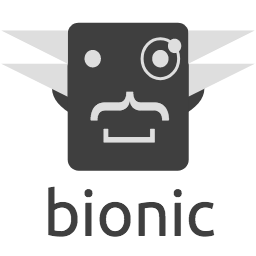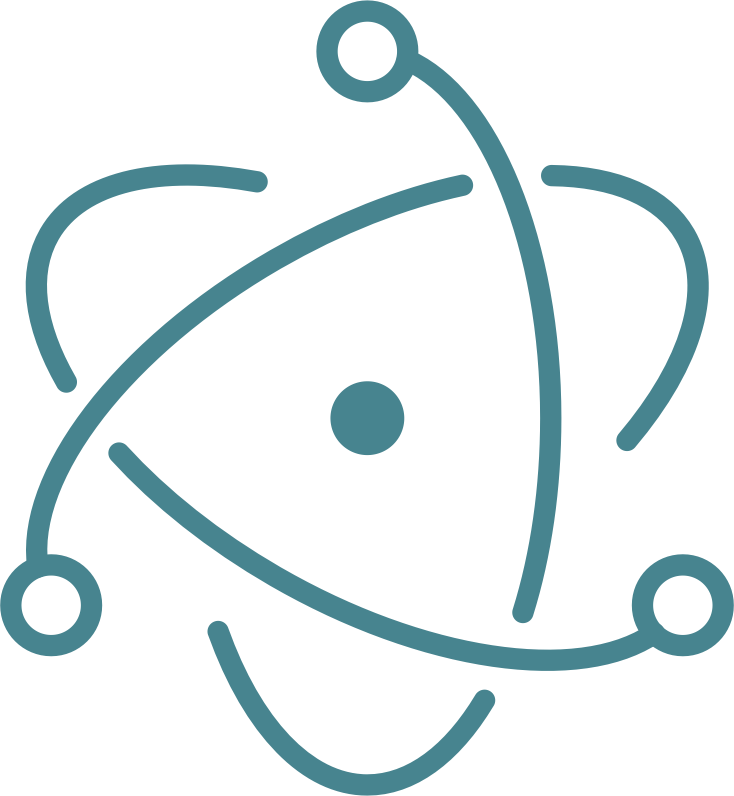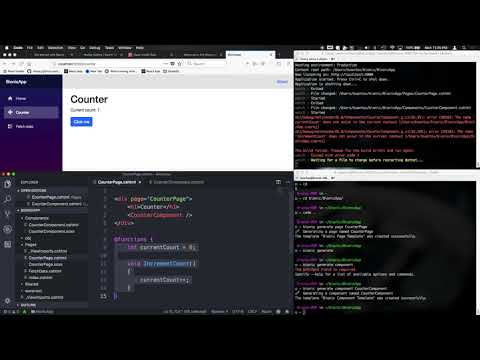*** THIS PROJECT MOVED AND THIS REPO WILL SOON BE REMOVED***
Bionic Framework Documentation
Where can I find an updated version of this repo?
-- // --
Build web apps Blazor fast that run at WASM speed!
Documentation is now available.
Before we start, make sure that the following tools are available in your system:
You can install sass from here. Ensure availability by executing scss command:
scss --version
Ruby Sass 3.5.6You can install node from here. Ensure availability by executing node command:
node --version
v9.5.0npm --version
5.6.0The following steps are only required to be executed once:
- Create a Blazor App
- Install Bionic from NuGet:
dotnet tool install --global Bionic - Prepare Blazor project for Bionic:
bionic start
The next steps are part of your day-to-day development:
- Run project:
bionic serve - In a secondary terminal, cd into your project root directory
- Create a new component:
bionic generate component CounterComponent - Edit component and reuse it anywhere you want...
bionic versionbionic updatebionic uninstallYou'll need the following tools installed:
- Recent version of NodeJS installed
bionic platform add electron
bionic platform electron init
bionic platform electron build
bionic platform electron serveYou'll need the following tools installed:
- Recent version of NodeJS installed
- Android Studio
bionic platform add capacitor
bionic platform capacitor init
bionic platform capacitor android init
bionic platform capacitor android build
bionic platform capacitor android openbionic generate page MyPagebionic generate component MyComponentbionic generate service MyServiceBlast scripts are easy to use and organize. They are most useful to easily set build sequences.
In your Blazor project Client or Standalone directory, use your favorite text editor or IDE to create or edit .bionic/bionic.blast
Add the following content and save it:
:electron
>electron-init
>electron-build
:electron-init
bionic platform add electron
bionic platform electron init
:electron-build
bionic platform electron build
bionic platform electron serve
Lines starting with:
: - targets
> - sub-targets. Make sure that there are no spaces after it.
Any other type of line is a cli command.
There's a bug in dotnet tools that is preventing bionic tool from being found in the system path.
There are several solutions. If you are in OSX, just edit /etc/paths.d/dotnet-cli-tools to be $HOME/.dotnet/tools.
Did not try in Linux, but you may have to do the same or just edit your shell init script accordingly.
Then have bionic blast it away: bionic blast electron