Home
The robot framework extension for brackets provides support for editing robot framework test cases in the plain text format (both pipe-separated and space-separated). Support for space-separated format was first made available in version 1.2.0.
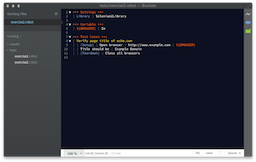

This extension supports the following features:
- Syntax highlighting
- Code folding
- Special handling of the <tab> key
- Integration with robotframework-lint
- Integration with robotframework-hub
- Code completion if robotframework-hub is running
- Inline keyword documentation (Quickdocs)
- Browsing keywords (if robotframework-hub is running)
- Running tests
To install the extension, open up the brackets extension manager and search for "robot framework mode". Click on the install button.
For code completion and quickdocs you need to install and run the robotframework hub. see https://github.com/boakley/robotframework-hub
In addition to syntax highllighting, this extension currently overrides the default behavior of the Tab key if it detects you are using the pipe-separated format. Instead of indenting a line of code, it will attempt to insert an appropriate number of spaces and pipes.
For example, if the cursor is at the beginning of a blank line, pressing tab will insert a single pipe and space. If you press tag again, you will get a second pipe and space. If you press Tab again, you will end up with "| | ... | ".
If you are at the end of a line, you can press tab to insert a pipe-space-pipe, making it easier to extend the current row. If you are at the end of a line that already has a space-pipe-space, pressing tab will remove this trailing pipe, then insert a newline and enough pipes and spaces and continuation characters to match the line you were just on.
This is an experimental feature. The goal is to be able to make editing more efficient, by letting you press tab rather than space-pipe-space, and to intelligently insert the appropriate number of pipes and spaces based on context.