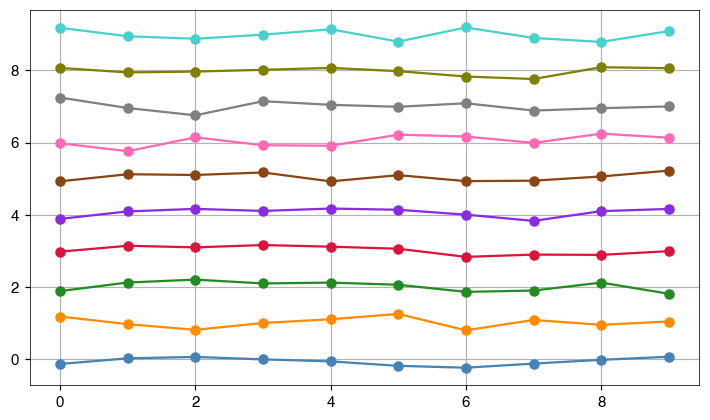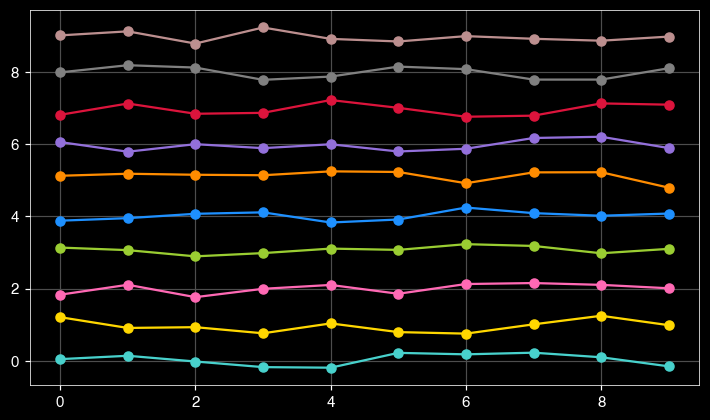This is a collection of some convenient functions, color schemes, etc. for convenient coding in the future.
pip install blib-pyDownload the project from either GitHub or ARRC GitLab:
git clone https://github.com/boonleng/blib-py.gitor
git clone https://git.arrc.ou.edu/cheo4524/blib-py.gitChange directory to the project folder and install using pip.
cd blib-py
pip install .It is possible to use this library without installation. Assuming that you downloaded the project into the folder ~/Developer/blib-py/src, you can add the path to Python's search path as follows.
import os
import sys
sys.path.insert(0, os.path.expanduser('~/Developer/blib-py/src'))
import blibA theme can be activated by:
blib.useTheme("light")
blib.showLineColors()blib.useTheme("dark")
blib.showLineColors()