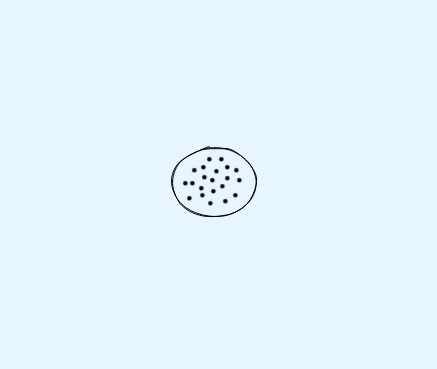Warning
This project is currently not being actively maintained.
Please do not create new issues on GitHub.
If you urgently require assistance, reach out via email to eternity@bora.sh.
Important
If you are interested in taking over the maintenance of this project, please get in touch.
Your support would be greatly appreciated!
Website: eternity.bora.sh
demo.mp4
-
cankalay.com
A photographer website. -
www.twosmallbirds.art
An illustrator website. -
www.lucywingard.com
A ceramic artist website. -
emily5.com
A graphic designer website. -
davidbliss.art
A drawings website. -
tatjana-hodes.de
An artist website. -
cubrix.art
An artist website. -
asjadnaqvi.github.io/stata-portfolio
Stata dataviz portfolio. -
zone.photos
A photographer website. -
thomaslaneart.com
An artist website. -
taschchen.art
An artist website. -
www.michael-bolus.com
A photographer website. -
floragrh.com.ar
An illustrator website. -
fotos.pilat.cc
A photographer website. -
www.phidelart.com
An artist website. -
peties.art
An artist website. -
krystalledoux.com
An artist website. -
neilstoddard.com
A photographer website. -
rebeccacomas.com
A web/graphic designer website. -
sophiacaro.com
An artist website. -
lightroastdisco.com
A musician website. -
chogo.photography
A photographer website. -
piacenza.us
A photographer website. -
rominamoyateatro.com
An actress website.
Feel free to add your site here.
-
Configurable features.
-
Multiple images support.
-
Clean, fresh, minimalist.
-
Integrated lazy load.
-
Automatically creates resized thumbnails.
-
Shows exif if it exists.
-
Install Hugo.
-
Create a new site.
hugo new site yoursite
cd yoursite -
Remove default config file.
rm hugo.toml
If you use an older version of Hugo (< v0.110.0), your config might be called differently:
rm config.toml
-
Submodule the theme.
git init
git submodule add --depth=1 https://github.com/boratanrikulu/eternity.git themes/eternity
-
Create config.yaml;
Apply (1) or (2).- Use the example project (recommended).
Copy all files from the example project.cp -r ./themes/eternity/example/eternity.bora.sh/* .
- Use empty content.
Copy example config.cp ./themes/eternity/config.example.yaml ./config.yaml
- Use the example project (recommended).
-
Start the server.
hugo serve --port 1313
-
Go to localhost:1313.
To get last updates, just git pull.
cd themes/eternity && git pull && cd -If you need to contact us for any reason; send a mail to eternity@bora.sh.