-
Notifications
You must be signed in to change notification settings - Fork 1
Building
Neil Castelino edited this page Dec 6, 2018
·
11 revisions
This requires eclipse's PDE build.
- Assuming a new workspace in Eclipse, click on File > Import > Git > Projects from Git and on the next screen, Clone URI. Paste in the git URI to the repo which may be found on the repository's page.

- After the application fetches the repository's information, select the target directory for the project, select
masteras the working branch, and check the option to clone submodules. Click on next > Finish. - Edit pom.xml and remove the following exclude configuration, and save the changes. It was only added to please TravisCI
<excludes>
<exclude>githubflavoredmarkdowneclipseplugin/*.java</exclude>
<exclude>markdown_syntax_suggestion_window/*.java</exclude>
<exclude>preferences/*.java</exclude>
</excludes>
- Right click on the project in the package explorer and click on Maven > Update project. Check
Force update of snapshots/releasesand click on OK.

- Repeat steps 1 and 2 for the feature-project branch
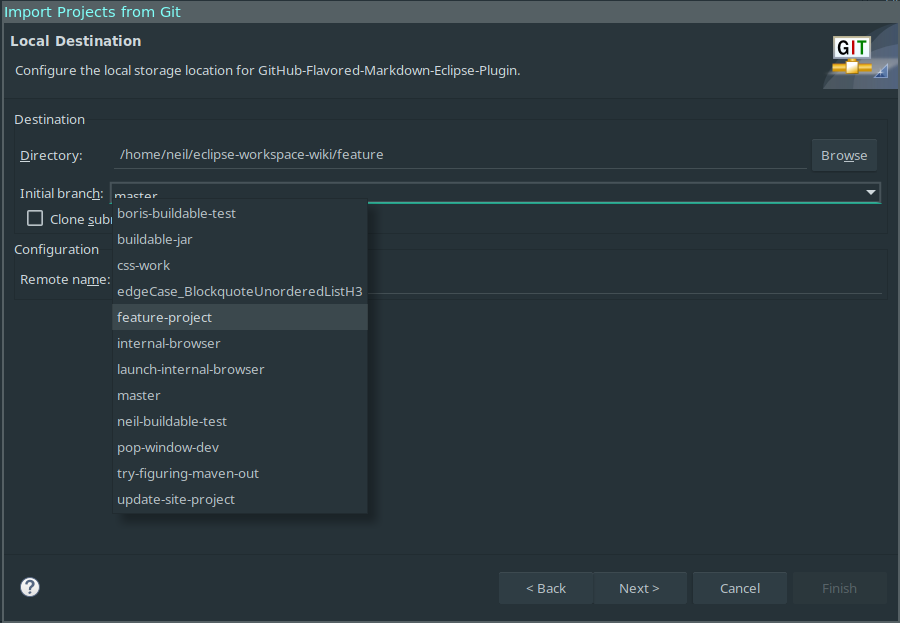
- Create an update site
- Create a new update site project. Go to File > New > Project > Update Site Project and create a name.
- Check the option
Generate a web page listing all available features within the site - Click on Finish.
- Double click on site.xml within the update site project. Add a new category and name it appropriately. Then click on
Add Featureand selectgfmeclipse.feature.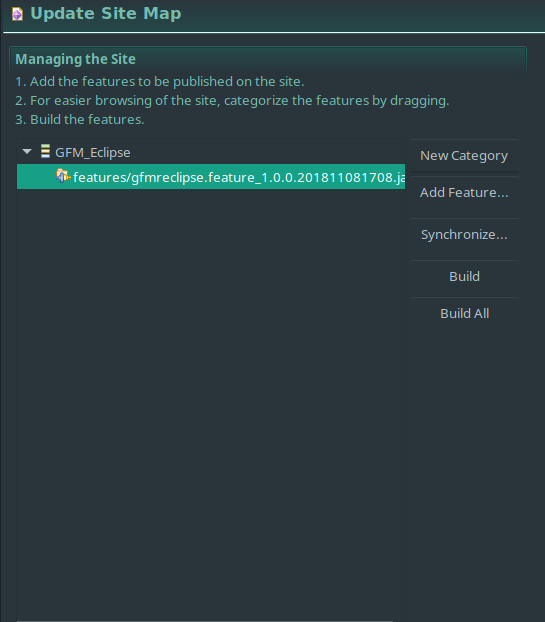
- Click on the feature which is now listed in the window and click on
Synchronizeand thenBuild. The update site project is now populated with a feature and plugin jar. - Convert the update site project to a maven project (If there is a better way to export this, let me know).
- Right click on the project and click on Configure > Convert to Maven project
- Use the default settings and click on Finish.
- Export the project
- Right click on the update site project
- Click on Export > Java > Jar File
- Fill out the checkboxes like in the screenshots and click on Finish
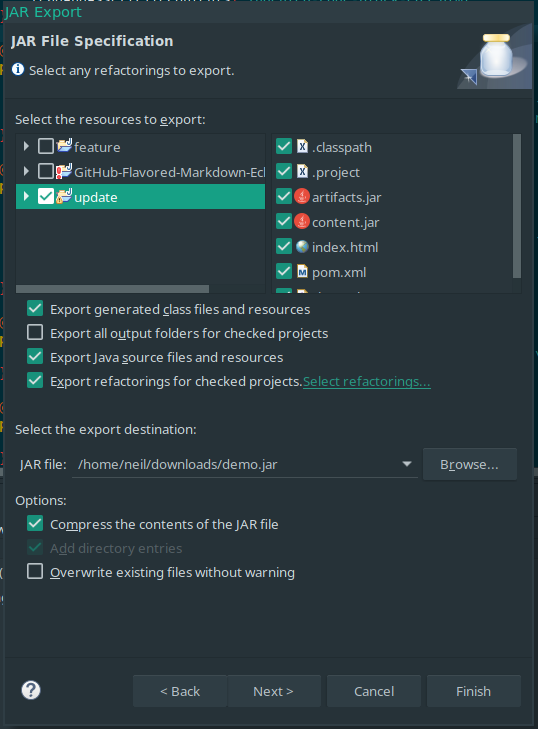


If you plan on deploying, follow the update site deployment instructions next.