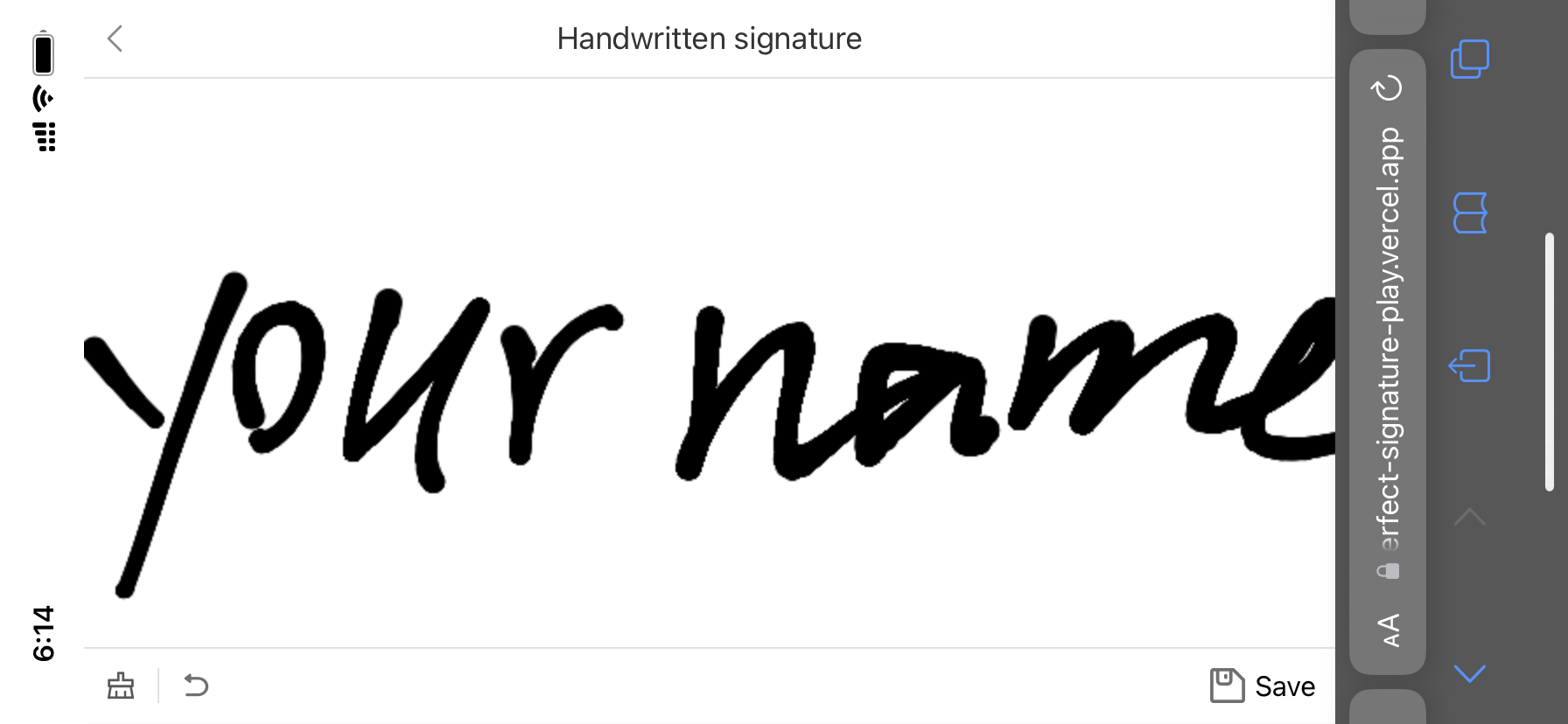Practical Vue handwritten signature component.
实用的vue手写签名组件。
🔗 Curious? Try out a demo.
npm install vue-perfect-signature- Only supports mobile devices // 仅支持移动设备
- Even when the screen is locked, it is also forced to display horizontally. // 锁屏情况下,也强制横屏显示
- Prevent the vue-perfect-signature toolbar from safari and chrome. When the title bar slides, it will pull down to refresh the page. // 阻止在safari,chrome里在vue-perfect-signature工具栏,标题栏滑动会下拉刷新页面
install component
import VuePerfectSignature from "vue-perfect-signature";
import "vue-perfect-signature/lib/style.css";
const app = createApp(App);
app.use(VuePerfectSignature.install);use vue-perfect-signature component
<template>
<img
:src="signatureImgSrc"
alt="signature preview"
/>
<Teleport v-if="isShow" to="body" >
<vue-perfect-signature
@save="handleSave"
@close="isShow=false"
/>
</Teleport>
</template>
<script>
export default {
data() { return { isShow: true } }
methods: {
handleSave({ base64 }) {
this.signatureImgSrc = base64
}
}
}
</script>demo.
| Property | Type | Default | Description |
|---|---|---|---|
drawOptions |
Object | Depends on perfect-freehand, so refer to its options |
| Property | Type | Default | Description |
|---|---|---|---|
@save |
({ base64 })=>void | ||
@close |
()=>void |
| Name | Type | Default | Description |
|---|---|---|---|
topBar |
({ base64 })=>void |
- MIT