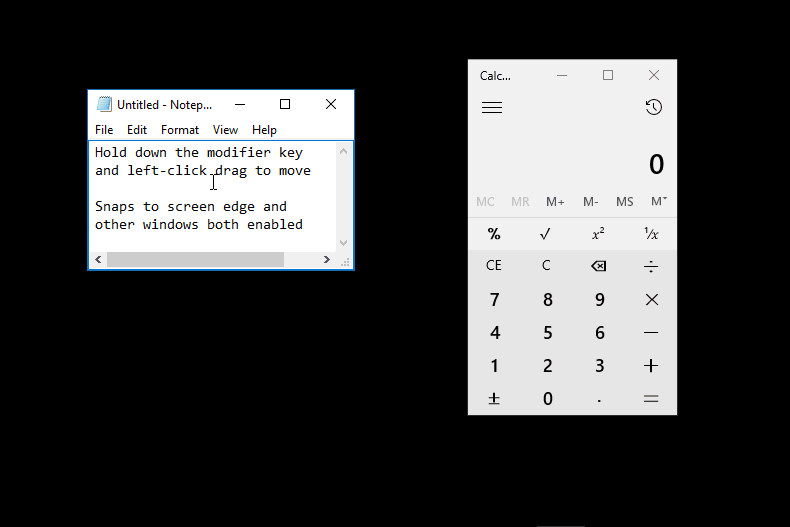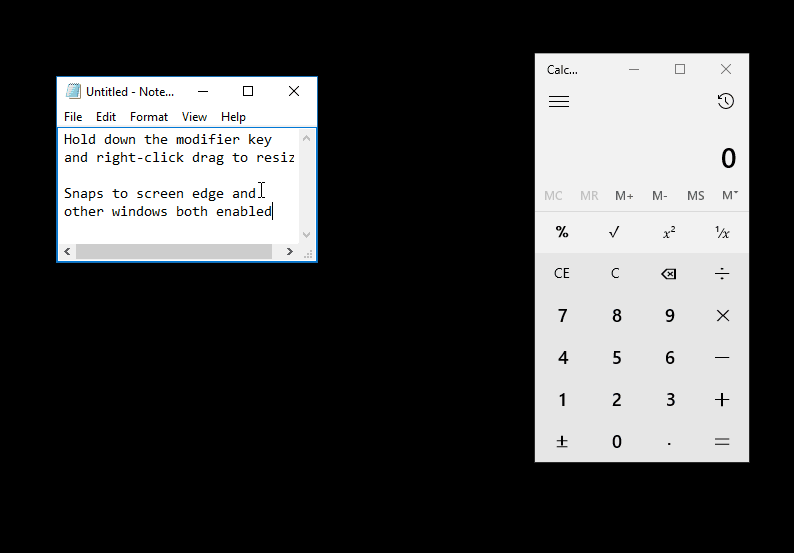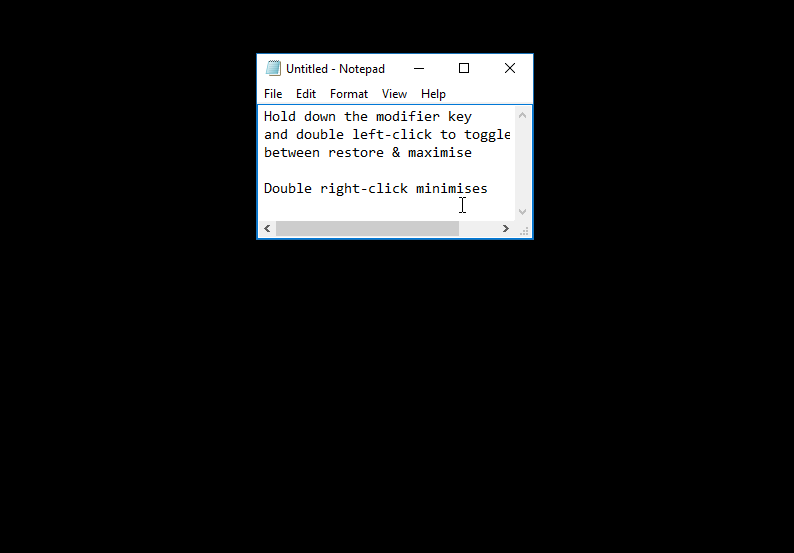BWM's purpose is to speed up the task of moving windows around by allowing you to perform operations like moving & re-sizing without needing to click on the titlebar or frame of the window (you hold down shortcut keys and then click anywhere in the Window).
Window manager (WM) extensions for Windows:
- Left-click and drag (anywhere in the window, not just the titlebar) with keyboard modifiers held down to move a window
- Right-click and drag (anywhere in the window, not just the frame) with keyboard modifiers held down to resize a window
- Double-left click with keyboard modifiers held down to maximise/restore a window
- Double-right click with keyboard modifiers held down to minimise a window
- Automatic "snapping" to the edges of the screen and other windows when moving or resizing
Keyboard modifers (and mouse button bindings) can be configured by selecting "Options" after right-clicking on the notification icon in the task area.
You'll need
The installer should tell you about these, but I've found that it's not as reliable as would be desired.
This project was initially based on Markus Rollmann's project on CodeProject [1] - full credit to Markus for his work.
You'll need
You can find an overview of how the application works here.