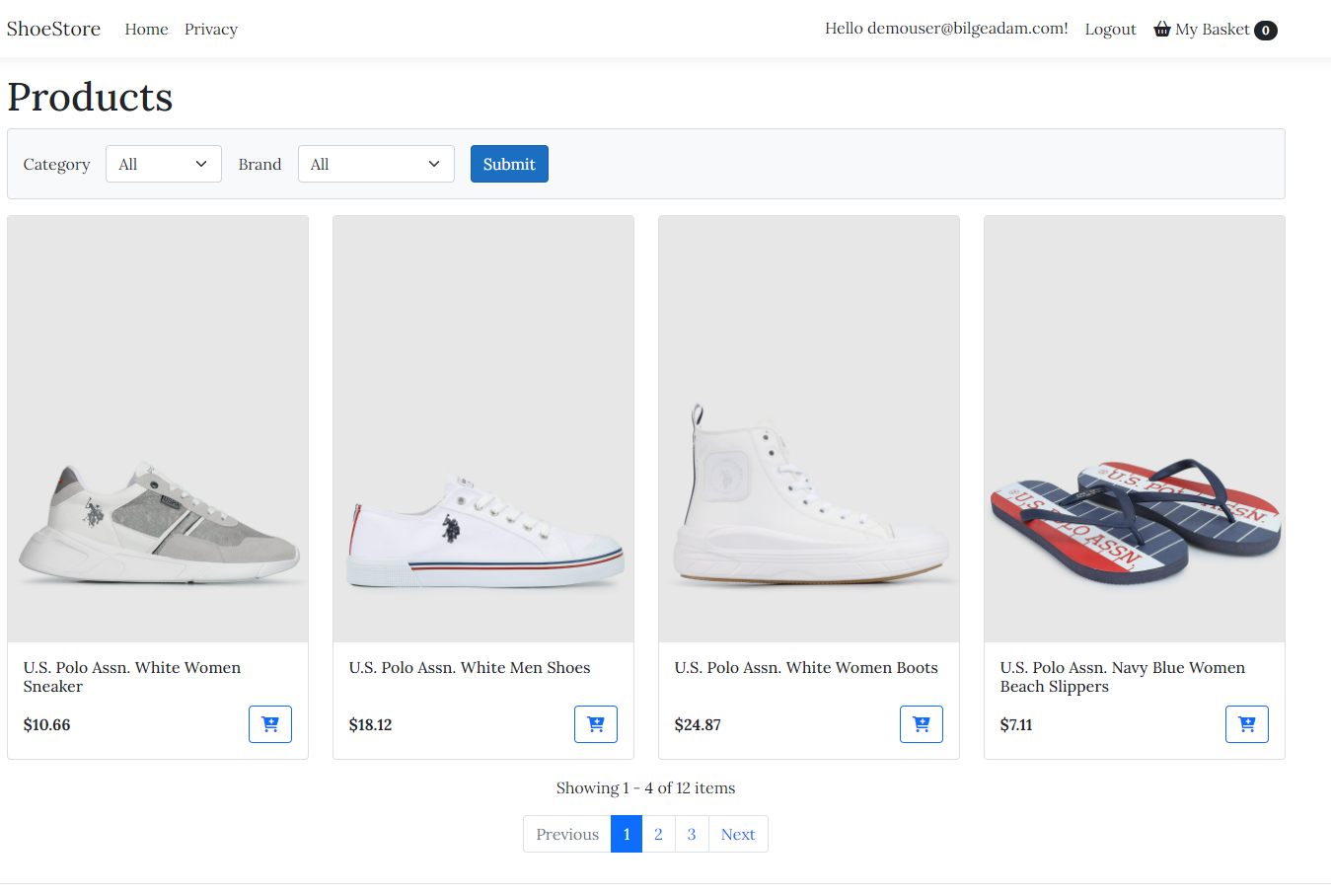After cloning or downloading the project, you need to using database update commands (just below). Postgre SQL is used in the project.
* Update-Database -Context StoreContext
* Update-Database -Context AppIdentityDbContext
/src
* ApplicationCore
* Infrastructure
* Web
/tests
* UnitTests
/Infrastructure
Add-Migration InitialCreate -Context StoreContext -OutputDir "Data\Migrations"
Update-Database -Context StoreContext
Add-Migration InitialIdentity -Context AppIdentityDbContext -OutputDir "Identity\Migrations"
Update-Database -Context AppIdentityDbContext
/ApplicationCore
Install-Package Ardalis.Specification -v 5.2.0
/Infrastructure
Install-Package Microsoft.EntityFrameworkCore -v 5.0.14
Install-Package Npgsql.EntityFrameworkCore.PostgreSQL -v 5.0.10
Install-Package Ardalis.Specification.EntityFrameworkCore -v 5.2.0
Install-Package Microsoft.AspNetCore.Identity.EntityFrameworkCore -v 5.0.14
/UnitTests
Install-Package Moq
- https://github.com/yigith/TechMarket
- https://github.com/dotnet-architecture/eShopOnWeb
- https://www.connectionstrings.com/postgresql/
- https://docs.microsoft.com/en-us/aspnet/core/fundamentals/localization?view=aspnetcore-5.0#localization-middleware
- https://getbootstrap.com/docs/5.1/forms/layout/#inline-forms
- https://getbootstrap.com/docs/5.1/components/pagination/#alignment
- https://gist.github.com/yigith/c6f999788b833dc3d22ac6332a053dd1
- https://docs.microsoft.com/en-us/aspnet/core/fundamentals/http-context?view=aspnetcore-5.0
- https://docs.microsoft.com/en-us/ef/core/querying/related-data/eager
- https://docs.microsoft.com/en-us/aspnet/core/mvc/models/model-binding?view=aspnetcore-5.0#dictionaries-1
- dotnet/aspnetcore#16663
- https://docs.microsoft.com/en-us/dotnet/api/microsoft.aspnetcore.mvc.modelbinderattribute.name?view=aspnetcore-5.0
- https://docs.microsoft.com/en-us/aspnet/core/fundamentals/middleware/write?view=aspnetcore-5.0
- https://getbootstrap.com/docs/5.1/examples/checkout/
- https://docs.microsoft.com/en-us/aspnet/core/mvc/views/view-components?view=aspnetcore-5.0