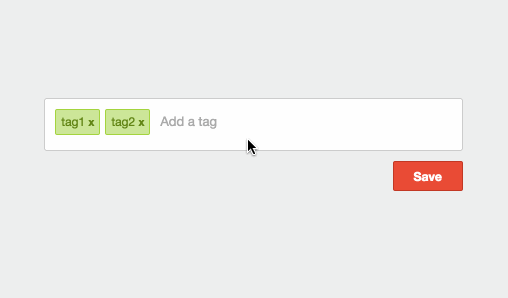Simple React component for inputing tags.
npm install react-tagsinput --saveor
bower install react-tagsinput --saveControlled usage:
var TagsInput = require('react-tagsinput');
var App = React.createClass({
mixins: [React.addons.LinkedStateMixin],
getInitialState: function () {
return { tags: [] };
},
saveTags: function () {
console.log('tags: ', this.refs.tags.getTags().join(', '));
},
render: function () {
return (
<div>
<TagsInput ref='tags' valueLink={this.linkState('tags')} />
<button onClick={this.saveTags}>Save</button>
</div>
);
}
});Uncontrolled usage:
var TagsInput = require('react-tagsinput');
var App = React.createClass({
saveTags: function () {
console.log('tags: ', this.refs.tags.getTags().join(', '));
},
render: function () {
return (
<div>
<TagsInput ref='tags' />
<button onClick={this.saveTags}>Save</button>
</div>
);
}
});More examples in example/.
An array of tags. This prop or valueLink is required.
A ReactLink object.
Initialize the component with a value. This is only used when value is null
(i.e when the component is uncontrolled.)
Placeholder text for the add a tag input, default is "Add a tag".
Namespace for CSS classes, default is react i.e CSS classes are react-tagsinput.
Boolean whether a tag should be added when the input field blurs, default
is true.
A function which returns true if a tag is valid, default function returns
true for non-empty strings and unique tags. The validation is asynchronous
if the validate function takes two arguments tag and a callback cb or if
the prop validateAsync is set. validateAsync is always asynchronous and
takes two arguments tag and cb.
A function which transforms a tag before it is added, the default function trims the tag of whitespaces.
An array of key codes that add a tag, default is [9, 13] (Tab and Enter).
An array of key codes that remove a tag, default is [8] (Backspace).
Callback when the tag input changes, the argument is an array of the current tags and the tag which was added or removed.
Callback when the input changes, the argument is the value of the input.
Callback when input field blurs.
Callback when a key down event is triggered on the tag input which is not in the removeKeys or addKeys.
Callback when a key up event is triggered on the tag input.
Callback when a tag is added, argument is the added tag.
Callback when a tag is removed, argument is the removed tag.
Focus on the tag input.
Clear the tag input.
Returns an array of the current tags.
Adds a tag.
Removes a tag.
Look at react-tagsinput.css for an idea on how to style this component.
An example of how to add input completion to the TagsInput component can be found in examples/completion.html.
An example of how to use React components instead of strings as tags can be found in examples/component.html.
- Ola Holmström (@olahol)
- Dmitri Voronianski (@voronianski)
- Artem Vovsya (@avovsya)
- scott c (@scoarescoare)
- junk (@jedverity)
- Buz Carter (@buzcarter)
MIT Licensed