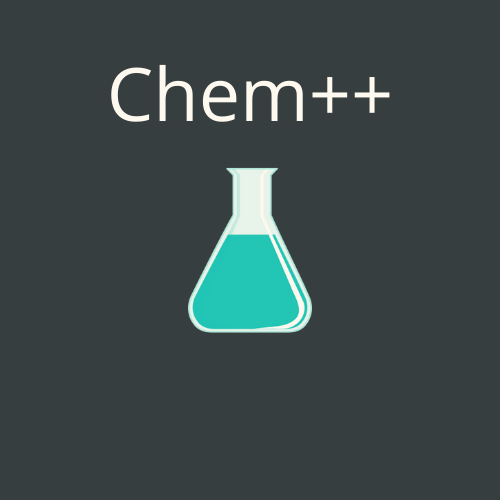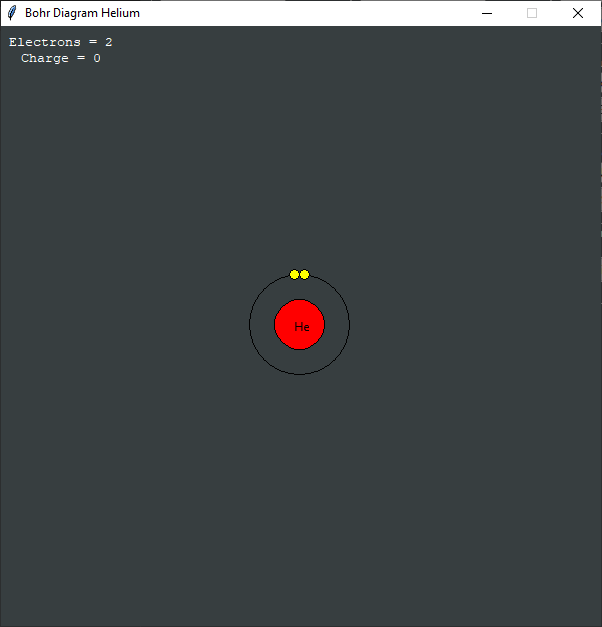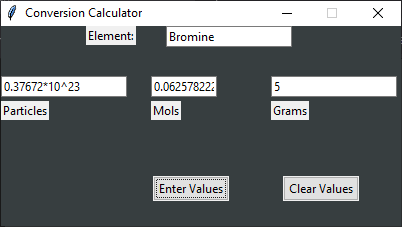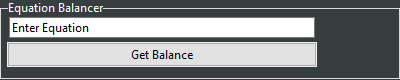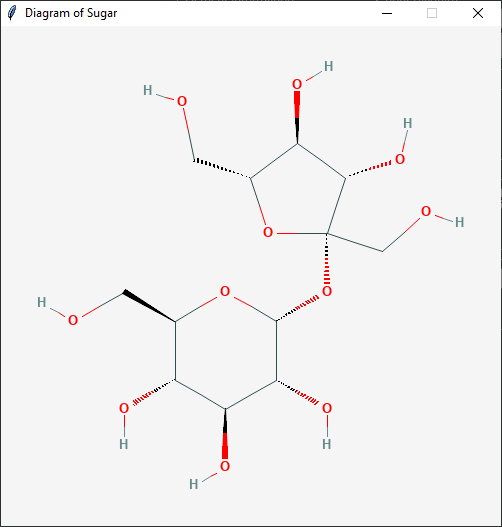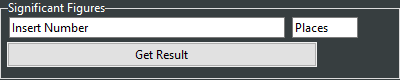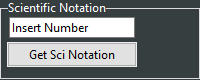This is a chemistry application that provides all the info you need. Made for students by students, this will help you ace your next chemistry test!
| Chapter | Title | Author |
|---|---|---|
| 1 | Chem++ | SlipperyDuck777 |
| 2 | Table of Contents | SlipperyDuck777 |
| 3 | Notice | MakusFrig |
| 4 | How To Install | SlipperyDuck777 & WayneSeng |
| 5 | How To Use | WayneSeng |
| 6 | IMPORTANT | WayneSeng |
| 7 | Dependencies | WayneSeng |
| 8 | Visit Our Website | SlipperyDuck777 |
| 9 | For Developers | WayneSeng |
| 10 | Documentation | MakusFrig & SlipperyDuck777 |
| 11 | Contact | SlipperyDuck777 |
| 12 | Licence | SlipperyDuck777 |
| 13 | Credits | SlipperyDuck777 |
All the information regarding elements comes from the National Library of Medicine.
https://www.youtube.com/watch?v=3LeAn9irxos
Head over to the download section of our Website. Click on the Download Chem++ button. Select Windows, wait until the download completes, read How To Use and your good to go.
Head over to the download section of our Website. Click on the Download Chem++ button. Select Linux, wait until the download completes, read How To Use and your good to go.
Head over to the download section of our Website. Click on the Download Chem++ button. Select MacOS, wait until the download completes, read How To Use and your good to go.
Double click the executable Chem++ Windows.exe
Double click the executable Chem++ Linux.exe
Drag the Chem++ OSX64.app directory into your applications folder.
If your antivirus detects our software as being malicious, please let us know and report it as a false positive. Our software is not malicious.
None required :) Simply run the executable for your operating system.
Our website was coded in HTML and can be found here.
Our executable files are compiled using PyInstaller. The preconfigured spec files are located in the ..\Chemplusplus\Spec_Files directory. When running main.py using python, uncomment line 27 in main.py. The function will install the required dependencies for you. When compiling to an executable, comment this line.
Here is the Official Documentation for Chem++
When you call the info command in the application it will return the following information about the element:
AtomicNumberSymbolNameAtomicMassCPKHexColorElectronConfigurationElectronegativityAtomicRadiusIonizationEnergyElectronAffinityOxidationStatesStandardStateMeltingPointBoilingPointDensityGroupBlockYearDiscovered
When you call for a bohr diagram from the application, it will create a new window with the diagram, along with the charge, and the number of electrons.
When you click the unit conversion button a new window will pop up. The element you put into the original box will be used for calculations as each element has a different grams to mole ratio. At the time of writing this only one input field can have information i.e. 5 mols of Helium or 10g of Hydrogen. There is a clear button, and an enter button, in the bottom right which automatically clears the boxes for ease of access. When the enter button is pressed it will automatically fill the remaining boxes with their according values.
The search bar eliminates the need for the user to open a browser. Whatever is entered into the input will be sent to the Chemistry Stack Exchange, it will take the top 3 results and display them in a new window. There are forward and backward buttons which can be pressed in the top left of this new window, these allow you to shift between the answers. We are working on formatting the results.
The equation balancer eliminates the need to do complex calculations. By simply entering your unbalanced equation and clicking on get balance, your balanced equation will be returned to you in milliseconds!
No need to open an browser! After entering a compound name, clicking on get struct, your entry will be searched on the pubchem database. In a few seconds, your compound diagram will be returned back to you.
Ever wondering how to write a number in 4 sf? No need to worry anymore! By simply entering your number into the Insert Number field, the sf into the Places field, and clicking on get result, the answer will instantly appear in the Insert Number field.
Scientific Notation is sometimes hard to understand. By simply entering a number and clicking on get sci notation, you will instantly know how to write a number in Scientific Notation.
Coming Soon.
Did you lose your periodic table? No need to look online for one, simply click on view and a high quality periodic table will appear.
If you have any questions please ask them in our Discord server You can also email us at chemplusplus@gmail.com
This project uses the GNU General Public License v3.0, please refer to it to see what you can and can not do with the project. @icon-github
Thank you to the following, who contributed to Chem++, The Chem++ Website, Chem++ Console, and Web Edition, and the Contact-Form repository.
| User | Commits | Pull Requests | Issues |
|---|---|---|---|
| MakusFrig | 170 | 1 | 0 |
| WayneSeng | 24 | 5 | 0 |
| SlipperyDuck777 | 119 | 3 | 0 |
| shreyshreyansh | 2 | 2 | 2 |
| Gatorific888 | 0 | 0 | 1 |
| crthpl | 2 | 0 | 0 |
All data as of August 21st 2021