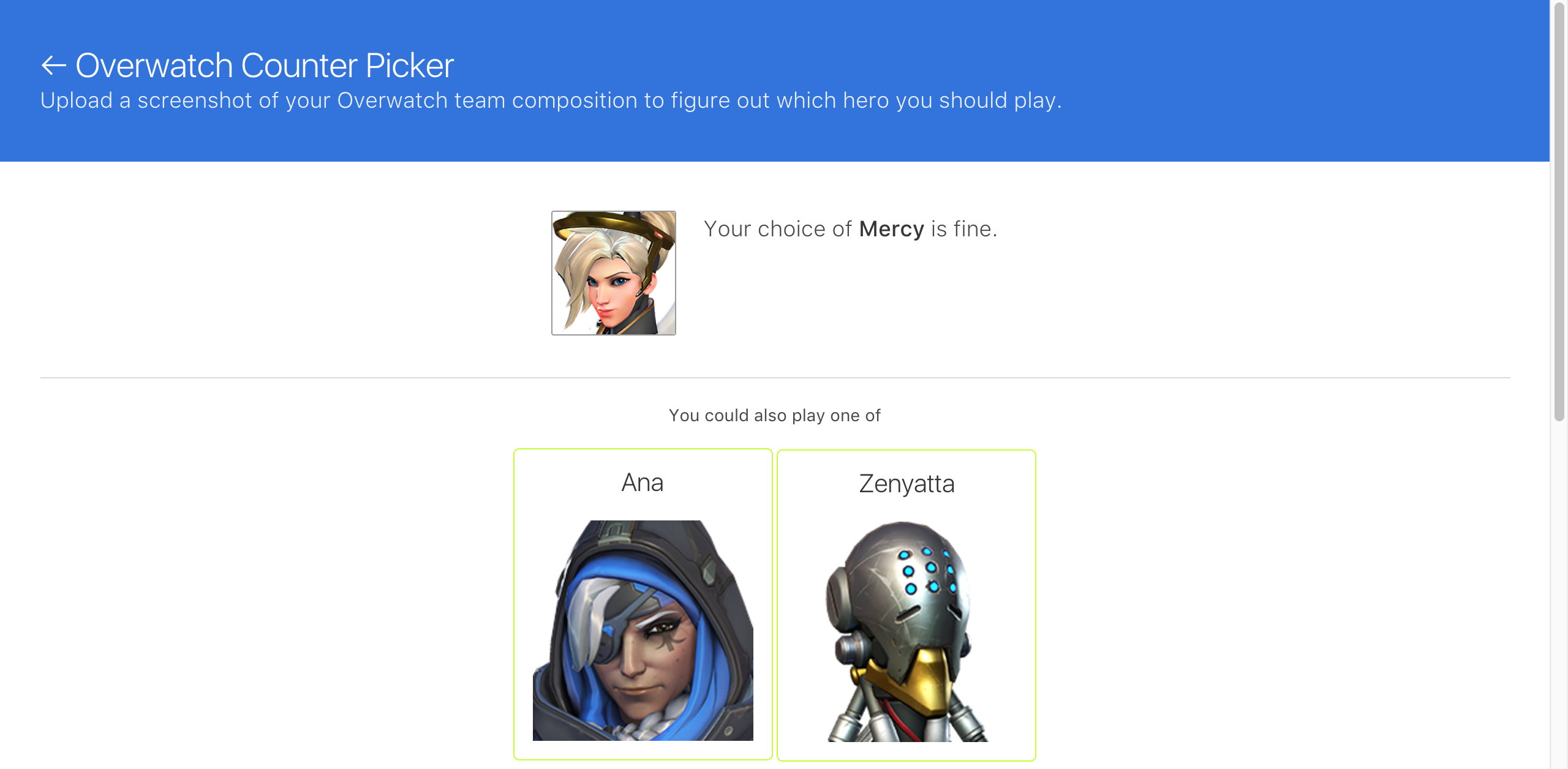This is a web app that tells you the best hero to pick in Overwatch to counter the enemy team, based on a provided screenshot of your team composition.
You will need Python 2.7, pip, PostgreSQL, and OpenCV installed. See detailed instructions below for OpenCV installation on macOS.
pip install -r requirements.txt # install required Python libraries
createdb overwatch_counter_picker # create the database
python -m src.db.create # create database tablesThe server will run at 127.0.0.1:5000. Run with
./server.sh.
The command-line script will allow you to pass an Overwatch screenshot and
determine which hero you should pick. It's useful because it produces an image
with boxes showing exactly which heroes were detected where. So if an upload to
the web app doesn't find all the players on a team, run the same image through
the command-line script for debugging what it "sees." Run with
python -m src.cli. You can pass it the path to an image, e.g.,
python -m src.cli sample-screenshots/hero-selection-not-full.jpg.
Here's how I installed OpenCV in macOS Sierra using Homebrew. Basically follow this macOS OpenCV installation guide, namely:
brew install python python3
brew linkapps python
brew linkapps python3
brew tap homebrew/science
brew install opencv3 --with-contrib --with-python3 --HEAD
echo /usr/local/opt/opencv3/lib/python2.7/site-packages >> /usr/local/lib/python2.7/site-packages/opencv3.pth
mv /usr/local/opt/opencv3/lib/python3.5/site-packages/cv2.cpython-35m-darwin.so /usr/local/opt/opencv3/lib/python3.5/site-packages/cv2.so
echo /usr/local/opt/opencv3/lib/python3.5/site-packages >> /usr/local/lib/python3.5/site-packages/opencv3.pthpip install -r requirements.txt
pip install coverage
./run-tests.shTests will be run and a test coverage report will appear afterward.
You can run an individual test using its class and method name like so:
python -m test.hero_detector_test HeroDetectorTest.test_detect_finds_lucio_when_presentheroku login
heroku create your_app_name
heroku buildpacks:set https://github.com/diogojc/heroku-buildpack-python-opencv-scipy
git push heroku master
heroku addons:create heroku-postgresql:hobby-dev # create database
heroku run python -m src.db.create # create tablesThanks to Blizzard for Overwatch. The hero portraits and names are all theirs, I'm just a fan. ❤️