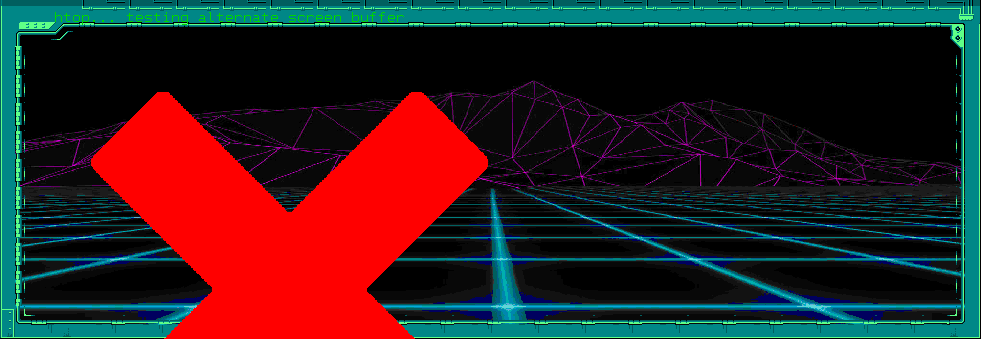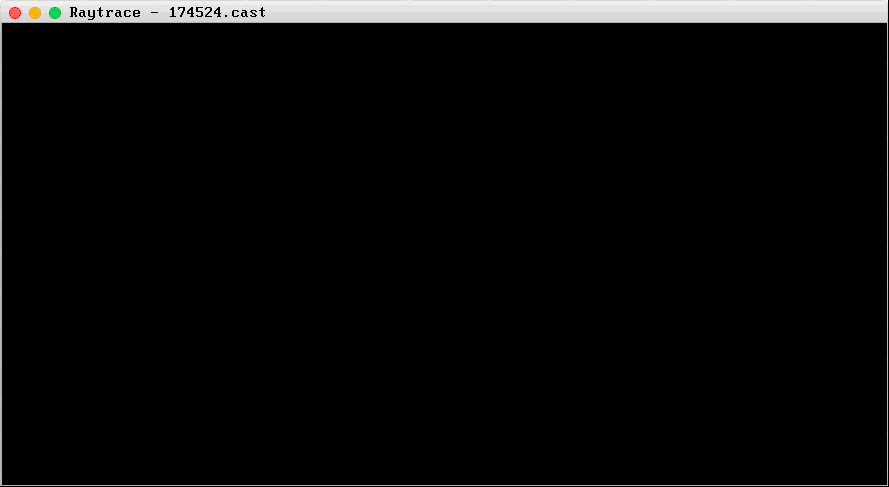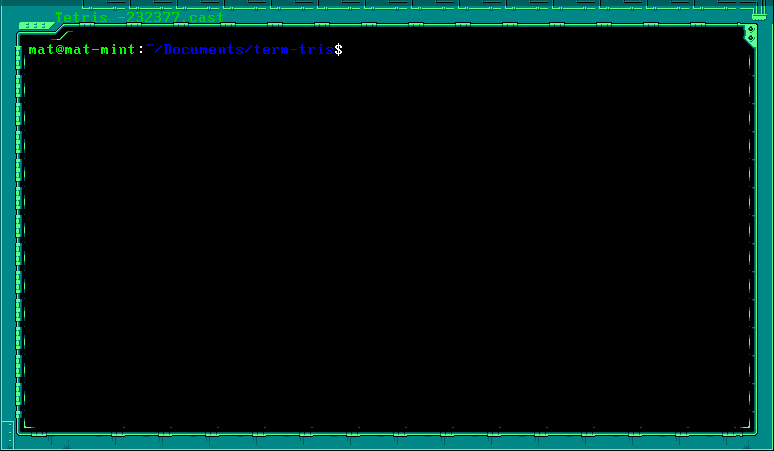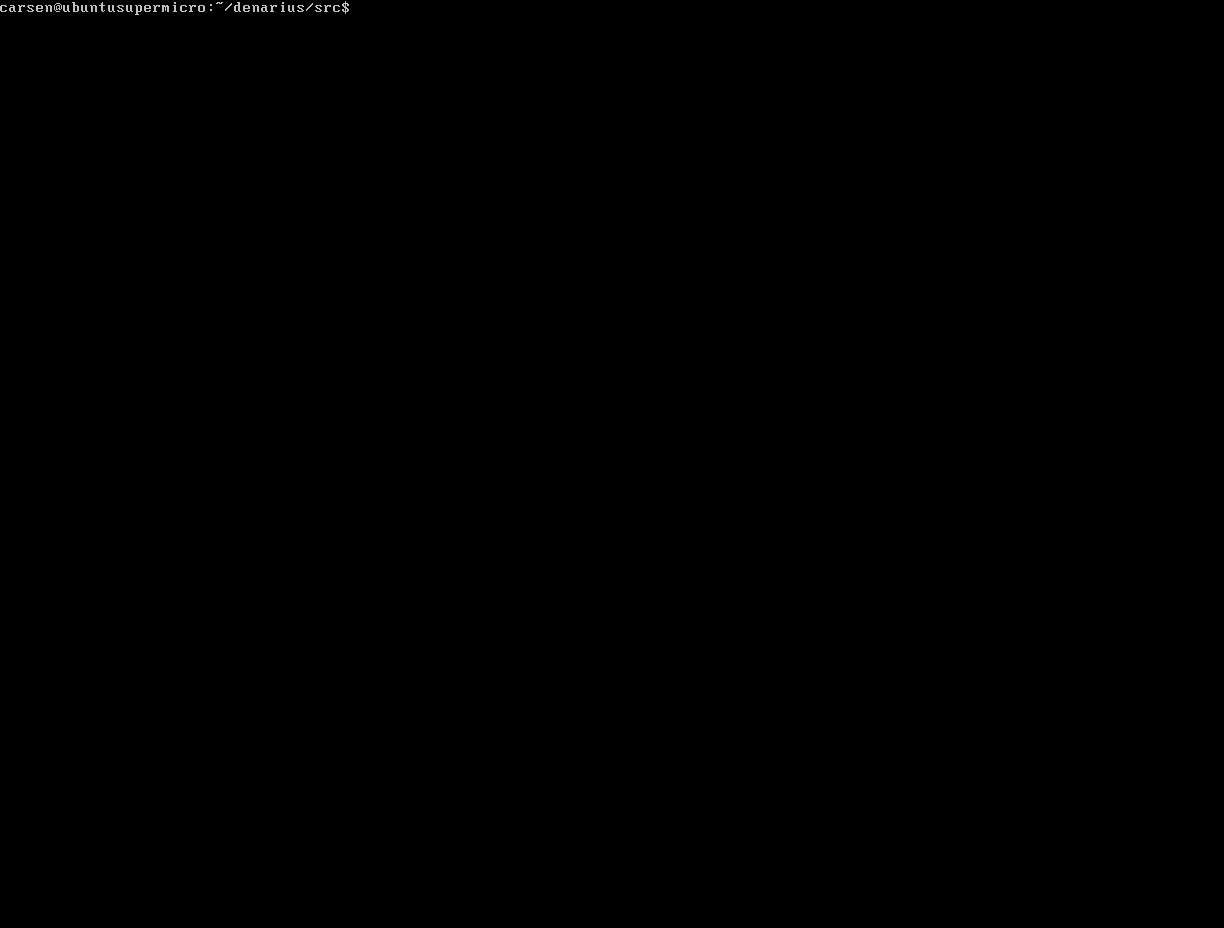A full featured text to gif conversion utility, that just works. It's in beta, so expect rough edges. It's a DIY terminal emulator that reads from STDIN or asciicast file to render themed gif's with layers. Great for documentation and power point presentations.
- It's sparkling fantastic colorfull terminal output AUTOMATION!
## requirements gcc, python development libs, cython
yum install python-devel gcc
pip3 install ttygif --user- pipe output into beautifuly themed gifs
- asciicast to gif
- perfect fit for CI/CD
- it runs headless
- it can be scripted
- works with python 2 and 3
- works on linux, mac, raspberry PI
- its fast, and easy to install
- it has themes
- you can make custom themes!
- you can add background images from the CLI
ttygif is self contained with no dependencys other than python/cython. GIF encoding and termal emulation are both implimented with internal cython code. No system fonts are required. All you need to get ttygif to work is a c compiler, python and its development libs. ttygif is a cython project.
- default (256 color xterm palette)
- default-4bit (16 colorxterm palette)
- default-2bit (monochrome palette)
- windows7 (windows style wrapped terminal)
- game (8 bit inspired frame)
- mac (mac styled window)
- fwdm (old linux style window)
- scripted (bottom bar with text)
- opensouirce (bottom bar with text)
- bar (bottom bar with NO text)
- All fonts came from https://int10h.org/oldschool-pc-fonts
- copyright FON conversion © 2015 VileR, license: CC BY-SA 4.0
- ttygif supports the "fd" font format. Basicly text files.
- All .FON files have been exported to fd files for portability.
- All fonts are copyright of their perspective owners, not me.
- default font=Verite_9x16
Check them all out here -> fonts.md
The following resources are located in the ttygif-assets repo
some random pics from the asciinema.org website, and my computer