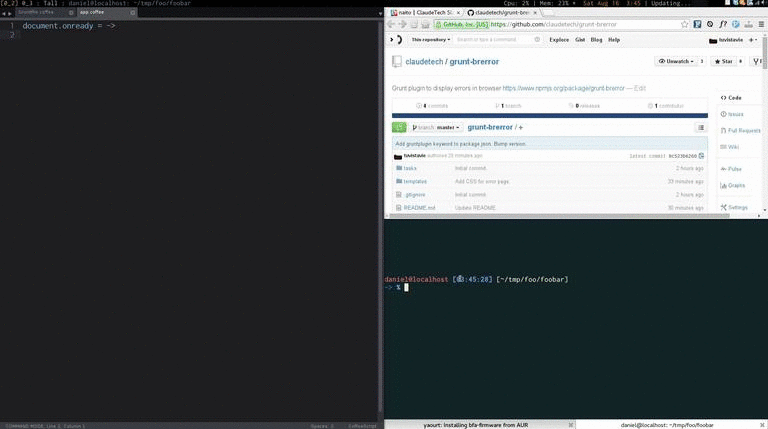A Grunt plugin to display compile errors directly in your browser. The error tab is closed when the failing task(s) succeed.
This module is still very experimental. Contributions are very welcome.
Just run
npm install --save-dev grunt-brerror
and you are done.
You need to run the task brerror:server before anything.
This tasks blocks, so you must run it using grunt-concurrent or something similar.
After, just prepend brerror: to the task for which you want to
display errros in your browser.
Here is a sample configuration.
module.exports = (grunt) ->
grunt.initConfig
watch:
scripts:
files: 'src/**/*.coffee'
tasks: ['brerror:coffee:dev']
coffee:
dev:
files: [
expand: true
src: ['src/**/*.coffee']
dest: 'js'
ext: '.js'
]
concurrent:
default:
tasks: ['watch', 'brerror:server']
options:
logConcurrentOutput: true
grunt.loadNpmTasks 'grunt-contrib-watch'
grunt.loadNpmTasks 'grunt-contrib-coffee'
grunt.loadNpmTasks 'grunt-concurrent'
grunt.loadNpmTasks 'grunt-brerror'
grunt.registerTask 'default', ['concurrent:default']This module uses websockets for IPC and to close the browser tabs.
The brerror:server task runs the websocket server.
During the brerror task, a connection is made after the build,
and the status of the build is sent with the output.
The output is collected by hooking grunt.log methods.
The server then closes the tab with websokets, and displays the error page when necessary.
- Does not seem to work with
spawn: falsefor watch task - Probably buggy if compile tasks are run concurrently