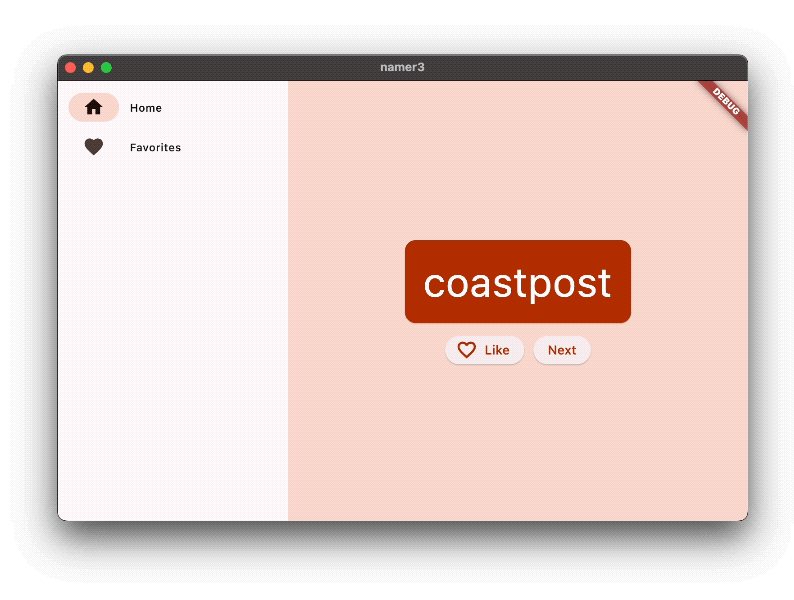Flutter is Google's UI toolkit for building applications for mobile, web, and desktop from a single codebase. In this codelab, you will build the following Flutter application:
The application generates cool-sounding names, such as "newstay", "lightstream", "mainbrake", or "graypine". The user can ask for the next name, favorite the current one, and review the list of favorited names on a separate page. The app is responsive to different screen sizes.
What you'll learn
- The basics of how Flutter works
- Creating layouts in Flutter
- Connecting user interactions (like button presses) to app behavior
- Keeping your Flutter code organized
- Making your app responsive (for different screens)
- Achieving a consistent look & feel of your app