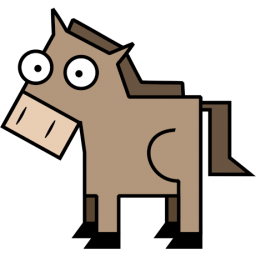Java EE Job Engine for background jobs and business critical tasks
The coodoo Workhorse is a Java EE job engine for mostly all kind of tasks and background jobs as it is a combination of task scheduler and an event system. It can help you to send out thousands of e-mails or perform long running imports.
Just fire jobs on demand when ever from where ever in your code and Workhorse will take care of it. You can also define an interval or specific time the job has to be started by using the cron syntax. There are also many options like prioritizing, delaying, chaining, multithreading, uniquifying and retrying the jobs.
Lets create a backup job. Therefore you just need to extend the JobWorker class that provides you the doWork method. And this method is where the magic happens!
@Stateless
public class BackupJob extends JobWorker {
private final Logger log = LoggerFactory.getLogger(BackupJob.class);
@Override
public void doWork() {
log.info("Performing some fine backup!");
}
}Now we are able to inject this backup job to a service and trigger a job execution. After calling createJobExecution the job gets pushed into the job queue and the job engine will take care from this point.
@Inject
BackupJob backupJob;
public void performBackup() {
backupJob.createJobExecution();
}Lets add some parameters to this job! Therefore we need just a POJO with the wanted attributes.
The service can pass the parameters object to the createJobExecution method.
@Inject
BackupJob backupJob;
public void performBackup() {
BackupJobParameters parameters = new BackupJobParameters();
parameters.setEvironment("STAGE-2");
parameters.setReplaceOldBackup(false);
backupJob.createJobExecution(parameters);
}You can access the parameters by changing the JobWorker to JobWorkerWith and using the parameters object as type.
@Stateless
public class BackupJob extends JobWorkerWith<String> {
private final Logger log = LoggerFactory.getLogger(BackupJob.class);
@Override
public void doWork(String parameters) {
log.info("Performing some fine backup on " + parameters);
}
}Everybody knows backups should be made on a regular basis, so lets tell this job to run every night half past three by initially adding @InitialJobConfig annotation. Many other job configuration can initially defined by this annotation, have a look!
In this case we overwrite the method onSchedule() witch triggers the job to add some parameters.
@Stateless
@InitialJobConfig(schedule = "0 30 3 0 0 0")
public class BackupJob extends JobWorkerWith<String> {
private final Logger log = LoggerFactory.getLogger(BackupJob.class);
@Override
public void onSchedule() {
createJobExecution("STAGE-2");
}
@Override
public void doWork(String parameters) {
log.info("Performing some fine backup on " + parameters);
}
}Doesn't work? That is because you have to start the jobEngine using the method start() of the JobEngineService somewhere in your application. It takes the job queue polling interval in seconds as a parameter and there is also a stop() method to halt the job engine.
@Inject
JobEngineService jobEngineService;
public void start() {
jobEngineService.start();
}-
Add the following dependency to your project (published on Maven Central)
<dependency> <groupId>io.coodoo</groupId> <artifactId>workhorse</artifactId> <version>1.5.1</version> </dependency>
-
Create the database tables and add the JPA entities to your persistence.xml
You can find SQL snippets to create the tables here. If you need the insert statements for another SQL database just use this converter.
<class>io.coodoo.workhorse.jobengine.entity.Job</class> <class>io.coodoo.workhorse.jobengine.entity.JobExecution</class> <class>io.coodoo.workhorse.config.entity.Config</class> <class>io.coodoo.workhorse.log.entity.Log</class> <class>io.coodoo.workhorse.statistic.entity.JobStatisticMinute</class> <class>io.coodoo.workhorse.statistic.entity.JobStatisticHour</class> <class>io.coodoo.workhorse.statistic.entity.JobStatisticDay</class> <class>io.coodoo.workhorse.api.entity.LogView</class> <class>io.coodoo.workhorse.api.entity.JobExecutionCounts</class> <class>io.coodoo.workhorse.api.entity.JobExecutionView</class> <class>io.coodoo.workhorse.api.entity.JobCountView</class>
-
To provide the EntityManager you have to implement a
@JobEngineEntityManagerProducerCDI producer.@Stateless public class JobEngineEntityManagerProducer { @PersistenceContext private EntityManager entityManager; @Produces @JobEngineEntityManager public EntityManager getEntityManager() { return entityManager; } }
This is necessary to avoid trouble when it comes to different persistence contexts.
All release changes can be viewed on our changelog.
Pull requests and issues are welcome.
Workhorse Logo: http://www.how-to-draw-funny-cartoons.com