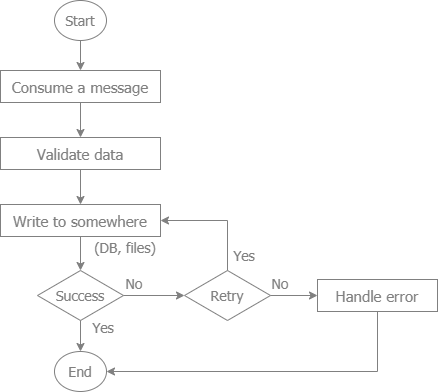IBM MQ (formerly known as IBM WebSphere MQ and before that, MQSeries) is a robust messaging middleware platform that enables applications to communicate and exchange information securely and reliably. It is designed to facilitate the integration of different applications and systems across various platforms, ensuring that messages are delivered once and only once, even in the event of network failures or system crashes.
- GO: ibmmq, to wrap and simplify ibmmq Example is at go-ibm-mq-sample
- nodejs: ibmmq-plus, to wrap and simplify ibmmq. Example is at ibmmq-sample
- The libraries to implement this flow are:
- mq for GOLANG. Example is at go-ibm-mq-sample
- mq-one for nodejs. Example is at ibmmq-sample
- Ensures message delivery with once-and-only-once delivery semantics.
- Provides message persistence, which guarantees that messages are not lost in case of system failures.
- Supports comprehensive security features, including authentication, authorization, encryption, and SSL/TLS to secure message data in transit and at rest.
- Can handle large volumes of messages and can be scaled horizontally to accommodate growing demands.
- Supports clustering for load balancing and high availability.
- Runs on various operating systems, including Windows, Linux, Unix, and mainframes (IBM z/OS).
- Facilitates integration across heterogeneous environments.
- Supports transactions, ensuring that messages are processed reliably within a transactional context.
- Provides two-phase commit and integration with various transaction managers.
- Supports various messaging patterns, including point-to-point, publish/subscribe, and request/reply.
- Offers comprehensive tools for monitoring, managing, and configuring MQ environments.
- Includes IBM MQ Explorer, a graphical tool for managing MQ objects and resources.
- Seamlessly integrates with other IBM middleware and cloud solutions, such as IBM Integration Bus, IBM Cloud Pak for Integration, and IBM Cloud.
IBM MQ operates using the following core concepts:
- The central server component that manages message queues and ensures the reliable delivery of messages. Each queue manager is responsible for handling one or more queues.
- Data structures that store messages until they are processed by an application. There are different types of queues, such as local queues, remote queues, alias queues, and model queues.
- Units of data exchanged between applications. Messages can be of varying sizes and formats, including text, binary, and structured data.
- Communication paths between queue managers or between a queue manager and an application. Channels can be of various types, such as sender-receiver, requester-server, and client-server.
- Used in the publish/subscribe messaging model, where publishers send messages to topics, and subscribers receive messages from topics they are interested in.
- Ensures messages are not lost and are delivered exactly once, providing a robust mechanism for critical data exchange.
- Facilitates seamless communication across different platforms, applications, and protocols.
- Supports complex transactional workflows, ensuring data integrity and consistency.
- Provides robust security features to protect sensitive data and ensure secure communication.
- Efficiently handles high volumes of messages and can be scaled to meet growing demands.
- Backed by IBM’s extensive support network and integrates well with other IBM and third-party products.
- Licensing and operational costs can be significant, making it less attractive for small businesses or startups with limited budgets.
- The setup and administration of IBM MQ can be complex and require specialized knowledge and skills.
- The robustness and features of IBM MQ may introduce some overhead, impacting performance in environments where lightweight messaging solutions are sufficient.
- Facilitates the integration of various enterprise applications, enabling seamless data exchange and workflow orchestration.
- Ensures reliable and secure transaction processing in banking, stock trading, and other financial applications.
- Supports order processing, inventory management, and customer communication in retail and e-commerce platforms.
- Enables secure and reliable exchange of patient data, medical records, and other critical information between healthcare systems.
- Supports secure and reliable communication in government applications, such as tax processing, social services, and defense systems.
In a retail order processing system, IBM MQ can be used to integrate various components such as the web storefront, inventory management, payment processing, and shipping systems.
- The web storefront application sends an order message to the order processing queue.
- An inventory service consumes the order message, checks stock levels, and updates inventory records.
- A payment service retrieves payment details from the order message, processes the payment, and updates the payment status.
- A shipping service receives the order message, schedules shipment, and updates the order status with tracking information.
Throughout this process, IBM MQ ensures that each message is delivered reliably and processed in the correct order, maintaining data consistency and enabling seamless integration between disparate systems.
IBM MQ is a powerful and reliable messaging middleware solution that supports a wide range of use cases across various industries. Its robustness, security features, and support for transactional workflows make it a suitable choice for mission-critical applications. However, its complexity and cost might be considerations for organizations with simpler or less demanding requirements. Understanding the strengths and capabilities of IBM MQ can help organizations make informed decisions when selecting a messaging solution for their needs.
Please make sure to initialize a Go module before installing core-go/ibmmq:
go get -u github.com/core-go/ibmmqImport:
import "github.com/core-go/ibmmq"