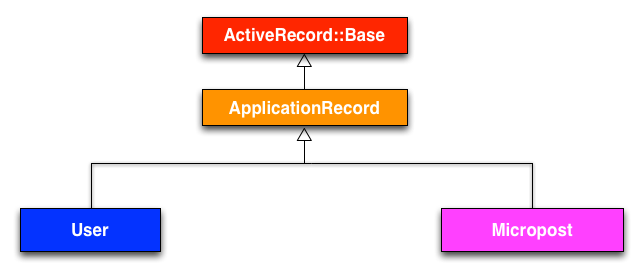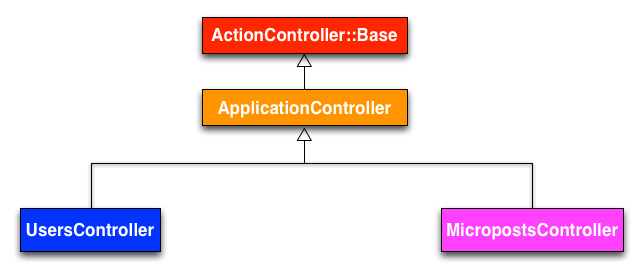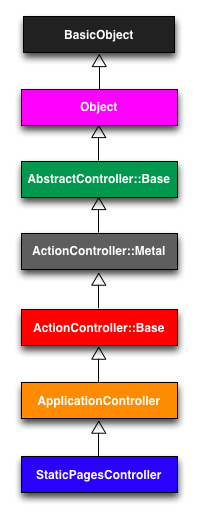- https://aws.amazon.com/cloud9
- https://eu-south-1.console.aws.amazon.com/cloud9/home/product?ad=c&cp=bn&p=c9®ion=eu-south-1#
- https://eu-south-1.console.aws.amazon.com/cloud9/ide/cf7e24b3df894167a884d128c4695a65
rvm get stablervm install 3.1.2rvm --default use 3.1.2echo "gem: --no-document" >> .gemrcgem install rails -v 7.0.3gem install bundler -v 2.3.15source <(curl -sL https://cdn.learnenough.com/resize)rails _7.0.3_ new hello_app --skip-bundle- As of
Rails 6and continuing inRails 7, runningrails newautomatically initializes a Git repository:
rm -r hello_app/.git- This would install the latest version of the
capybaragem (which is used in testing) as long as it’s greater than or equal to version3.26—even if it’s, say, version7.2.
gem "capybara", ">= 3.26"- This installs the gem
sqlite3as long as it’s version1.4or newer (a “minor update”) but not2or newer (a “major update”). In other words, the>=notation always installs the latest gem as long as it meets the minimum version requirement, whereas the~> 1.4notation will install1.5(if available) but not2.0.
gem "sqlite3", "~> 1.4"cd hello_app/ && bundle installbin/rails server-
To view the result of
rails serveron a native OS, paste the URL http://localhost:3000 into the address bar of your browser. On the cloud IDE, go toPreviewand click onPreview Running Applicationand then open it in a full browser window or tab (https://cf7e24b3df894167a884d128c4695a65.vfs.cloud9.eu-south-1.amazonaws.com). -
Look for all controllers available
ls app/controllers/*_controller.rb- Example of how to define the route root:
root "controller_name#action_name"- Update Git on Cloud9:
source <(curl -sL https://cdn.learnenough.com/upgrade_git)git config --global --list
credential.helper=!aws codecommit credential-helper $@
credential.usehttppath=true
core.editor=nano- Configure the name and email fields for Git:
$ git config --global user.name "Your Name"
$ git config --global user.email your.email@example.com- Define the default branch's name:
git config --global init.defaultBranch main- Set up
git coas a checkout alias:
git config --global alias.co checkout- Configure Git to remember passwords for a set length of time:
git config --global credential.helper "cache --timeout=86400"- Prevent the local installation of any production gems (which in this case consists of the
pggem):
bundle config- Bundling without production gems:
bundle _2.3.14_ config set --local without 'production'bundle _2.3.14_ installbundle _2.3.14_ lock --add-platform x86_64-linux- See if your system already has the Heroku command-line client installed:
heroku --version- Install Heroku on the cloud IDE:
source <(curl -sL https://cdn.learnenough.com/heroku_install)-
https://devcenter.heroku.com/articles/heroku-cli#install-the-heroku-cli
-
On a native system:
heroku login- On the cloud IDE:
heroku login --interactive
Email: <your email>
Password: <your API Key, NOT your Heroku password>- Create and configure a new application at Heroku:
heroku create- Push the main branch up to Heroku:
git push heroku main- If something goes wrong, inspect the logs:
heroku logs- Get info about the Heroku app, including the Web URL:
heroku apps:info-
Generate a random subdomain with Ruby:
('a'..'z').to_a.shuffle[0..7].join- Rename the application
heroku rename learn-enough-rails_hello-app- https://learn-enough-rails-hello-app.herokuapp.com
- David Heinemeier Hansson using scaffolding in Rails
rails new toy_app --skip-bundlecd toy_appbundle config set --local without 'production'bundle install- https://marketplace.visualstudio.com/items?itemName=EditorConfig.EditorConfig + https://stackoverflow.com/a/54696441/1904223 + https://youtu.be/_fcQDS1iTPw
toy_app/bin/rails sgit commit -am "Add hello"heroku creategit push && git push heroku mainheroku rename learn-enough-rails-toy-app- https://learn-enough-rails-toy-app.herokuapp.com + https://dashboard.heroku.com/apps/learn-enough-rails-toy-app
rails generate scaffold User name:string email:stringrails db:migrateheroku run rails db:migrate- The correspondence between pages and URLs for the Users resource:
| URL | Action | Purpose |
|---|---|---|
/users |
index | page to list all users |
/users/1 |
show | page to show user with id 1 |
/users/new |
new | page to make a new user |
/users/1/edit |
edit | page to edit user with id 1 |
- RESTful routes provided by the Users resource:
| HTTP request method | URL | Action | Purpose |
|---|---|---|---|
| GET | /users |
index | page to list all users |
| GET | /users/1 |
show | page to show user with id 1 |
| GET | /users/new |
new | page to make a new user |
| POST | /users |
create | create a new user |
| GET | /users/1/edit |
edit | page to edit user with id 1 |
| PATCH | /users/1 |
update | update user with id 1 |
| DELETE | /users/1 |
delete | delete user with id 1 |
rails generate scaffold Micropost content:text user_id:integerrails db:migrate- Undo a single migration step:
rails db:rollback- Go all the way back to the beginning:
rails db:migrate VERSION=0- Try to insert a text longer than 140 characters into the
Contenttextarea athttp://127.0.0.1:3000/microposts/newthen submit the form.
cd toy_app && rails consoleUser.firstUser.create!(name: 'Cos', email: 'mail@costi.com')micropost = User.first.microposts.first- The inheritance hierarchy for the User and Micropost models:
- The inheritance hierarchy for the Users and Microposts controllers:
rails new sample_app --skip-bundlerm -rf sample_app/.gitcurl --location --remote-header-name https://raw.githubusercontent.com/learnenough/rails_tutorial_7th_edition_gemfiles/master/sample_app/Gemfile_initial --output sample_app/Gemfile- Skip the
pggem for PostgreSQL in development and use SQLite for development and testing:
bundle config set --local without 'production'bundle install- https://github.com/learnenough/rails_tutorial_sample_app_7th_ed/blob/main/README.md
- Easily include static pages in your Rails app
rails generate controller StaticPages home help- The inheritance hierarchy for the Static Pages:
- Undo the created controller:
rails destroy controller StaticPages home help- Rails shortcuts:
| Full command | Shortcut |
|---|---|
rails server |
rails s |
rails console |
rails c |
rails generate |
rails g |
rails test |
rails t |
bundle install |
bundle |
- http://127.0.0.1:3000/static_pages/home
- http://127.0.0.1:3000/static_pages/help
- https://dhh.dk/2014/tdd-is-dead-long-live-testing.html
mv app/views/layouts/application.html.erb layout_filemv layout_file app/views/layouts/application.html.erb- https://github.com/kern/minitest-reporters
- https://github.com/guard/guard
- https://www.railstutorial.org/guardfile
bundle exec guard initcurl --location --remote-header-name https://raw.githubusercontent.com/learnenough/rails_tutorial_sample_app_7th_ed/main/Guardfile --output Guardfilebundle exec guard- https://www.learnenough.com/ruby
- https://en.wikipedia.org/wiki/Media_type
- https://en.wikipedia.org/wiki/Abstraction_layer
- stylesheet_link_tag(*sources)
- https://www.learnenough.com/text-editor
nano ~/.irbrccat ~/.irbrc
IRB.conf[:PROMPT_MODE] = :SIMPLE
IRB.conf[:AUTO_INDENT_MODE] = falserails consolecurl -o app/assets/images/rails.svg -L https://cdn.learnenough.com/rails.svgcurl -OL https://cdn.learnenough.com/kitten.jpgtouch app/assets/stylesheets/custom.scss-
https://github.com/rails/sprockets/blob/main/guides/how_sprockets_works.md
-
Inside of
sample_app\app\assets\stylesheets\application.cssthe line*= require_tree .ensures that all CSS files in theapp/assets/stylesheetsdirectory (including the tree subdirectories) are included into theapplication.css. The line*= require_selfspecifies where in the loading sequence the CSS inapplication.cssitself gets included. -
Route and URL mapping for site links:
| Page | URL | Named route |
|---|---|---|
| Home | / | root_path |
| About | /about | about_path |
| Help | /help | help_path |
| Contact | /contact | contact_path |
| Sign up | /signup | signup_path |
| Log in | /login | login_path |
- Generate a template test, called 'site_layout':
rails generate integration_test site_layoutrails test:integrationrails generate controller Users newrails generate model User name:string email:stringrails db:migrate-
Explore the data models is the Rails console:
rails console --sandboxuser = User.newuser.valid?- Save the User object to the database:
user.save- Find User by id:
User.find(1)- Active Record allows to find users by specific attributes:
User.find_by(email: 'michael@example.com')User.firstUser.firstuser.email = "mhartl@example.net"user.email = "mhartl@example.net"user.saveuser.reload.emailuser.update(name: "The Dude", email: "dude@abides.org")rails test:modelsrails console --sandboxuser = User.new(name: "", email: "michael@example.com")
user.valid?
user.errors.full_messagesrails generate migration add_index_to_users_emailrails db:migrate- https://en.wikipedia.org/wiki/Hash_function
- https://en.wikipedia.org/wiki/Cryptographic_hash_function
rails generate migration add_password_digest_to_users password_digest:stringbundle install- Creating and authenticating a user:
rails consoleUser.create(name: "Cos tin", email: "costin@ymail.com", password: "testingPwd", password_confirmation: "testingPwd")User.find_by(email: 'costin@ymail.com').password_digestUser.find_by(email: 'costin@ymail.com').authenticate('wrongPwd')User.find_by(email: 'costin@ymail.com').authenticate('testingPwd')!!User.find_by(email: 'costin@ymail.com').authenticate('testingPwd')-
Rails comes equipped with three environments:
test,development, andproduction. The default environment for the Rails console isdevelopment. -
To run a console in a different environment (to debug a test, for example), you can pass the environment as an option to the console
script:
rails console --environment test- If you have deployed your sample app to Heroku, you can see its environment using
heroku run rails console.
puts User.find_by(email: 'costin@ymail.com').attributes.to_yamlor
y User.find_by(email: 'costin@ymail.com').attributes- A
Usersresource:
User.countUser.first- rdbg + http://atdot.net/~ko1/activities/2021_rubyconf.pdf + https://edgeguides.rubyonrails.org/debugging_rails_applications.html#entering-a-debugging-session
(rdbg) @user.name
"Cos tin"
(rdbg) @user.email
"costin@ymail.com"
(rdbg)- Gravatar URLs are based on an MD5 hash of the user's email address
- https://rubyapi.org/3.1/o/digest/md5
- https://rubyapi.org/3.1/o/string#method-i-downcase
- https://rubyapi.org/3.1/o/string#method-i-strip
- https://api.rubyonrails.org/classes/String.html#method-i-squish
rails consoleuser = User.first
user.update(name: 'Constantin', email: "constantin@gmail.com", password: "parolaDemo", password_confirmation: 'parolaDemo')- https://thoughtbot.com/upcase/videos/ruby-keyword-arguments
- https://api.rubyonrails.org/classes/ActionView/Helpers/FormHelper.html#method-i-form_with
- Soft-deprecated:
- https://stackoverflow.com/questions/941594/understanding-the-rails-authenticity-token
- http://www.railsstatuscodes.com/unprocessable_entity.html
- https://guides.rubyonrails.org/layouts_and_rendering.html#the-status-option
- https://api.rubyonrails.org/classes/ActionController/Parameters.html#method-i-require
- https://api.rubyonrails.org/classes/ActionController/Parameters.html#method-i-permit
- http://127.0.0.1:3000/signup?admin=1
user = User.new(name: "The coder", email: "mail@void", password: "ruby", password_confirmation: "ruby")
user.save
user.errors.full_messages- https://api.rubyonrails.org/classes/ActiveRecord/Associations/CollectionProxy.html#method-i-any-3F
- https://api.rubyonrails.org/classes/ActiveRecord/Associations/CollectionProxy.html#method-i-empty-3F
- https://api.rubyonrails.org/classes/ActionView/Helpers/TextHelper.html#method-i-pluralize
rails generate integration_test users_signup-
https://api.rubyonrails.org/classes/ActionController/Redirecting.html#method-i-redirect_to
-
https://api.rubyonrails.org/classes/ActionDispatch/Flash.html
-
Reset the database:
rails db:migrate:reset-
https://api.rubyonrails.org/classes/ActiveSupport/Testing/Assertions.html#method-i-assert_difference
-
https://api.rubyonrails.org/classes/ActionView/Helpers/TagHelper.html#method-i-content_tag
-
SSL (Secure Sockets Layer) is now TLS (Transport Layer Security)
-
https://devcenter.heroku.com/articles/deploying-rails-applications-with-the-puma-web-server
-
https://devcenter.heroku.com/articles/getting-started-with-rails6
-
Production deployment:
rails test
git add -A
git commit -m "Use SSL and the Puma web server in production"
git push && git push heroku
heroku run rails db:migrate- How to reset the production database:
heroku pg:reset DATABASE
heroku run rails db:migrate-
Generate the Sessions controller:
rails generate controller Sessions newrails routes -c users
Prefix Verb URI Pattern Controller#Action
signup GET /signup(.:format) users#new
users GET /users(.:format) users#index
POST /users(.:format) users#create
new_user GET /users/new(.:format) users#new
edit_user GET /users/:id/edit(.:format) users#edit
user GET /users/:id(.:format) users#show
PATCH /users/:id(.:format) users#update
PUT /users/:id(.:format) users#update
DELETE /users/:id(.:format) users#destroyrails routes -c sessions
Prefix Verb URI Pattern Controller#Action
sessions_new GET /sessions/new(.:format) sessions#new
login GET /login(.:format) sessions#new
POST /login(.:format) sessions#create
logout DELETE /logout(.:format) sessions#destroycurl -I http://127.0.0.1:3000 | grep Set-Cookie- https://guides.rubyonrails.org/security.html#session-storage
- https://guides.rubyonrails.org/security.html#replay-attacks-for-cookiestore-sessions
- https://guides.rubyonrails.org/action_controller_overview.html#session
- https://github.com/rails/activerecord-session_store
- https://api.rubyonrails.org/classes/ActiveRecord/FinderMethods.html#method-i-find_by
rails generate integration_test users_login