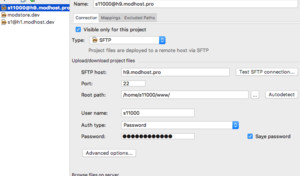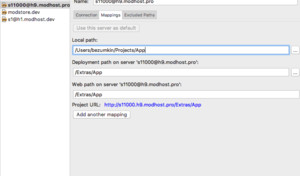-
Install MODX Revolution
-
Upload this package into the
Extrasdirectory in the root of site -
You need to rename it to
anyOtherNameyour package, so enter into SSH console and run
php ~/www/Extras/modExtra/rename_it.php anyOtherName
path on your site may differs
- Then install it on dev site
php ~/www/Extras/anyOtherName/_build/build.php
See _build/config.inc.php for editable package options.
All resolvers and elements are in _build path. All files that begins not from . or _ will be added automatically.
If you will add a new type of element, you will need to add the method with that name into build.php script as well.
You can build package at any time by opening http://dev.site.com/Extras/anyOtherName/_build/build.php
If you want to download built package - just add ?download=1 to the address.