-
Notifications
You must be signed in to change notification settings - Fork 376
New issue
Have a question about this project? Sign up for a free GitHub account to open an issue and contact its maintainers and the community.
By clicking “Sign up for GitHub”, you agree to our terms of service and privacy statement. We’ll occasionally send you account related emails.
Already on GitHub? Sign in to your account
add forceExtent #163
base: main
Are you sure you want to change the base?
add forceExtent #163
Conversation
fixes #89 note that the extent's definition in this PR is [[*xmin*, *ymin*], [*xmax*, *ymax*]], more in line with, for example zoom.extent. Defaults to [[0,0], [960,500]].
|
oops @john-guerra I realize this duplicates #115 in some (simpler) way. |
|
Seems to me that this pull request establishes hard boundary, which is undesired as you will get node overlapping. #115 uses forces instead, which should work better. This notebook showcases it https://observablehq.com/@john-guerra/d3-force-boundary |
|
Just in case there is interest in a solution that includes bouncing off the container walls, there is https://github.com/vasturiano/d3-force-surface |
|
Thank you for ruining my "productivity" with you awesome game of pong!!!! 👏 |
|
Sorry I went really too fast on this issue. I've now made a test bed with the three forces here: https://observablehq.com/d/21d2053b3bc85bce |
|
Randomizing positions every time we move the slider might be the issue, here it is keeping node positions https://observablehq.com/d/7acdd31a46c120be Seems to me (and my bias) that forceBoundary does the better job |
|
Agree with you that forceBoundary is currently the best (or "least worst") in this playground, but for me it's still not "good enough" in the sense that the nodes end up all on top of each other on the boundary (as they do with that version of "forceExtent"). I tend to think we need more research if we want something simple and solid for the core of d3-force. But it's surprisingly hard! |
|
If you set the strength of force boundary to a high value then you can overpower the other forces |
|
Sure, but in that case it's not a "boundary" force anymore—it becomes more like a central gravitation. What would be the ideal force to contain a simulation in a box? It should behave properly (no jumps etc), it should not let points get out of the box, and I believe it should not impact points if they're not near the boundary (or near points that are near the boundary). Current state of the art to achieve this with D3 seems to be a mix of forceBoundary + forceCollide, why not—but d3-force is the only module where you have to do so much tweaking and tuning to get things looking right. And you have to do it again each time you change the data. |
|
There is another possibility which is to have a force that forces (excuse the pun) the nodes inside the container by manipulating the nodes positions instead of just the velocities. This is semi unusual in forces but is perhaps appropriate here. I've just made one that hard limits the nodes positions to specified range. It also slows down nodes if it predicts they will land outside the range in the following iteration, so it applies the restriction proactively. It also allows for setting restrictions in just one dimension, and also setting different ranges for different nodes, via accessor functions. That may be overkill for the specific case of container walls, but maybe useful in other scenarios in which you want certain nodes to cross some boundaries. @Fil I've added a suggestion on your notebook that adds |
|
I think I'm closer to @mbostock's answer to this question https://stackoverflow.com/questions/9573178/d3-force-directed-layout-with-bounding-box With forceBoundary you can also define what is the distance to the border in which the force will come in effect. That will address @Fil desire of
I need to look more into @vasturiano's approach, but I have found weird results in the pasts changing the node positions instead of their velocities. Having said that, the bouncing nodes demos look amazing. Seems like a really good solution when what you want is a wall that cannot be crossed by any means. It force limit works extremely well as a wall in https://observablehq.com/d/21d2053b3bc85bce In my use cases what I have usually wanted is a force that tries to keep my nodes visible inside my drawing canvas. I don't mind if they have to leave for a moment, as long as they try to return. And I don't want nodes to stay in the limit of the canvas as that generates overlapping |
|
As an attempt to address the issue of nodes gathering on the container's edge I've added an enhancement that lets you specify a soft repelling force away from the edges, with configurable intensity. This acts only within a certain margin of proximity of the boundary and the intensity decays linearly with the distance within this margin. A bit like having a cushioning effect. I've put together a demo here: https://observablehq.com/@vasturiano/d3-force-limit I don't know if it's perfect, but it does handles the limit a bit more gracefully. This really feels like a more challenging problem than it appears initially, but it's such a common use case that it's important to get just right. 😃 |
|
I've added a collision force in the test notebook, making sure the constraint force was coming in last (a requirement for d3-force-limit because it's using look-ahead). I think it works very well—I'm adding a few suggestions at vasturiano/d3-force-limit#1 PS: It's a bit strange that this discussion happens on this failed PR—but hey, it's so good to see the progress! |
|
And now forceWalls appeared in https://observablehq.com/d/21d2053b3bc85bce ; I think we're getting a bit closer with each step (as suits a force simulation). |
Forcebounday also features a similar effect, https://www.npmjs.com/package/d3-force-boundary#boundary_border But seems like my implementation draws nodes to the center whereas @vasturiano's drive them perpendicularly out of the border. I looks good in the observable. Not sure if it was intentional, but changed the left cushion from 0 to 10 in https://observablehq.com/d/21d2053b3bc85bce |
yes it was to show the cushion's "impact" ( can a cushion have an impact? :) )—but it's ugly. |
|
here's a new iteration of forceWalls, with a simpler API : https://observablehq.com/d/66b419d51abee995 |
|
I like that api schema a lot. The way you can specify a complex polygon like an ellipse using a set of hyperplane walls is extremely cool. Actually, it gave me another idea. What if we'd be able to specify a wall as an .walls([{ y: 30 }, x => (x + 3)**2])Then we could have curved walls without having to quantize them out of multiple planes. |
|
I've taken another route completely and came up with a solution using a Sliced Optimal Transport approach. Test forceTransport at https://observablehq.com/d/21d2053b3bc85bce The gist of the algorithm is:
The first part is an OT on the x direction (or "slice"), and the second an OT in the y direction. (We could separate them into transportX and transportY if we wanted, like forceX and forceY.) We can put up a similar piece of code to do the same for a disk (or an ellipse), by slicing the data on the angle (atan) and radius^2 dimensions—it's a bit less stable but results in a nice "fill a disk" force. |
|
Hi Fil! At first glance, this looks really cool, I'm moving between
countries right now, so i expect to check it by the end of the week
John.
From my phone, brevity and all
http://johnguerra.co
…On Sat, Nov 7, 2020, 10:50 AM Philippe Rivière ***@***.***> wrote:
I've taken another route completely and came up with a solution using a
Sliced Optimal Transport approach.
Test forceTransport at https://observablehq.com/d/21d2053b3bc85bce
The gist of the algorithm is:
1. sort all the nodes on x, send the first towards x=0, the second
towards x = width/(n-1), etc all the way up to x=width for the last point.
2. sort all the nodes on y, send the first towards y=0, the second
towards y = height/(n-1), etc all the way up to y=height for the last point.
The first part is an OT on the x direction (or "slice"), and the second an
OT in the y direction. (We could separate them into transportX and
transportY if we wanted, like forceX and forceY.)
We can put up a similar piece of code to do the same for a disk (or an
ellipse), by slicing the data on the angle (atan) and radius^2
dimensions—it's a bit less stable but results in a nice "fill a disk" force.
—
You are receiving this because you were mentioned.
Reply to this email directly, view it on GitHub
<#163 (comment)>, or
unsubscribe
<https://github.com/notifications/unsubscribe-auth/AAJJCS4HV4UC7RZP7YOUKEDSOVUFBANCNFSM4OIQZQKA>
.
|
|
This looks really cool @Fil, would love to be able to use it as a part of d3 or as a module. Please let me know if I can help in any way |
|
You can definitely play with the algorithm and see what it does (and doesn't). I don't think it's ready at all for being a module. |
|
Ahhhh I forgot that I could test it simply importing from your notebook
😁🤷🏼♂️
Here is a test with a sparse network from one of my student's work
https://observablehq.com/d/a98827b7f86dd773
Force transport only cares to move the points if they are beyond the
extent, right? That can be positive as it allows for better combination
with other forces...
…On Tue, Apr 20, 2021 at 12:53 PM Philippe Rivière ***@***.***> wrote:
You can definitely play with the algorithm and see what it does (and
doesn't). I don't think it's ready at all for being a module.
—
You are receiving this because you were mentioned.
Reply to this email directly, view it on GitHub
<#163 (comment)>, or
unsubscribe
<https://github.com/notifications/unsubscribe-auth/AAJJCS4YSCLYOYX7D66QO7DTJXLS7ANCNFSM4OIQZQKA>
.
--
--
John Alexis Guerra Gómez
https://johnguerra.co
|
|
To get a better intuition of the sliced OT algorithm, suppose we are on a unique dimension x. The points are ordered according to their x: now we want this to be more balanced we'll move them according to their position (x) relative to their expected position (i/n): repeat the procedure on the vertical axis, and you get the rectangular forceTransport. To get to the disc transport you need to apply this procedure along a "rotating" direction, and the delicate part is in the choice of angles (number and distribution), because taking 1 random direction at each step makes the movement very unstable. |
|
Very cool Philippe, thanks for explaining!
…On Tue, Apr 20, 2021 at 11:18 PM Philippe Rivière ***@***.***> wrote:
To get a better intuition of the sliced OT algorithm, suppose we are on a
unique dimension *x*. The points are ordered according to their *x*:
0-1----------2-3-4----5--6-------7
now we want this to be more balanced we'll move them according to their
position (x) relative to their expected position (i/n):
→0-→1---2←---3←--4-----→5--→6---7←
repeat the procedure on the vertical axis, and you get the rectangular
forceTransport.
To get to the disc transport
***@***.***/disc-transport> you need to apply this
procedure along a "rotating" direction, and the delicate part is in the
choice of angles (number and distribution), because taking 1 random
direction at each step makes the movement very unstable.
—
You are receiving this because you were mentioned.
Reply to this email directly, view it on GitHub
<#163 (comment)>, or
unsubscribe
<https://github.com/notifications/unsubscribe-auth/AAJJCS75X265VXVPFJJ4UTDTJZU47ANCNFSM4OIQZQKA>
.
--
--
John Alexis Guerra Gómez
https://johnguerra.co
|
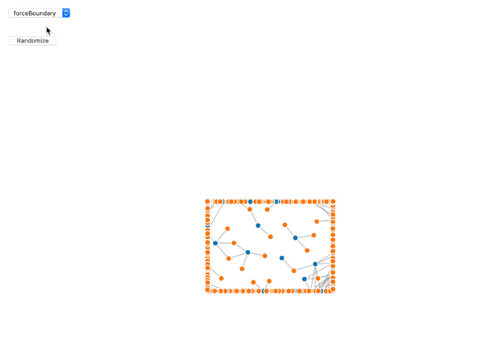
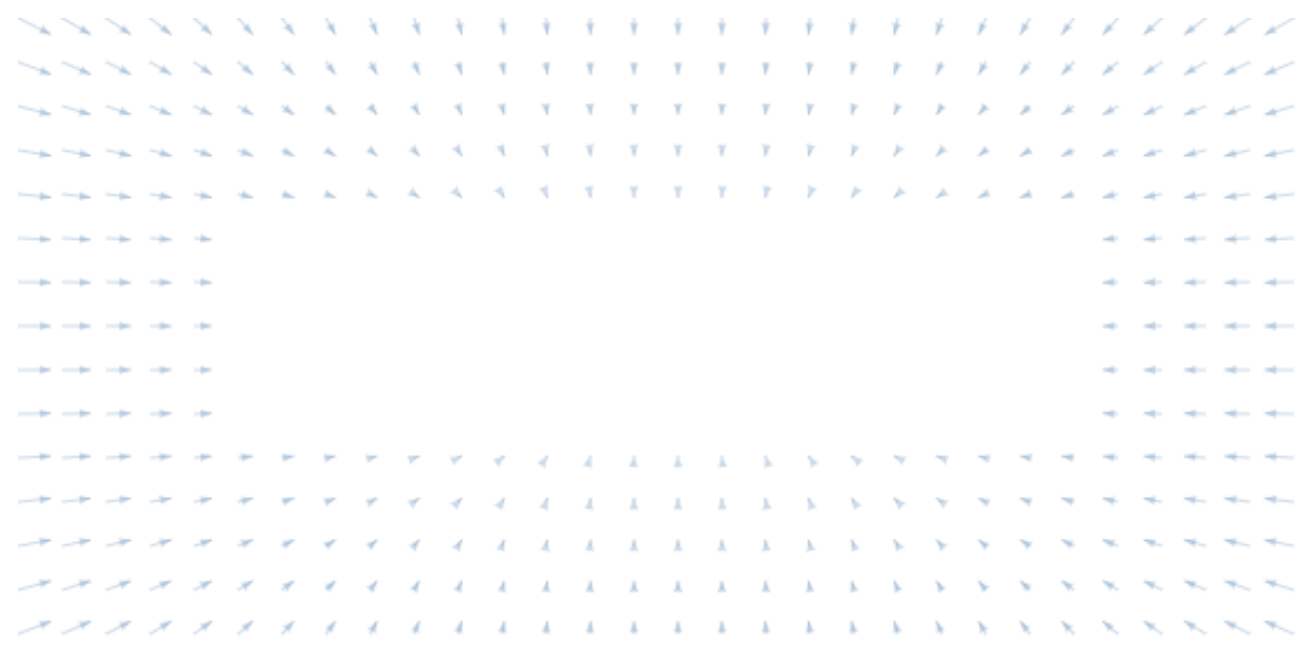

fixes #89
note that the extent's definition in this PR is [[xmin, ymin], [xmax, ymax]], more in line with, for example zoom.extent. Defaults to [[0,0], [960,500]].
by @gka