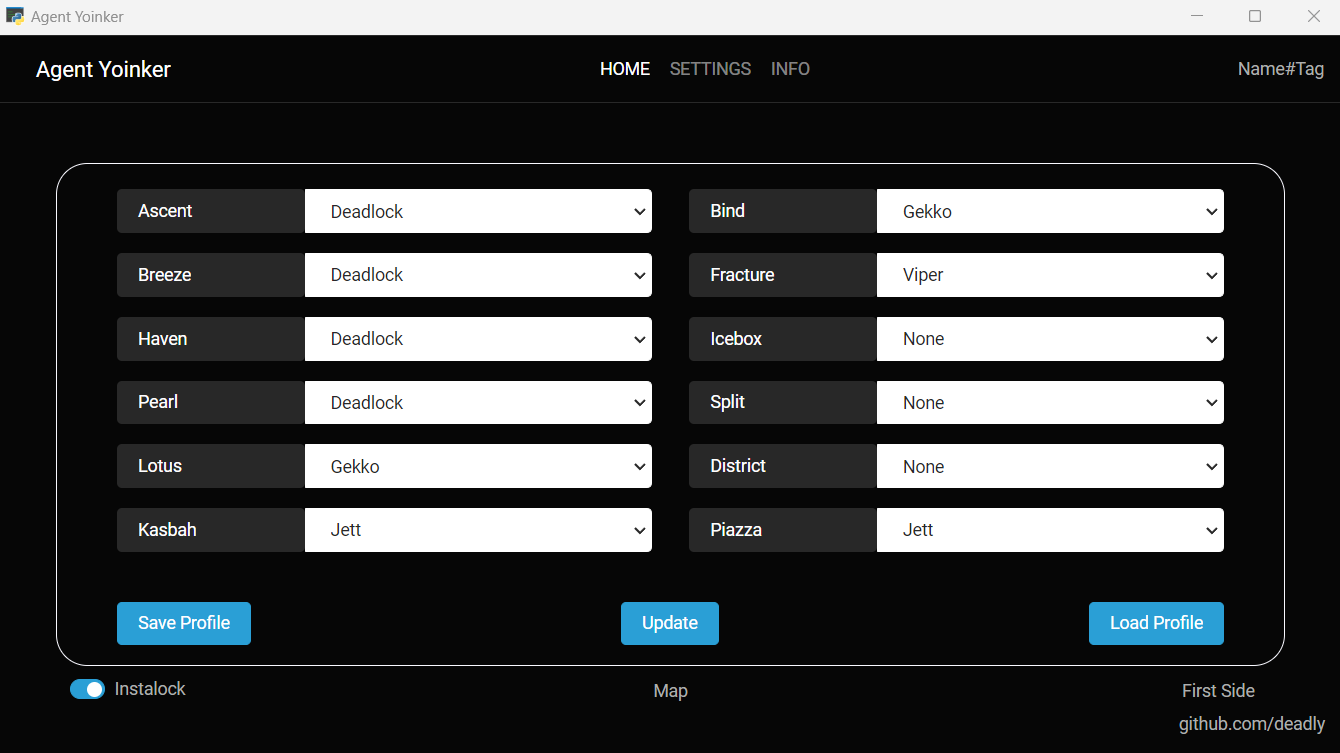Riot has begun handing out 2 week suspensions to users for using this tool. USE AT YOUR OWN RISK WHEN USING THE COMPILED VERSION.
A VALORANT tool for instalocking agents using the VALORANT API (Updated to include Deadlock/TDM maps).
MAKE SURE VALORANT IS OPEN BEFORE RUNNING AGENT YOINKER. Launch VALORANT and then run the program. Enter your region and agents you want to instalock.
data.json Settings:
- hoverDelay: integer in seconds - default 0. Option to put a delay between match found and hovering over the agent in select.
- lockDelay: integer in seconds - default 0. Option to put a delay between the agent being hovered and then being locked.
The program will ask you for your region. The available regions are NA, EU, LATAM, BR, AP, KR, and PBE. Type the region that you play on. Here is a list of server locations and their respective region: https://support-valorant.riotgames.com/hc/en-us/articles/360055678634-Server-Select
Agent selecting is handled via the VALORANT API, which means that this program does not mess with the game's memory or files at all to select the agent. It just sends a request that an agent has been selected when in the pregame state.
Donations are appreciated. Join the discord server and DM decaf
Copyright (c) 2023 deadly
Permission to use, copy, modify, and/or distribute this software for any purpose with or without fee is hereby granted, provided that the above copyright notice and this permission notice appear in all copies.
THE SOFTWARE IS PROVIDED "AS IS" AND THE AUTHOR DISCLAIMS ALL WARRANTIES WITH REGARD TO THIS SOFTWARE INCLUDING ALL IMPLIED WARRANTIES OF MERCHANTABILITY AND FITNESS. IN NO EVENT SHALL THE AUTHOR BE LIABLE FOR ANY SPECIAL, DIRECT, INDIRECT, OR CONSEQUENTIAL DAMAGES OR ANY DAMAGES WHATSOEVER RESULTING FROM LOSS OF USE, DATA OR PROFITS, WHETHER IN AN ACTION OF CONTRACT, NEGLIGENCE OR OTHER TORTIOUS ACTION, ARISING OUT OF OR IN CONNECTION WITH THE USE OR PERFORMANCE OF THIS SOFTWARE.