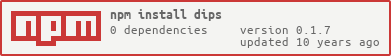A simple yet powerful dependency injection and entity (file) management framework for Node.js
- Inject all types of dependencies (Function, Object/Instance, Array, Boolean, String, Number, etc.)
- Support for Node.js core and NPM dependencies out of the box
- File entity resolver (folder/sub-folder/file.js becomes
Dips.$.folder.sub-folder.file) - Fast (lazy loading support)
- Re-register dependencies
- Supports multiple containers/scopes
- Has no dependencies of its own
To install the latest stable version:
npm install dipsCreate a new Dips instance:
var Dips = require('dips'),
dips = Dips({
entities : {
files : {
basePath : __dirname,
paths : ['lib']
}
},
dependencies : {
core : true,
npm : true
}
});Register new dependencies by calling Dips.setDependency:
// Register "config" dependency
dips.setDependency('db_config', {
host : 'localhost',
port : '3306',
user : 'root',
password : 'secret'
});
// Register "db" dependency
dips.setDependency('db', function($db_config, $mysql) // $mysql registered by the "npm" dependencies
{
return $mysql.createConnection($db_config);
});Resolve a dependency by calling Dips.invoke:
// Example I: Invoke function
dips.invoke(function($db, callback)
{
$db.query('SELECT * FROM sometable', function(error, rows)
{
// ...
});
});
// Example II: Invoke function
dips.invoke(function($fs, $path) // $fs and $path registered by the "core" dependencies
{
$fs.readdirSync($path.resolve(__dirname, '..'));
});Get (file) entities by using the object Dips.$ or the function Dips.resolve:
// Useful if your IDE supports auto completion based on JSDOC (like PhpStorm)
dips.$.lib.database.connection // equals: require('./lib/database/connection.js)
// Using just a string (for instance from configurations)
dips.resolve('lib.database.connection') // equals: require('./lib/database/connection.js)
// Using the shortcut function
dips.$('lib.database.connection') // equals: require('./lib/database/connection.js)-
entities ([Object.<String, *>])- the entities to register (optional)files ([Object.<String, *>])- the file entities to register (optional)basePath (String)- the absolute base path to usepaths (String | Array.<String> | Object.<String, String>)- the file paths to parse, relative to the givenbasePathprefix ([String=""])- the prefix to use e.g. "app" -> "app_myentity", etc. (optional)
-
dependencies ([Object.<String, *>])- the dependencies to register for the default container (optional)core ([Object.<String, *> | *])- if present (typically with the value oftrue), registers the Node.js core modules e.g. fs, path, http, etc. as dependencies (optional)prefix ([String=""])- the optional prefix to use e.g. "core" -> "core_fs", etc. (optional)
npm ([Object.<String, *> | *])- if present (typically with the value oftrue), registers the installed NPM modules (behaves like module.require) as dependencies (optional)prefix ([String=""])- the optional prefix to use e.g. "npm" -> "npm_express", etc. (optional)ignore ([Array.<String, RegExp>])- the optional ignores added to the default ignores ".bin" and ".gitignore" (optional)
...- the custom dependencies to register, dependency id as keyString(optional)
-
containers ([Object.<String, Container>])- the dependency containers to register (optional)
$ (Function)- the entity resolver function and registry object (alias forDips.resolve)
// Useful if your IDE supports auto completion based on JSDOC (like PhpStorm)
dips.$.lib.database.connection // equals: require('./lib/database/connection.js)
// Using the shortcut function
dips.$('lib.database.connection') // equals: require('./lib/database/connection.js)-
addEntities(Object.<String, *> values)- adds the given custom entities -
resolve(String value)- resolves the entity with the given name e.g. "lib.database.connection", etc.
-
getContainers()- returns the ids of the registered dependency containers -
setContainers(Object.<String, *> values)- sets and overrides the given dependency containers -
hasContainer(String id)- checks if the dependency container with given id does exist -
getContainer(String id)- returns the dependency container with the given id -
setContainer(String id, Container value)- sets the dependency container with the given id and value
The following methods are inherited from Container
-
getDependencies()- returns the ids of the registered dependencies within thedefaultContainer -
setDependencies(Object.<String, *> values)- sets and overrides the given dependencies within thedefaultContainer -
addDependencies(Object.<String, *> values)- adds the given dependencies within thedefaultContainer -
hasDependency(String id)- checks if the dependency with the given id does exist within thedefaultContainer -
getDependency(String id)- returns the dependency with the given id from thedefaultContainer -
setDependency(String id, * value)- sets the dependency with the given id and value within thedefaultContainer -
invoke(Function|Array|Object|String|* value)- invokes the given value with the dependencies from thedefaultContainerand the provided additional (non dependency) arguments
All function parameters starting with $ will be replaced with the value of the corresponding dependency, undefined otherwise.
It is possible to pass additional function arguments (indicated without a leading $). The additional arguments must be passed in the corresponding order of the function parameters.
Consider the following function parameters: foo, $db, bar, $fs:
The additional arguments must be passed in the following order: 'value of foo', 'value of bar'
// Invoke function
dips.invoke(function($db)
{
// $db is equal to dips.getDependency('db')
});
// Invoke function with additional arguments
dips.invoke(function($db, query)
{
// $db is equal to dips.getDependency('db')
// query is equal to the given argument
}, 'SELECT * FROM sometable');By passing an array to Dips.invoke(), the array values will be iterated and all String values starting with $ will be replaced with the value of the corresponding dependency, undefined otherwise.
// Invoke array
dips.invoke(['$fs', '$path', {}]); // $fs and $path will be replaced with the correspondingIf an object is passed to Dips.invoke(), the object will be iterated and the value of the keys starting with $ will be replaced with the corresponding dependency, undefined otherwise.
// Invoke object
dips.invoke({
$db_config : null, // value will be equal to dips.getDependency('db_config')
$mysql : null, // value will be equal to dips.getDependency('mysql') or require('mysql')
query : 'SELECT * FROM sometable'
});Passing other types (string, number, boolean, null, undefined) as value for Dips.invoke will be returned as they are, without modification.
Copyright (c) 2014 - Christoph Rust
Permission is hereby granted, free of charge, to any person obtaining a copy of this software and associated documentation files (the "Software"), to deal in the Software without restriction, including without limitation the rights to use, copy, modify, merge, publish, distribute, sublicense, and/or sell copies of the Software, and to permit persons to whom the Software is furnished to do so, subject to the following conditions:
The above copyright notice and this permission notice shall be included in all copies or substantial portions of the Software.
THE SOFTWARE IS PROVIDED "AS IS", WITHOUT WARRANTY OF ANY KIND, EXPRESS OR IMPLIED, INCLUDING BUT NOT LIMITED TO THE WARRANTIES OF MERCHANTABILITY, FITNESS FOR A PARTICULAR PURPOSE AND NONINFRINGEMENT. IN NO EVENT SHALL THE AUTHORS OR COPYRIGHT HOLDERS BE LIABLE FOR ANY CLAIM, DAMAGES OR OTHER LIABILITY, WHETHER IN AN ACTION OF CONTRACT, TORT OR OTHERWISE, ARISING FROM, OUT OF OR IN CONNECTION WITH THE SOFTWARE OR THE USE OR OTHER DEALINGS IN THE SOFTWARE.