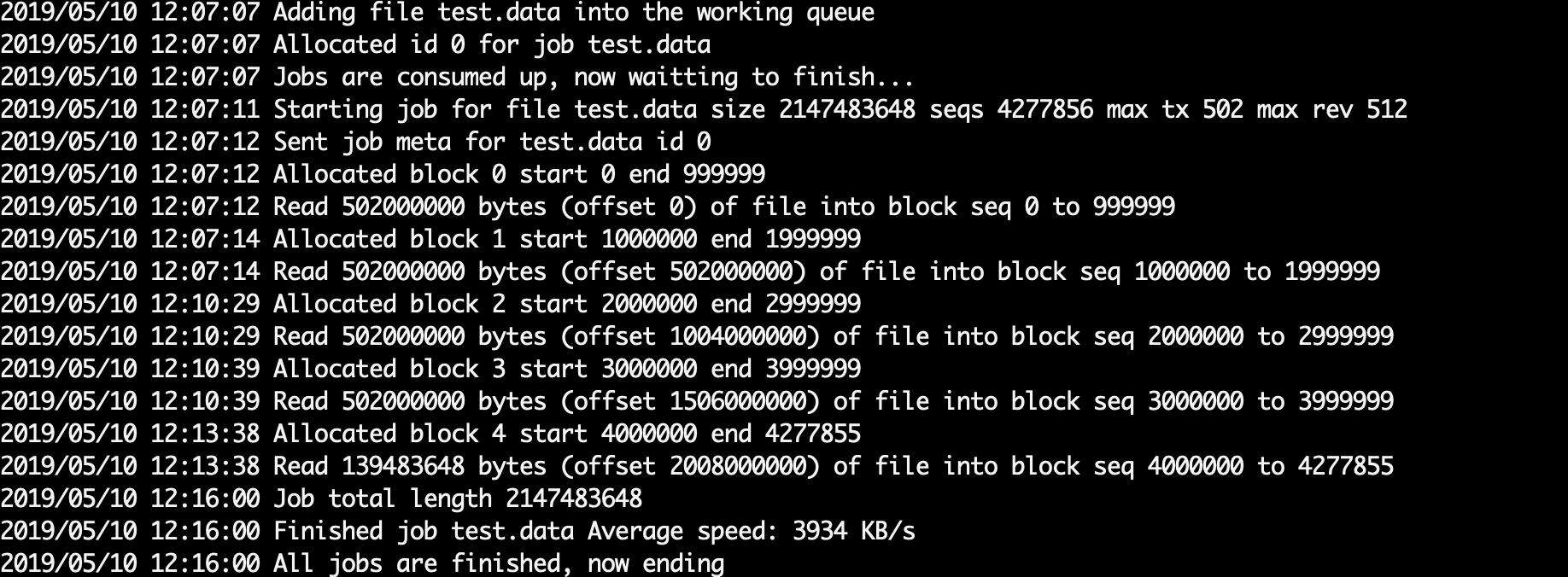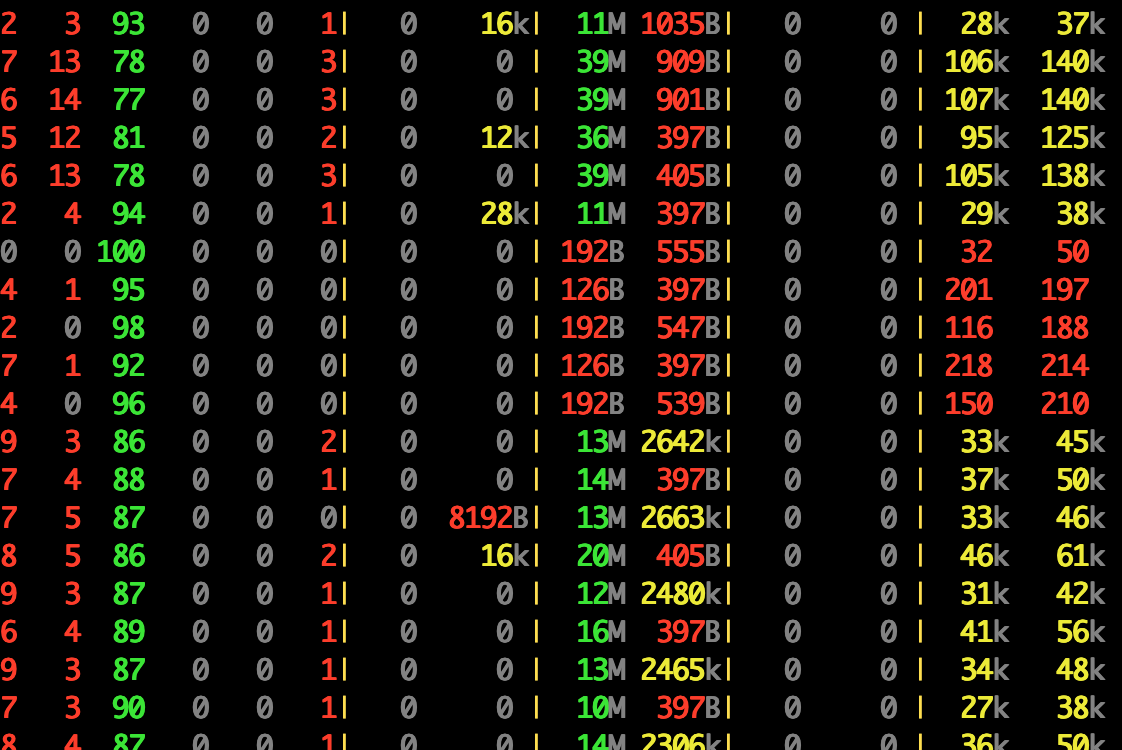Bytes transfer via pure udp. Currently supports: linux, macOS, windows. Try it: Download
In some situations, a tcp connection based data transfer is unstable and has a low efficient, while with udp protocal, it can use limited resource to tranfer bytes as fast as possible. The main issue with udp tranfer is high packets loss, and no ways to get rid of it. But there are some suggestions to optimize it:
- Adjust the datagram size(with
-m) accordingly. Normally smaller datagram get lower data loss rate, when transfering data through long distance since a frame loss can cause the whole datagram to be dropped. - Adjust the OS level udp buffer size. Please refer to this gist
- Transfer a file about 100GB from Japan to China through public Internet
Avg speed: 6.7MB/s
2019/05/23 15:50:20 Read 50200000 bytes (offset 107177000000) of file into block seq 213500000 to 213599999
2019/05/23 15:50:24 Allocated block 2136 start 213600000 end 213699999 progress 99 %(213600000 / 213892794)
2019/05/23 15:50:24 Read 50200000 bytes (offset 107227200000) of file into block seq 213600000 to 213699999
2019/05/23 15:50:28 Allocated block 2137 start 213700000 end 213799999 progress 99 %(213700000 / 213892794)
2019/05/23 15:50:28 Read 50200000 bytes (offset 107277400000) of file into block seq 213700000 to 213799999
2019/05/23 15:50:32 Allocated block 2138 start 213800000 end 213892793 progress 99 %(213800000 / 213892794)
2019/05/23 15:50:32 Read 46582400 bytes (offset 107327600000) of file into block seq 213800000 to 213892793
2019/05/23 15:51:00 Job total length 107374182400
2019/05/23 15:51:00 Finished job ./sensu.img Average speed: 6697 KB/s
2019/05/23 15:51:00 All jobs are finished, now ending
- Transfer a file about 2.1GB from China to Japan through public Internet
Avg speed: 3934 KB/s
Peak at: 39MB (Potential optimization of logic can be applied)
./bitx -h
Usage of ./bitx:
-b int
datagrams to store in one block, set on client side (default 1000000)
-block int
Start at block index (default 0)
-bs int
blocks in memory, set on client size (default 3)
-c int
batch size (default 10)
-d string
directory of files to send
-f value
files to send, multiple -f is allowed
-i string
host ip/remote receivor ip
-loop int
session loop check interval (default 1)
-m int
max datagram size in bytes, set on both size (default 512)
-nh
Do not verify file md5 hash
-p string
port (default "1200")
-r int
repeat count for shards request (default 1)
-s serve as receivor
-t Optimize output for terminal
-wait int
data max wait time before send new request for it (default 3)
Data Receivor:
./bitx -s
Data Sender:
./bitx -i ip -p port -f file1 -f file2
bitx -f test.data -bs 1 -t
File test.data Seqs: 2138928/2138928 Blocks(Size 1000000MB): 2/3 Parallel: 1 (1073 MB)
------------------------------------------------------------------
Sent job meta for test.data id 0
Allocated block 0 start 0 end 999999
Read 502000000 bytes (offset 0) of file into block seq 0 to 999999
Allocated block 1 start 1000000 end 1999999
Read 502000000 bytes (offset 502000000) of file into block seq 1000000 to 1999999
Allocated block 2 start 2000000 end 2138927
Read 69741824 bytes (offset 1004000000) of file into block seq 2000000 to 2138927
Job total length 1073741824
Finished job test.data
All jobs are finished, now ending
Transfered [============================================] 100% 10699KB/s