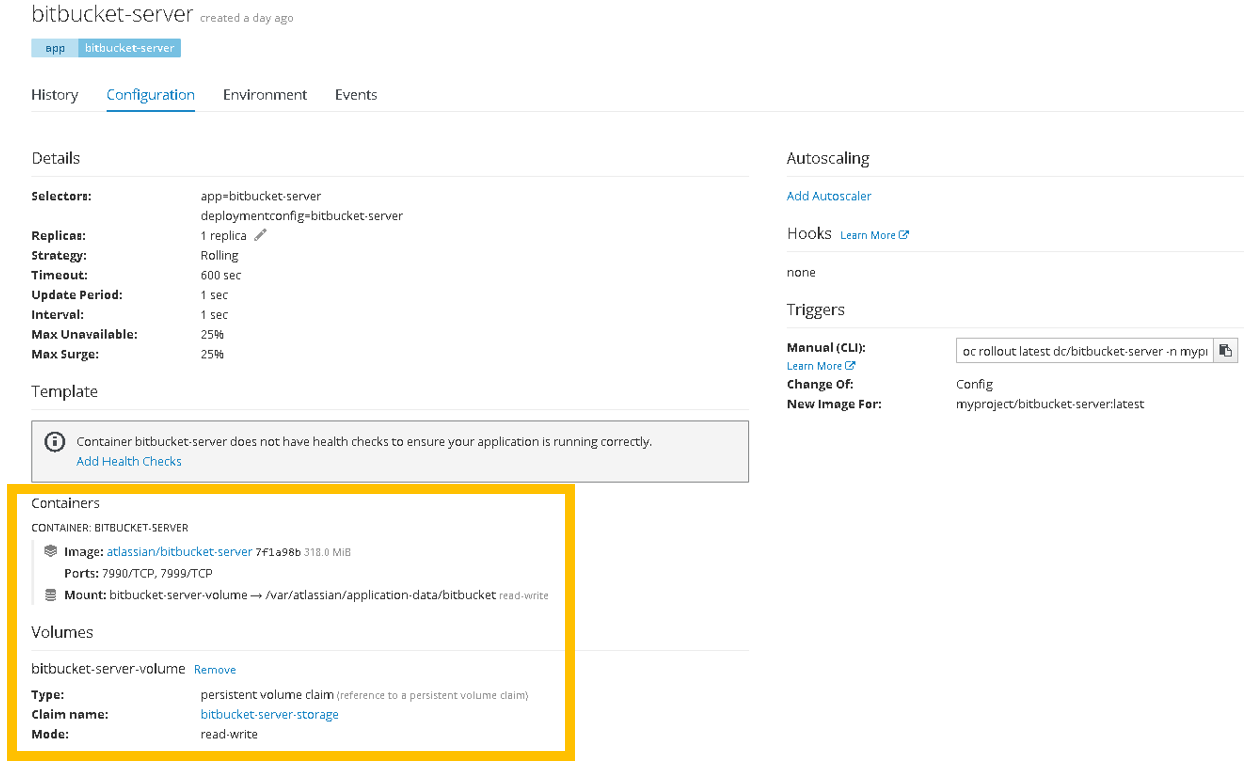-
Notifications
You must be signed in to change notification settings - Fork 14
dsf openshift services bitbucket extra server configuration
[Under construction]
The purpose of the present document is to provide the basic steps carried out to improve the configuration of BitBucket server in OpenShift.
The improved configuration consists on:
-
Persistent Volume Claims
-
Health Checks (pending to be completed)
Please notice that the BitBucket server container does not use persistent volume claims by default, which means that the data (e.g.: BitBucket server config.) will be lost from one deployment to another.
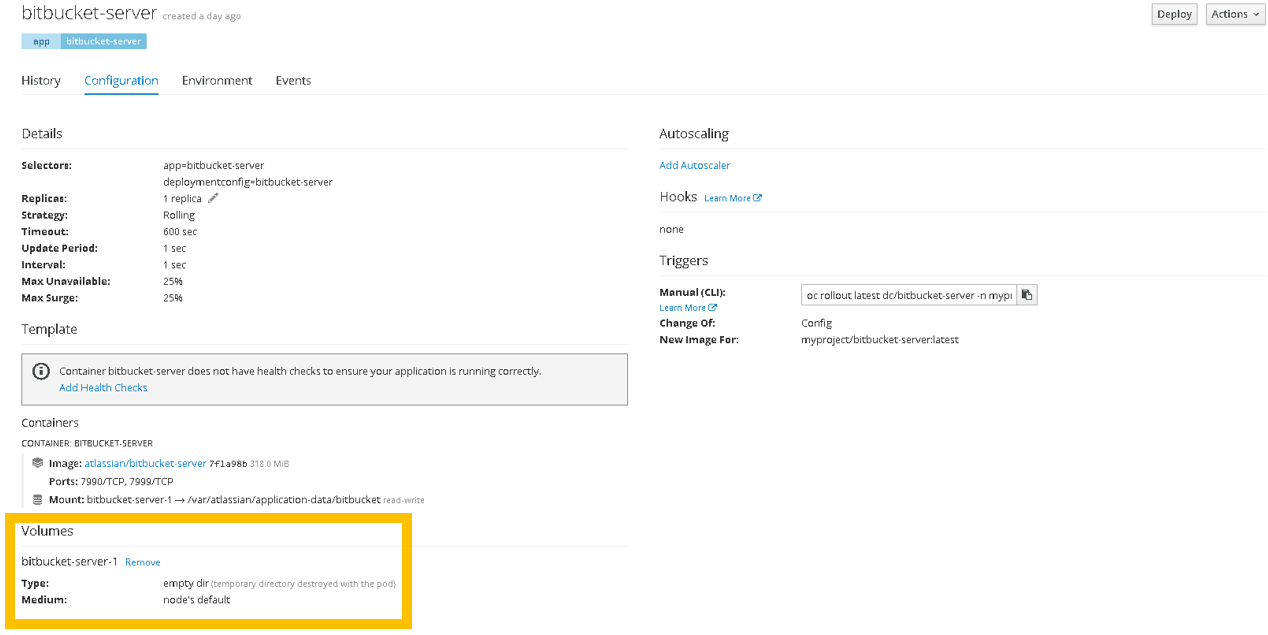
It is very important to create a persistent volume claim in order to prevent the mentioned loss of data.
-
Path as it is specified in the BitBucket server Docker image (/var/atlassian/application-data/bitbucket)
-
Volume name with a unique name to clearly identify the volume
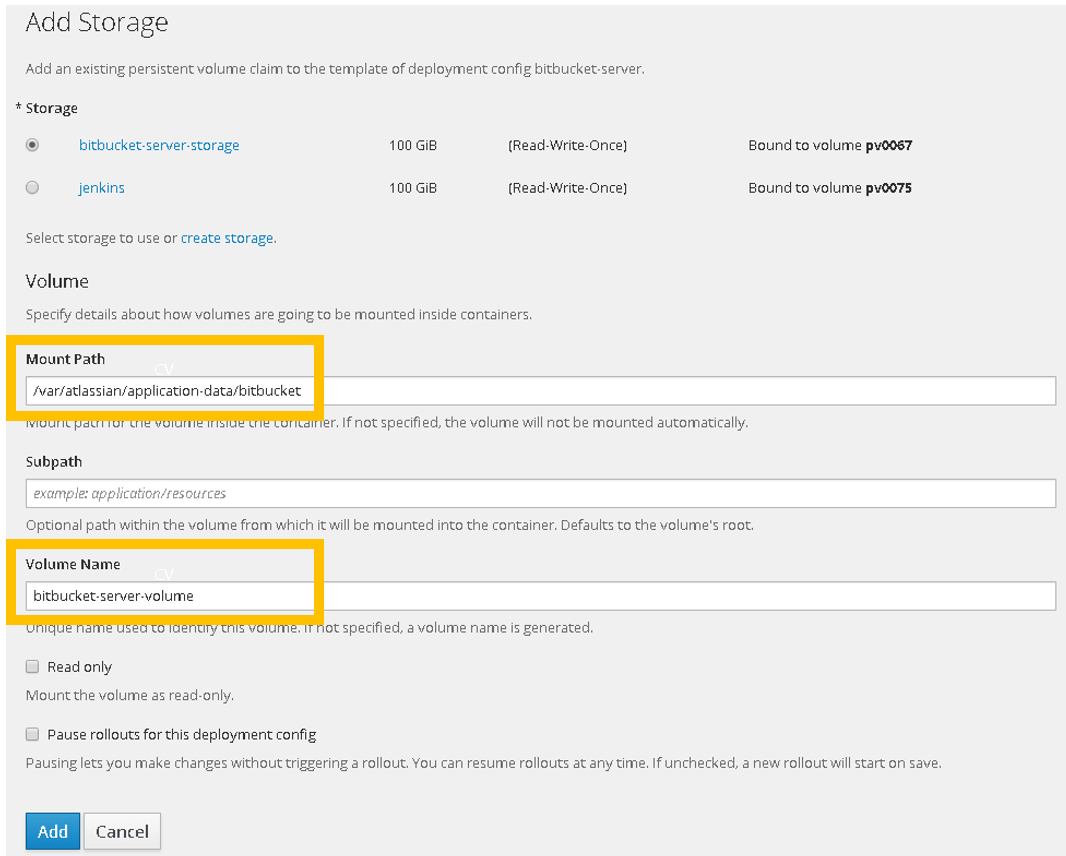
This documentation is licensed under the Creative Commons License (Attribution-NoDerivatives 4.0 International).
-
cicd configuration
-
Manual configuration
-
Automatic configuration
-
-
Custom Services
-
Azure DevOps