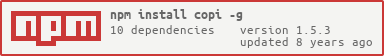Installs NPM package by finding it and copying from another local folder. Completely offline ;)
npm install -g copi
copi <module name>
copi <module name> --save | --save-dev | -S | -D
If an existing local copy of <module name> is not found, copi calls standard
npm install <module name> <flags ...> automatically.
See copi in action below: installing a local project, then handling new project and
installing it from the registry
If the package to be installed is not found locally, copi starts the regular
npm install command; there is nothing we can do offline if we don't have the data.
Some packages run prepublish step which might fail in the already installed folder,
when copi tries to pack them for install. These packages cannot be packed correctly
and cannot be installed, sorry.
After surveying developers, I found that most have a single folder with bunch of projects, each using NPM packages. Thus we have the directory structure looking like this
/dev
/projectA
package.json
/node_modules
/lodash
/async
/projectB
package.json
/node_modules
/lazy-ass
/check-more-types
Imagine we start a new project "projectC", and it needs module "async". We can quickly
install it using npm install /dev/projectA/node_modules/async if we knew where it was!
copi finds all the packages already installed, and finds the latest version of the one
needed (lazily). Thus the installation is offline.
copi -S lodash
found lodash@3.0.6 among 1 candidate(s)
installing /dev/projectA/node_modules/lodash
projectC@1.0.0 /dev/projectC
└── lodash@3.0.6
The found packages are stored in a temp file, which will be updated if it is older than N hours, ensuring newly installed packages are discovered eventually.
The wildcard that searches for all installed packages looks at the working folder's parent, and then down two levels. Should discover most of the packages without spending more than a couple of seconds (if the cache of filenames is old or non-existent).
To avoid going to NPM for nested dependencies, copi spins a simple read-only NPM
registry server while copi is running.
Thus npm install command goes back to copi for additional packages,
making sure we find those locally.
Run the DEBUG=copi copi <module name> command,
this package uses debug
Author: Gleb Bahmutov © 2016
License: MIT - do anything with the code, but don't blame me if it does not work.
Spread the word: tweet, star on github, etc.
Support: if you find any problems with this module, email / tweet / open issue on Github
Copyright (c) 2016 Gleb Bahmutov
Permission is hereby granted, free of charge, to any person obtaining a copy of this software and associated documentation files (the "Software"), to deal in the Software without restriction, including without limitation the rights to use, copy, modify, merge, publish, distribute, sublicense, and/or sell copies of the Software, and to permit persons to whom the Software is furnished to do so, subject to the following conditions:
The above copyright notice and this permission notice shall be included in all copies or substantial portions of the Software.
THE SOFTWARE IS PROVIDED "AS IS", WITHOUT WARRANTY OF ANY KIND, EXPRESS OR IMPLIED, INCLUDING BUT NOT LIMITED TO THE WARRANTIES OF MERCHANTABILITY, FITNESS FOR A PARTICULAR PURPOSE AND NONINFRINGEMENT. IN NO EVENT SHALL THE AUTHORS OR COPYRIGHT HOLDERS BE LIABLE FOR ANY CLAIM, DAMAGES OR OTHER LIABILITY, WHETHER IN AN ACTION OF CONTRACT, TORT OR OTHERWISE, ARISING FROM, OUT OF OR IN CONNECTION WITH THE SOFTWARE OR THE USE OR OTHER DEALINGS IN THE SOFTWARE.