-
Notifications
You must be signed in to change notification settings - Fork 290
New issue
Have a question about this project? Sign up for a free GitHub account to open an issue and contact its maintainers and the community.
By clicking “Sign up for GitHub”, you agree to our terms of service and privacy statement. We’ll occasionally send you account related emails.
Already on GitHub? Sign in to your account
A connection attempt failed because the connected party did not properly respond after a period of time #2575
Comments
|
Any update on this? Is there anything else I can do to help? Ran into it multiple times again, uploaded some of the diagnostics. |
|
Same problem here. Uploaded two crash reports, then I picked "Reset to defaults" (or whatever it said on the crash report upload dialog box. Although this removes all containers, Docker starts working again without reboot. And I have a script anyways to create all the containers I need. Next time this happens I'll reset to defaults right away. |
|
Same issue after updating to version Version 2.0.0.0-win81 (29211) 4271b9e |
|
Iyhoo after a week of struggle I came across this post. Fixed my issue by increassing Memory to 4096 |
|
This worked for me, too |
|
i tried all options - same error mac work fine, but windows is don't run at all |
|
Same here, @eugene-matvejev. Tried the resource adjustments. Same error. Specifically, mine is failing in an Azure DevOps Docker Task (push) on a POST to the Docker host. |
|
Hi! Using Windows 10 Pro x64 version 1903 (10.0.18362 Build 18362) on AMD Ryzen with Hyper-V enabled. Kitematic does work in native mode and does run containers: But Docker CLI does not work. Trying
Increasing the memory setting in Docker Desktop did not help. Please advise. |
|
On Windows 10 increasing the Memory and Swap resolve my issue. |
|
I've noticed that the error message contains a different IP than Docker Desktop is using:
Why is the PS Note that Kitematic works fine and is able to run Docker containers in the native mode. E. g. I've started |
|
@lolmaus Was running into the same issue, seems to have been an issue with having both Docker Toolbox (old version using VirtualBox) and Docker for Windows (using Hyper-V) installed. Removing Docker Toolbox and re-installing Docker for Windows seems to have fixed it for me. |
|
Thank you so much, @allout58! This resolved my issue. 🙇 Note that I also had to delete environment variables starting with |
|
@lolmaus I did both delete those env vars and remove docker toolbox before reinstalling and the issue is resolved. Much appreciated! |
|
Issues go stale after 90d of inactivity. Prevent issues from auto-closing with an If this issue is safe to close now please do so. Send feedback to Docker Community Slack channels #docker-for-mac or #docker-for-windows. |
2 similar comments
|
Issues go stale after 90d of inactivity. Prevent issues from auto-closing with an If this issue is safe to close now please do so. Send feedback to Docker Community Slack channels #docker-for-mac or #docker-for-windows. |
|
Issues go stale after 90d of inactivity. Prevent issues from auto-closing with an If this issue is safe to close now please do so. Send feedback to Docker Community Slack channels #docker-for-mac or #docker-for-windows. |
|
I had this same problem, you just have to make sure that the VM is running correctly if your using Windows or Mac, Docker depends on Virtual Box running Linux in this case, so you must open Kitematic and click the VirtualBox button to allow access. When I did this, the hello world ran correctly! |
|
My issue on this was similar, but not my resolution. I tried removing Docker desktop and using the windows set command from command prompt to remove DOCKER* env variables, but after installing Docker Desktop again the environment variables just came back. I then went into the System properties through the Win10 properties and removed them from there (and did not reinstall Dicker Desktop) and then finally things were fine. This issued started for me because of a Win10 Pro upgrade from Win7 Pro. |
|
@allout58 you just saved me a ton of time and other issues. Thank you so much. Nothing was working, this was exactly my problem. |
|
Closed issues are locked after 30 days of inactivity. If you have found a problem that seems similar to this, please open a new issue. Send feedback to Docker Community Slack channels #docker-for-mac or #docker-for-windows. |



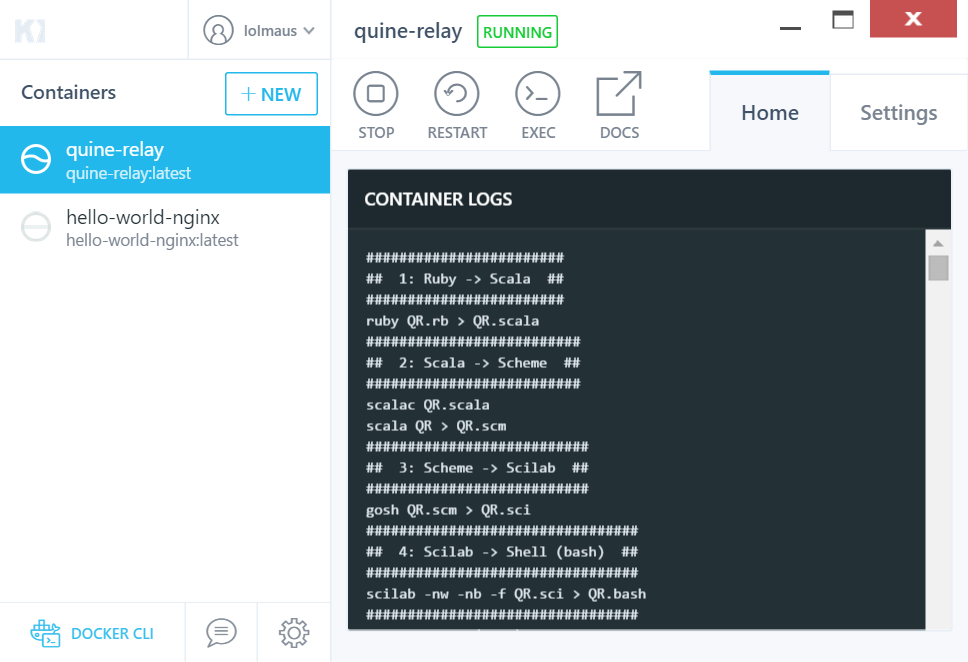

Expected behavior
Docker and Docker Compose commands should execute without error.
Actual behavior
dockercommands fail with a messageError response from daemon: A connection attempt failed because the connected party did not properly respond after a period of time, or established connection failed because connected host has failed to respond.docker-composecommands fail with a messageERROR: A connection attempt failed because the connected party did not properly respond after a period of time, or established connection failed because connected host has failed to respond.Information
Steps to reproduce the behavior
Sorry if the steps to reproduce below seems a bit funky, however this is how I reproduce it 100% of the time these days.
OR Close up your laptop, go out for lunch (I usually take 30min to 1 hour to eat)
Additional info
The Docker icon in systray seems to indicate that everything is running fine, however it's not. Restarting Docker usually doesn't help, most of the time I need to reboot my laptop.
The text was updated successfully, but these errors were encountered: