-
Notifications
You must be signed in to change notification settings - Fork 290
New issue
Have a question about this project? Sign up for a free GitHub account to open an issue and contact its maintainers and the community.
By clicking “Sign up for GitHub”, you agree to our terms of service and privacy statement. We’ll occasionally send you account related emails.
Already on GitHub? Sign in to your account
error during connect Get https://192.168.99.100:2376/v1.38/containers/json #2596
Comments
|
from here I ran the command in a admin cmd or powershell: now the the
and if I select cancel I get the error:
This is exhausting! P.S. you might also need to run the command |
|
upon restart the error happened again. the way I solved it this time:
these steps solved my problem for the moment. |
|
for those of you who end up here, do not install docker for windows. Install Docker ToolBox instead. |
Hi @Foadsf, can you sum up why not to use Docker for Windows and instead ToolBox? I'm apparently uninformed. Thanks! |
|
@YAMLcase Docker for windows is the best way to do it https://docs.docker.com/toolbox/toolbox_install_windows/ toolbox was for the legacy desktop. |
|
Issues go stale after 90d of inactivity. Prevent issues from auto-closing with an If this issue is safe to close now please do so. Send feedback to Docker Community Slack channels #docker-for-mac or #docker-for-windows. |
|
got same error :( |
|
got same error using Docker For Windows:
OS Info: Edition: Windows 10 Enterprise /lifecycle frozen |
|
Same error. /remove-lifecycle stale $ docker version |
|
Same error here: $ docker version |
|
would you check ? please post > docker-machine env default result if not solved. |
|
I am getting the same error, but only when shelling out from python (using subprocess.Popen) to execute docker commands. The ip in the error msg is as above: 192.168.99.100:2376. If I execute docker commands from a terminal they work as expected. I have docker toolkit installed on a windows 10 machine. In the docker quickstart terminal the environment variable DOCKER_HOST=192.168.99.101:2376. I can ping 101, but pinging 100 errors with "TTL expired in transit." Thanks in advance for your help. |
|
I had the same error message after an unexpected power failure of the host computer. After rebooting, I started VirtualBox and later on the Docker Toolbox. Then I get the same error message for the command I deleted the virtual machine that the DockerTools installed for me and uninstalled the DockerTools too, then re-installed the same version. The problem was still the same. Finally, I sent an ACPI shutdown to the VBox (Right click -> Close -> ACPI Shutdown) and exited from the Docker Toolbox too. Then, I did start only the Docker Toolbox and did not start the VBox. After a while, the Toolbox has started it automatically and it started to work fine. I have no idea what exactly solved the problem but maybe it helps someone in the future. |
|
Got it working just by doing |
|
<<<<<<< SOLVED >>>>>>> Got same error
and was banging my head as no help found over google. Then applied own intelligence and found the solution. Looks like due to some issue your docker machine URL not got updated properly in environment file. So you need to fix that. First Run : If you are not able to see any VM then you have to create a VM using this link I'm hoping you are able to see VM. now hit : Along a lot environment variable you will able to see DOCKER_HOST which will be ponting to wrong URL. For me it was like So simple change that Bingo!!!! Just run |
|
Solved: |
|
just regenerate the machine and follow official docker documentation. worked for me |
|
Likewise @abmjunaed - environment variables hanging around from previously (long) removed Docker Toolbox installation caused this problem with Docker Desktop (which was started ok after HyperV disable / reenable). Removed them all, restart terminal, all working great now 🚀 |
|
Just adding what worked for me: to Windows 10 Pro && Docker for Windows. These Environment Variables were used by Toolbox. They need deleted: And then start a new terminal session so it doesn't pick them up. |
|
One of the many reasons you should avoid Doker on Windows and use Docker Toolbox instead is the fact, that the former uses Hyper-V which only exists on Windows Pro and Enterprise: although your hardware might support Hyper-V if you check the |
got this error in windows..
then restarted using |
|
Closed issues are locked after 30 days of inactivity. If you have found a problem that seems similar to this, please open a new issue. Send feedback to Docker Community Slack channels #docker-for-mac or #docker-for-windows. |
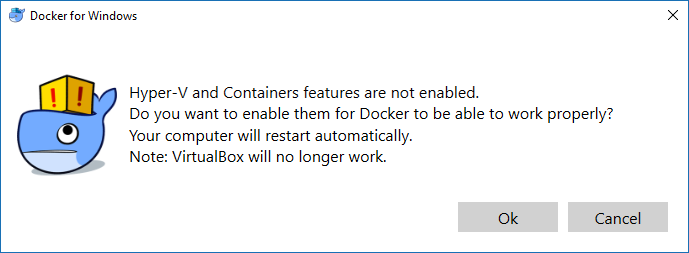


I have tried with the latest version of my channel (Stable or Edge)
I have uploaded Diagnostics
log.txt
Diagnostics ID: 4751922A-3186-4B60-BD14-950E40145369/20180912112345
Expected behavior
When running
docker container lsto get a list of containers.Actual behavior
getting the error message:
Information
Steps to reproduce the behavior
docker container lsP.S. Guys, I do appreciate your efforts. But I have never been able to touch docker without spending hours to fix errors and issues. I think the whole docker structure is getting too cluttered. You need to spend more time fixing the common errors and be active on website like StackOverflow answering the questions and issues.
The text was updated successfully, but these errors were encountered: