Video cards
Table of contents (click to expand)
Provided the versatility of the IBM PC thanks to its user-expandable nature, users could plug in just about any expansion cards. This allowed for easy customization. Many cards for serial or parallel ports, graphics or audio were available. Some cards were very popular (eg. Sound Blaster 16, S3 Trio).
DOSBox Staging comes with default settings allowing most games and software of the era to run out-of-the box. Some very specific video-processing features like hardware-accelerated MPEG decoder are supported too. This page covers some video cards with associated modes. Those can be tricky to setup in order to get an accurate picture. This should help on determining best settings for early DOS games and softwares. DOSBox Staging also provides a range of settings to tweak the image however you like.
Note: enabling specific card(s) can be done on a game-by-game basis thanks to the layered approach of DOSBox Staging config files.
3dfx Interactive was an American computer hardware company headquartered in San Jose, California, founded in 1994, that specialized in the manufacturing of 3D graphics processing units, and later, video cards. It was a pioneer in the field from the late 1990s until 2000.
The company's original product was the Voodoo Graphics, an add-in card that implemented hardware acceleration of 3D graphics. The hardware accelerated only 3D rendering, relying on the PC's current video card for 2D support. Despite this limitation, the Voodoo Graphics product and its follow-up, Voodoo2, were popular. It became standard for 3D games to offer support for the company's Glide API. -- [Wikipedia]
NOTE: the Voodoo Graphics adapter is not a regular video card, but rather an add-on that is only supported by some software titles. It must be paired with a VGA or SVGA adapter.
3dfx support is implemented from DOSBox Staging 0.81 onwards. [Reference]
[pci]
voodoo = 12mb
voodoo_perf = 1-
A few games only require a dedicated executable to run in 3dfx mode. Best example would be Tomb Raider as you simply have to drop the 3dfx binary in the game directory and run it.
-
Some other games require the 3dfx driver for DOS
GLIDE2X.OVLto be present either in the game's directory or in thePATH. You can download a copy that will work with most games (here). Simply drop the file in your game's folder after patching your game for 3dfx support. -
Do NOT modify any
DOS4GW.EXEor other executables as it will prevent the 3dfx version from running. -
3dfx versions require slightly more RAM to run therefore it's recommended to go with at least 32MB or even 64MB to be safe.
[dosbox]
memsize = 64- The 3dfx spinning logo on a black screen will appear whenever the game starts to confirm everything is working as expected.

Note: Only DOS games are listed below. Windows 9x-only games will not be added.
| Game | DOS | Win9x |
GLIDE2X.OVL required? |
Comments |
|---|---|---|---|---|
| Archimedean Dynasty | ✔️ | ✔️ | ✔️ | Alt name: Schleichfahrt / Requires patch 1.120. |
| Battle Arena Toshinden | ✔️ | ❌ | ✔️ | |
| Blood | ✔️ | ✔️ | ✔️ | Requires 64 MB of RAM. |
| Carmageddon | ✔️ | ❌ | ✔️ | 3dfx patch can be found on the Splat Pack CD add-on. |
| Descent II | ✔️ | ✔️ | ✔️ | Requires patch 1.2. |
| Dreams to Reality | ✔️ | ✔️ | ✔️ | |
| Dungeon Keeper | ❌ | ✔️ | ❌ | |
| EF2000 (Special Edition) | ✔️ | ✔️ | ✔️ | |
| Elder Scrolls, The: Redguard | ✔️ | ✔️ | ✔️ | |
| Extreme Assault | ✔️ | ❌ | ✔️ | Requires patch 1.2.3. |
| Extreme Tennis | ✔️ | ✔️ | ✔️ | Alt name: Tie Break Tenis 98 |
| Fatal Racing | ✔️ | ❌ | ❌ | Alt name: Whiplash |
| Fun Tracks | ❌ | ✔️ | ❌ | Alt name: Ignition |
| Furcol | ✔️ | ❌ | ✔️ | |
| GTA | ✔️ | ❌ | ✔️ | |
| GTA: London 1969 | ✔️ | ❌ | ✔️ | |
| JetFighter III Classic | ✔️ | ❌ | ✔️ | |
| JetFighter: Full Burn | ✔️ | ❌ | ✔️ | |
| Lands of Lore: Guardians of Destiny | ✔️ | ✔️ | ✔️ | Requires patch 1.30. |
| MDK | ❌ | ✔️ | ❌ | |
| MechWarrior 2 | ❌ | ✔️ | ❌ | Requires the 3dfx edition. |
| MechWarrior 2: Mercenaries | ❌ | ✔️ | ❌ | Requires the 3dfx edition. |
| NASCAR Racing 2 | ✔️ | ✔️ | ✔️ | |
| NIRA Intense Import Drag Racing | ✔️ | ✔️ | ✔️ | |
| Prost Grand Prix 1998 | ✔️ | ❌ | ✔️ | |
| Pyl | ✔️ | ✔️ | ✔️ | |
| Quake | ❌ | ✔️ | ❌ | |
| Scorched Planet | ❌ | ✔️ | ❌ | |
| Screamer 2 | ✔️ | ❌ | ✔️ | 3dfx patch can be found on Screamer Rally CD. |
| Screamer Rally | ✔️ | ❌ | ✔️ | |
| Shadow Warrior | ✔️ | ❌ | ✔️ | Requires 64 MB of RAM. |
| Star Fighter | ✔️ | ✔️ | ❌ | Requires patch 1.15. |
| SWIV 3D | ❌ | ✔️ | ❌ | |
| Time Warriors | ✔️ | ✔️ | ✔️ | |
| Tomb Raider | ✔️ | ❌ | ❌ | |
| UEFA Champions League 1996/97 | ✔️ | ✔️ | ❌ | |
| VR Soccer '96 | ✔️ | ❌ | ✔️ | |
| XCar: Experimental Racing | ✔️ | ✔️ | ❌ | Crash. |
[Top]
The Hercules Graphics Card (HGC) was released in 1982 by Hercules Computer Technology. It is a monochrome card that is backward compatible with MDA with the addition of a single 720x350 graphics mode. This made it a very popular card for businesses, and due to its graphics support it is supported by many games. The vertical refresh of Hercules like MDA is only 50Hz, but with the phosphor glow of green and amber monochrome monitors this was not noticeable.
Note: Some software like CheckIt, QBasic and the MS-DOS Editor may detect a Hercules adapter as MDA, unless a TSR like QBHERC.COM or MSHERC.COM is loaded into memory.
| Simulated Hercules image | Maniac Mansion 'Hercules' |
|---|---|
 |
 |
- F11 cycles between monochrome palettes (white, paperwhite, green, amber)
[dosbox]
machine = hercules
[render]
# monochrome_palette: Select default palette for monochrome display.
# Works only when emulating hercules or cga_mono.
# Possible values: white, paperwhite, green, amber.
monochrome_palette = white- Wikipedia: Hercules Graphics Card (HGC)
- DOS Days: Hercules Graphics Card (HGC)
- MobyGames: Games featuring Hercules support
- MS Q44273 article on MSHERC.COM
[Top]
MDA stands for Monochrome Display Adapter, and it was introduced by IBM alongside the original IBM PC in 1981.
As the name implies it is monochrome. It was normally used in combination with a green or amber display. Moreover, it can only display text and characters from the built-in font in 80 columns and 25 lines with a font size of 7x11 (in a 9x14 'box'). The only extras that it has are underlined text, bright text and inverse. The vertical refresh of MDA is only 50Hz, but with the phosphor glow of green and amber monochrome monitors this was not noticeable.
The main selling feature of this adaptor, compared to CGA, was its clarity as it uses effectively a 720x350 resolution, which made it very popular for business software. For games, you’re going to be limited to text mode games, like text adventures.
| Image rendered in MDA | Display on a 5150 monitor |
|---|---|
 |
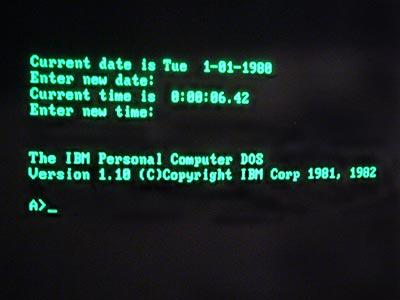 |
This adapter is not emulated by DOSBox Staging. But MDA is supported by the Hercules emulation option.
- Wikipedia: Monochrome Display Adapter (MDA)
- DOS Days: MDA
- Vintage PCs: MDA notes
- MobyGames: Games featuring 80x25 text mode support
[Top]
CGA stands for Color Graphics Adapter, and like MDA was introduced by IBM alongside the original IBM PC in 1981.
As the name implies, it supports colour, and unlike MDA, it supports drawing to the screen which made it popular for games. Due to the higher price of the adapter and monitor, and the lower resolution, it was less popular for business use than MDA and later Hercules. Also note that CGA is not backward compatible with MDA. The vertical refresh of CGA is 60Hz, which matches up well with the majority of modern 60Hz LCDs.
One of the features, at least of the IBM CGA adapters, is that they support two types of monitors. Either a digital RGBI (RGB with Intensity) monitor, or an analogue composite monitor (or NTSC TV) connected via RCA.
The composite connection suffers from a lower quality picture with colour bleeding, which makes it poorly suited for text. But it also allows for something called artefact colours, which is a way to have more colours. So where CGA with a RGBI monitor is limited to just 4 colours in 320x200, with composite you can have 16. This composite mode was specifically supported by some games, such as those from Sierra.
NOTE: Both video outputs are active simultaneously on an IBM CGA adapter, and games cannot detect the connected monitor type. As such game developers could either ask the user (or give a command-line switch), or settle on one type of output style. In particular late era CGA compatible games only tended to support RGBI.
When the DOSBox CGA emulation detects that a game appears to use artefact colours, it will by default auto-enable the composite mode emulation. This behaviour can be modified as follows:
- Start the game with a EGA, VGA or SVGA emulated machine type, as these later cards do not support composite output. This will force RGBI CGA mode, but may require forcing the game to display in CGA (if the game also supports later model video adapters)
- Cycle to the RGBI display output option with the keyboard shortcut
- Specify the
composite = offoption in the DOSBox Staging config file
| CGA palette 0 | CGA palette 1 |
|---|---|
 |
 |
DOSBox staging supports overriding the CGA colour palette, using the cga_colors option in the config file.
Either by selecting one of the pre-defined palettes or by defining your own.
[render]
# cga_colors: Sets the interpretation of CGA RGBI colors. Affects all machine types capable
# of displaying CGA or better graphics. Built-in presets:
# default: The canonical CGA palette, as emulated by VGA adapters
# (default).
# tandy [BL]: Emulation of an idealised Tandy monitor with adjustable
# brown level. The brown level can be provided as an optional
# second parameter (0 - red, 50 - brown, 100 - dark yellow;
# defaults to 50). E.g. tandy 100
# tandy-warm: Emulation of the actual color output of an unknown Tandy
# monitor.
# ibm5153 [C]: Emulation of the actual color output of an IBM 5153 monitor
# with a unique contrast control that dims non-bright colors
# only. The contrast can be optionally provided as a second
# parameter (0 to 100; defaults to 100), e.g. ibm5153 60
# agi-amiga-v1, agi-amiga-v2, agi-amiga-v3:
# Palettes used by the Amiga ports of Sierra AGI games
# (see the manual for further details).
# agi-amigaish: A mix of EGA and Amiga colors used by the Sarien
# AGI-interpreter.
# scumm-amiga: Palette used by the Amiga ports of LucasArts EGA games.
# colodore: Commodore 64 inspired colors based on the Colodore palette.
# colodore-sat: Colodore palette with 20% more saturation.
# dga16: A modern take on the canonical CGA palette with dialed back
# contrast.
# You can also set custom colors by specifying 16 space or comma separated color
# values, either as 3 or 6-digit hex codes (e.g. #f00 or #ff0000 for full red),
# or decimal RGB triplets (e.g. (255, 0, 255) for magenta). The 16 colors are
# ordered as follows:
# black, blue, green, cyan, red, magenta, brown, light-grey, dark-grey,
# light-blue, light-green, light-cyan, light-red, light-magenta, yellow,
# and white.
# Their default values, shown here in 6-digit hex code format, are:
# #000000 #0000aa #00aa00 #00aaaa #aa0000 #aa00aa #aa5500 #aaaaaa #555555
# #5555ff #55ff55 #55ffff #ff5555 #ff55ff #ffff55 and #ffffff, respectively.
cga_colors = defaultThere are various adjustments that can be made to the CGA, PCjr or Tandy composite output with either keyboard shortcuts or by specifying them in the DOSBox Staging config file.
Example of adjusting composite video with keyboard shortcuts:
| Brightness | Contrast | Saturation | Hue |
|---|---|---|---|
| 🎬 mp4 | 🎬 mp4 | 🎬 mp4 | 🎬 mp4 |
[composite]
# composite: Enable composite mode on start. 'auto' lets the program decide.
# Note: Fine-tune the settings below (ie: hue) using the composite hotkeys.
# Then read the new settings from your console and enter them here.
# Possible values: auto, on, off.
# era: Era of composite technology. When 'auto', PCjr uses new and CGA/Tandy use old.
# Possible values: auto, old, new.
# hue: Appearance of RGB palette. For example, adjust until sky is blue.
# saturation: Intensity of colors, from washed out to vivid.
# contrast: Ratio between the dark and light area.
# brightness: Luminosity of the image, from dark to light.
# convergence: Convergence of subpixel elements, from blurry to sharp (CGA and Tandy-only).
composite = auto
era = auto
hue = 0
saturation = 100
contrast = 100
brightness = 0
convergence = 0NOTE: Due to the current lack of an OSD (On-Screen-Display), it may not be obvious what setting you're modifying. The only way to know right now is to look at the LOG output.
When using machine = cga, the following keyboard shortcuts, specific to CGA are available:
- F10 cycles between the CGA-era, Hue, Saturation, Contrast, Brightness and Convergence options
- F11 increases the value of the option chosen with F10
- Alt-F11 decreases the value of the option chosen with F10
- F12 cycles between Auto, Composite and RGBI monitor output
To save adjustments for future use, the vales as printed in the LOG output can be put into the [composite] section of the DOSBox Staging config file.
When using machine = cga_mono, this keyboard shortcut is instead available:
- F11 cycles between CGA monochrome palettes (white, paperwhite, green, amber)
There are two CGA modes provided by DOSBox, cga and cga_mono. As the name implies, the later will be in monochrome, and the monochrome colour can be set with the monochrome_palette option.
In addition, except for Hercules, all the other DOSBox Staging emulated video adapters are backwards compatible with CGA RGBI mode.
CGA configuration
[dosbox]
machine = cgaCGA monochrome configuration
[dosbox]
machine = cga_mono
[render]
# monochrome_palette: Select default palette for monochrome display.
# Works only when emulating hercules or cga_mono.
# Possible values: white, paperwhite, green, amber.
monochrome_palette = white- Wikipedia: Color Graphics Adapter (CGA)
- Reenigne blog: Comparison of CGA card versions
- Nerdly Pleasures: IBM PC Color Composite Graphics
- Nerdly Pleasures: CGA and "Intended", "Incidental" and "Just Plain Wrong" Graphics
- Nerdly Pleasures: The Saga of the Color Brown in the Early Years of the PC
- Nerdly Pleasures: IBM Composite Artifact Color Games and Related Topics
- DOS Days: CGA
- Vintage PCs: CGA notes
- MobyGames: Games featuring CGA support
- MobyGames: Games featuring CGA (Tweaked) support
- MobyGames: Games featuring 40x25 text mode support
- https://github.com/dosbox-staging/dosbox-staging/pull/1794
- https://github.com/dosbox-staging/dosbox-staging/pull/1122
- The Developer's Tidbits: DOSBox Graphic and machine emulation CGA, VGA, Tandy, PCJr and Hercules
[Top]
The PCjr was introduced by IBM in March 1984, and discontinued due to poor sales just over a year later. It’s integrated video card is backwards compatible with CGA, with the addition of a few modes:
- 160x200 at 16 colours
- 320x200 at 16 colours
- 640x200 at 4 colours
The vertical refresh of the PCjr like CGA is 60Hz, which matches up well with the majority of modern 60Hz LCDs.
NOTE: Due to the current lack of an OSD (On-Screen-Display), it may not be obvious what setting you're modifying. The only way to know right now is to look at the LOG output.
NOTE: These settings can be saved to the DOSBox Staging config file. See CGA composite adjustments for details.
When using machine = pcjr, the following keyboard shortcuts, specific to CGA are available:
- F10 cycles between the CGA-era, Hue, Saturation, Contrast and Brightness options
- F11 increases the value of the option chosen with F10
- Alt-F11 decreases the value of the option chosen with F10
- F12 cycles between Auto, Composite and RGBI monitor output
Note: Enabling PCjr mode, also enables PCjr sound emulation
[dosbox]
machine = pcjr- Wikipedia: IBM PCjr video
- DOS Days: Tandy/PCjr graphics
- MobyGames: Games featuring PCjr/Tandy graphics support
[Top]
EGA stands for Enhanced Graphics Adapter and was introduced by IBM in 1984, as the official follow-on to CGA. It still only supports up to 16 colours on-screen, but out of a palette of 64 colours and at a higher resolution.
The original IBM adapters came with just 64 KiB video RAM, but with an expansion daughter card could be upgraded to 128 or 256 KiB. The EGA emulation provided by DOSBox is however fixed at 256 KiB.
EGA is backward compatible with CGA (RGBI only), but not with MDA. It provides the follow additional video modes (with EGA monitor):
- 320x200 with 16 colours
- 640x200 with 16 colours
- 640x350 with 16 colours
The vertical refresh of EGA like CGA is 60Hz, which matches up well with the majority of modern 60Hz LCDs.
DOSBox Staging emulates the EGA card with an EGA monitor. But with a real IBM EGA card it is also possible to use an MDA or CGA monitor.
Although rare, some software depends on this, such as the IBM Fantasy Land Demo, which expects a CGA monitor with 200-line text mode and 8x8 font, and will not work properly with a regular EGA monitor with 350-line text mode and 8x14 font.
| EGA with CGA palette | EGA with EGA palette |
|---|---|
 |
 |
[dosbox]
machine = ega- Wikipedia: Enhanced Graphics Adapter (EGA)
- DOS Days: EGA
- MobyGames: Games featuring EGA support
- MobyGames: Games featuring EGA (Tweaked) support
[Top]
MCGA stands for Multi-Color Graphics Array and was introduced by IBM on April 2, 1987 as integrated in the IBM PS/2 Model 30 and a bit later that year on the Model 25. It features 64 KiB video RAM, and cannot be changed. No stand-alone MCGA cards were ever produced.
MCGA supports all CGA display modes (RGBI only) plus 640×480 monochrome at a refresh rate of 60 Hz, and 320×200 with 256 colours (out of a palette of 262,144) at 70 Hz. It does not however provide backwards compatibility with EGA. In effect, MCGA can be thought of as either an enhanced CGA card, or a cost-reduced VGA card.
As the high-colour mode is near identical to the one offered by VGA, many games have a combined "MCGA/VGA" video option, and selecting MCGA with a VGA adapter normally also works.
One rare example of a game that offers an MCGA option, but does not work on VGA is Thexder. This is not because the game could not have worked on VGA, but rather because it looks for specific machine settings that are only true on the above PS/2 Models.
DOSBox Staging does not provide true MCGA emulation. If MCGA is needed by the software, select VGA or one of the emulated SVGA adapters in DOSBox Staging.
- Wikipedia: Multi-Color Graphics Array (MCGA)
- DOS Days: MCGA
- PCGamingWiki: Workaround for Thexder MCGA on VGA
- MobyGames: Games featuring MCGA support
[Top]
VGA stands for Video Graphics Array and was introduced by IBM in 1987. One of the stand-out features was that it could display up to 256 colours from a palette of 262,144. It features 256 KiB of video RAM (fixed), and is backward compatible with CGA (RGBI only), EGA and MCGA.
DOSBox Staging does not have a true VGA emulation mode. For normal use it is recommended to use the default machine = svga_s3 which is backward compatible with VGA.
Note: The provided machine = vgaonly option has some changes to improve VGA compatibility, but which makes it slower for the common use-case.
[dosbox]
machine = vgaonly- Disables non-VGA modes
- Default 80x25 text mode of 720x400 with a 9x16 font, instead of the 640x400 with 8x16 font for the svga_* options.
- Colour depth is reduced
- Support for changing display parameters by scanline, needed by some games. e.g.,
- Lemmings
- Oh No More Lemmings
- Pinball Fantasies
- Support for video blanking tricks, needed by some games. e.g.,
- Alien Carnage
- Halloween Harry
- Wikipedia: Video Graphics Array (VGA)
- DOS Days: VGA
- MobyGames: Games featuring VGA support
- MobyGames: Games featuring VGA (Tweaked) support
[Top]
The Paradise Systems PVGA1A is a SuperVGA (SVGA) card introduced in 1988. It is backward compatible with CGA (RGBI only), EGA, MCGA and VGA. The emulated adapter defaults to 512 KiB video memory, but using the vmemsize = option can also be set to 256 KiB or 1 MiB.
[dosbox]
machine = svga_paradise
vmemsize = auto[Top]
RealMagic (or ReelMagic), from Sigma Designs, was one of the first fully compliant MPEG playback boards on the market in the mid-1990s. RealMagic is a hardware-accelerated MPEG decoder that mixes its video stream into a computer video card's output through the video card's feature connector. It is also a Sound Blaster-compatible sound card. [Wikipedia]
Note: most ReelMagic MPEG file assets have been encoded in a non-standard way which prevents them from playing in a standard MPEG media player such as VLC. In order to get things properly working in DOSBox Staging, a few changes to the MPEG decoder have been introduced.
NOTE: the ReelMagic adapter is not a regular video card, but rather an add-on that is only supported by some software titles. It must be paired with a VGA or SVGA adapter.
Thanks to the amazing work by Jon Dennis (@jrdennisoss) this card can now be simply enabled in DOSBox Staging. Feel free to have a look to Jon Dennis' repository.
Advertisement for the ReelMagic (click to see).

Advertisement for the ReelMagic **Lite** (click to see).

Thanks to Vogons for providing such list.
| Game | 'ReelMagic' special edition | reelmagic_key |
Comments |
|---|---|---|---|
| 11th Hour, The | ? | ? | Requires testing |
| Brain Dead at 13 | ? | ? | Requires testing |
| Cowboy Casino | ? | ? | Requires testing |
| Conspiracy / KGB | ❌ | auto |
Emulation not working yet. |
| Crime Patrol | ✔️ | auto |
|
| Crime Patrol 2: Drug Wars | ✔️ | auto |
Known as Drug Wars |
| Dragon's Lair | ✔️ | auto |
|
| Dragon's Lair II | ? | ? | Requires testing |
| Dune | ? | ? | Requires testing |
| Entity | ✔️ | auto |
Jon Denis: "game does freeze when picking up scrolls on 386SX with ReelMagic Lite as well." |
| Flash Traffic | ✔️ | auto |
|
| Gabriel Knight: Sins of the Fathers | ? | ? | Requires testing |
| Horde, The | ✔️ | thehorde |
|
| J.R.R. Tolkien's The Lord of the Rings, Vol. I | ✔️ | auto |
|
| King's Quest VI | ? | ? | Requires testing |
| Man Enough | ✔️ | auto |
|
| Police Quest 4 | ? | ? | Requires testing |
| Prince Interactive | ✔️ | auto |
|
| Psychotron, The | ✔️ | auto |
|
| Return to Cyber City | ? | ? | Requires testing |
| Return to Zork | ✔️ | auto |
|
| Silent Steel | ? | ? | Requires testing |
| Space Ace | ✔️ | auto |
|
| Space Pirates | ? | ? | Requires testing |
| Under a Killing Moon | ? | ? | Requires testing |
| Video Cube - Space | ? | ? | Requires testing |
To enable the RealMagic card add the following section to your game's config file (or in the global config).
[reelmagic]
reelmagic = on- #2077
- https://github.com/dosbox-staging/dosbox-staging/issues/1112
- Wikipedia: RealMagic
- https://www.vogons.org/viewtopic.php?p=775327#p775327
- https://www.vogons.org/viewtopic.php?p=1057229#p1057229
[Top]
SuperVGA (SVGA) card, introduced in 1994 by S3 Graphics. Considered one of the most compatible SVGA cards, supporting 16-bit colors at up to 1600x1200 and full (24- or 32-bit) color at up to 1024x768. It is nearly 100% backwards compatible with VGA, and thus backwards compatible with CGA (RGBI only), EGA and MCGA. It is not backwards compatible with special Tandy, PCjr or Hercules Monochrome graphics modes.
DOSBox Staging defaults to this adapter with 4 MiB video RAM, but it can also be configured with 512 KiB, 1 MiB, 2 MiB, or 8 MiB. Note that Windows 3.x supports up to 4 MiB video RAM. The 8 MiB video RAM option is only useful for programs supporting the VBE mode.
The emulated S3 Trio64 adapter supports VESA BIOS Extensions (VBE) 2.0 by default.
By setting machine = vesa_oldvbe instead, a S3 Trio64 with VBE 1.2 will be emulated. This is necessary for some older VESA VBE programs that are incompatible with VBE 2.0.
By setting machine = vesa_nolfb instead, a S3 Trio64 with VBE 2.0 will be emulated, but with a no-linear frame buffer hack. This can sometimes be faster than the regular svga_s3 option. Only needed for a few games due to either a bug in DOSBox or in the linear-frame buffer mode of the game.
[dosbox]
# vesa_modes: Controls the selection of VESA 1.2 and 2.0 modes offered:
# compatible A tailored selection that maximizes game compatibility.
# This is recommended along with 4 or 8 MB of video memory.
# halfline Supports the low-resolution halfline VESA 2.0 mode used by
# Extreme Assault. Use only if needed, as it's not S3 compatible.
# all Offers all modes for a given video memory size, however
# some games may not use them properly (flickering) or may need
# more system memory (mem = ) to use them.
# Possible values: compatible, all, halfline.
machine = svga_s3
vmemsize = auto
vesa_modes = compatible- Wikipedia: S3 Trio series
- Wikipedia: VESA BIOS Extensions (VBE)
- DOS Days: S3 Trio64
- DOS Days: S3 Trio64 Downloads
[Top]
Tandy graphics, sometimes abbreviated to TGA, was introduced with the Tandy 1000 in 1984, which began as a clone of the IBM PCjr. It has all the CGA and PCjr video modes, but some differences exist, such as how the video memory is mapped, which can cause incompatibilities. Later Tandy 1000 models added a video mode, called "Tandy Video II" or ETGA for 640x200 at 16 colours.
Tandy computers with Tandy Graphics were available on the market for much longer than the IBM PCjr, resulting in many games that supported it. Tandy 1000 computers were also made available with faster 286 and 386SX processors, while the original IBM PCjr was only ever available with a 4.77MHz 8088.
The vertical refresh of the Tandy 1000 like CGA is 60Hz, which matches up well with the majority of modern 60Hz LCDs.
Tandy (and PCjr) graphics in games often looks identical to EGA. In fact it seems that game developers typically used the same graphics assets for both.
The Tandy config has the same keyboard shortcuts as those of CGA:
NOTE: Due to the current lack of an OSD (On-Screen-Display), it may not be obvious what setting you're modifying. The only way to know right now is to look at the LOG output.
NOTE: These settings can be saved to the DOSBox Staging config file. See CGA composite adjustments for details.
- F10 cycles between the CGA-era, Hue, Saturation, Contrast, Brightness and Convergence options
- F11 increases the value of the option chosen with F10
- Alt-F11 decreases the value of the option chosen with F10
- F12 cycles between Auto, Composite and RGBI monitor output
Note: Enabling Tandy mode, also enables Tandy sound emulation.
[dosbox]
machine = tandy- Wikipedia: Tandy Graphics Adapter
- DOS Days: Tandy 1000 Series
- DOS Days: Tandy 1000 Graphics
- MobyGames: Games featuring PCjr/Tandy graphics support
[Top]
The Tseng Labs ET3000AX is an early SuperVGA (SVGA) card introduced in 1987. The emulated adapter features 512 KiB video memory, and cannot be changed.
NOTE: emulation of the ET3000AX may lack some functionality, such as support for some non-standard text modes. In addition some ET3000 software utilities for diagnostics or mode switching may not function properly.
In addition to standard CGA (RGBI mode only), EGA, MCGA and VGA this card supports the following display modes with the right applications and drivers:
- 640x480 with 256 colours
- 800x600 with 16 colours
- 1024x768 with 16 colours
[dosbox]
machine = svga_et3000The Tseng Labs ET4000AX is a SuperVGA (SVGA) card introduced in 1989 and became fairly popular. The emulated ET4000AX adapter defaults to 1 MiB video memory, but can optionally be reduced to 256 KiB or 512 KiB. Its SVGA modes are supported by various games.
NOTE: emulation of the ET4000 may lack some functionality, such as support for some non-standard text modes. In addition some ET4000 software utilities for diagnostics or mode switching may not function properly.
NOTE: the ET4000 Turbo and ET4000/W32 variants are not emulated.
In addition to standard CGA (RGBI mode only), EGA, MCGA and VGA this card supports various additional modes, such as those listed below.
Supported video modes also depends on the application and the amount of video RAM.
| 256 KiB | 512 KiB | 1024 KiB | |
|---|---|---|---|
| 320x480 | 256 colours | ||
| 640x200 | 256 colours | ||
| 640x350 | 16 colours | ||
| 640x480 | 16 colours | 256 colours | 32K, 64K, 16.7M colours |
| 800x600 | 16 colours | 256 colours | 32K, 64K colours |
| 1024x768 | 16 colours | 256 colours | |
| 1280x1024 | 16 colours |
[dosbox]
machine = svga_et4000
vmemsize = auto- Wikipedia: ET4000
- ET4000 User's Guide
- DOS Days: ET4000
- DOS Days: ET4000 Downloads
- IEEE: 1990 Tseng ET4000
[Top]
- Adding utilities
- Config file examples
- Dual-mouse gaming
- Getting started
- Instant launch
- Joysticks and Gamepads
- Keymapper
- Multiplayer & serial ports
- Windows
- AUTOTYPE candidates
- CDDA / GUS / MIDI games
- DOS/32A compatibility
- Dual OPL2 games
- Games with enhanced Tandy & PCjr graphics and sound
- Shaders
- Special keys
- Audio mixer signal flow diagram
- Configuration recommendations
- GUS enhancements
- MIDI
- Sound cards
- True 16-bit audio games
