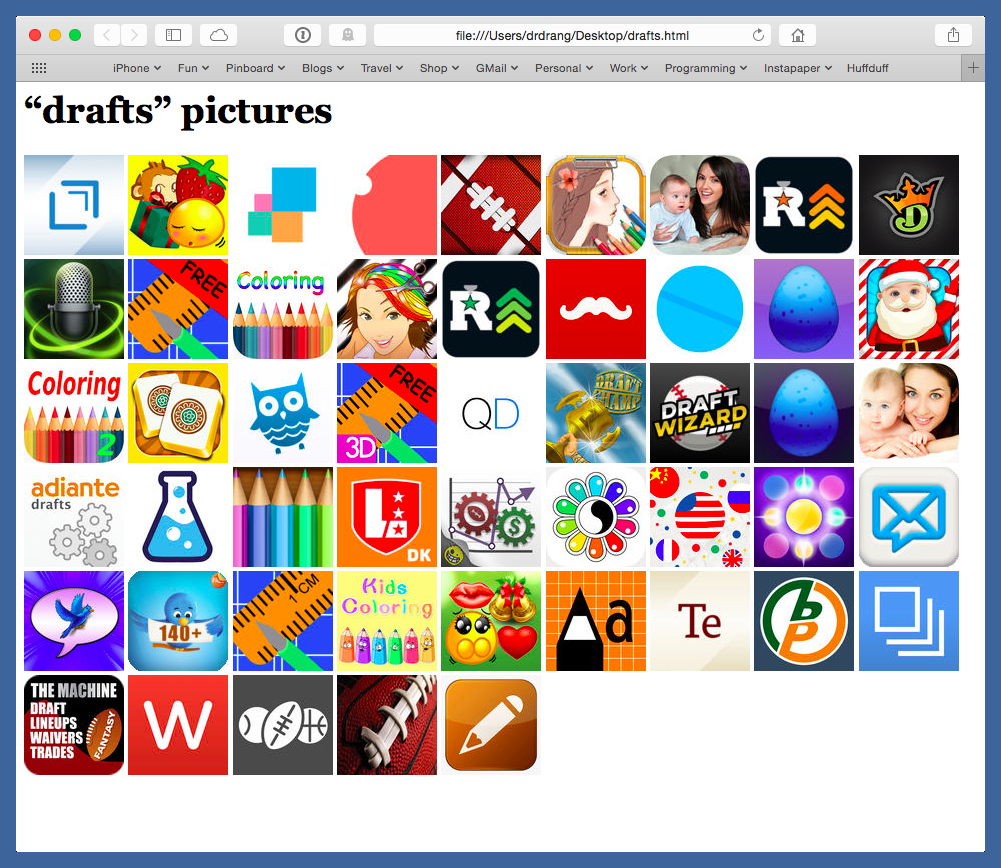Python script for searching and downloading images from the iTunes, App, and Mac App Stores.
- requests for handling communication with the iTunes Search API.
- docopt for handling the command line switches.
ipic (-i | -m | -a | -f | -t | -b | -n | -h) SEARCHTERM
Generate and open a web page of thumbnail images and links to larger images for items in the iTunes/App/Mac App Stores.
The switches are
- -i: iOS app
- -m: Mac app
- -a: album
- -f: movie (mnemonic: film)
- -t: TV show
- -b: book
- -n: audiobook (mnemonic: narration)
- -h: show this help message
Only one switch is allowed. The HTML file for the generated web page is saved on your Desktop.
Because the API usually returns several hits, ipic creates and opens a web page of thumbnail images that let you choose the one you want visually. Here's an example:
Each thumbnail is a link to a full-sized version of the image, 512×512 for apps and 600×600 otherwise. Hovering over a thumbnail will show the name of the item.