-
Notifications
You must be signed in to change notification settings - Fork 9
Composition of the UI
FLonpl6 edited this page Dec 15, 2014
·
1 revision
The UI is composed of three different parts:
- The
Menu Bar - The
Notification Panel - The
Table of Domains
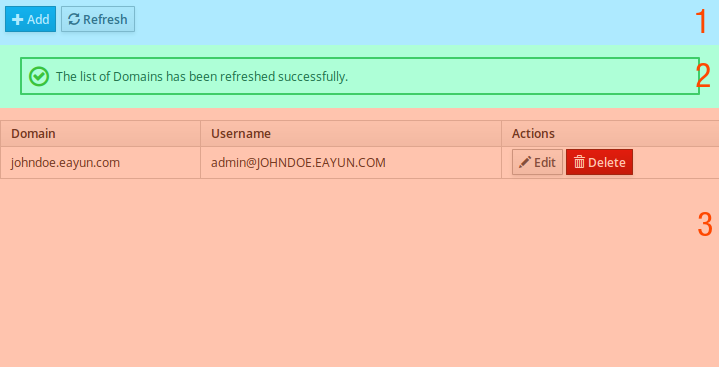
The Different Areas of the Plugin UI
The Menu Bar contains 2 buttons:
- The
Addbutton to add a new domain. - The
Refreshbutton to refresh manually the list of domains.

The Menu Bar also contains a spinner to notify the user that the plugin is working.

The Notification Panel displays the last message send by the plugin to the user.
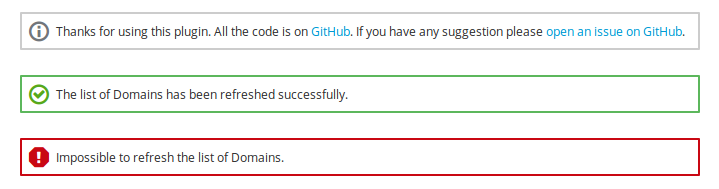
Examples of notifications
The Table of Domains contains all the informations about the different domains added to the current oVirt-Engine:
- The
Domainname. - The
Usernamein the domain associate with the oVirt-Engine. - The
Actionsthe user can perform on the domains :
a. TheEditbutton to edit parameters of the domain.
b. TheDeletebutton to remove the domain.
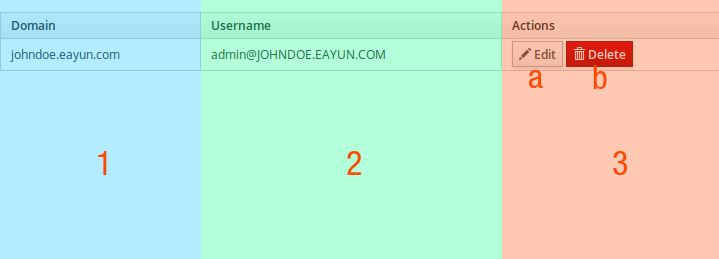
The Different Areas of the Table of Domains


