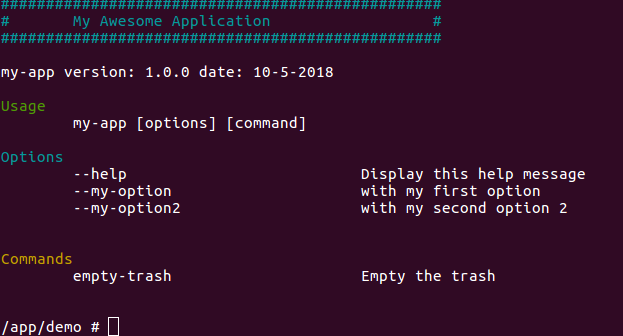An easy to use commandline interface written in javascript.
npm install edenreich-commandline-parserconst CommandlineParser = require('edenreich-commandline-parser').parser;
const args = process.argv;
// Configure the Application.
const config = {
handler: 'path/to/my/awesome/handler',
labels: {
application_name: "My Awesome Application",
application_filename: "my-app",
application_version: "1.0.0"
},
commands: [{
name: "empty-trash",
description: "Empty the trash",
options: [{
name: "--my-option",
description: "with my first option"
},
{
name: "--my-option2",
description: "with my second option 2"
}]
}]
};
let cliParser = new CommandlineParser(config);
// Parse the arguments.
let command = cliParser.parse(args);
// Execute the command.
if (command.requestedForHelp()) {
cliParser.showHelp('index');
} else {
command.execute();
}Create an handler and configure the path on the parser:
class Commands
{
static emptyTrash(options)
{
options.forEach(function(option) {
switch(option.name)
{
case "--my-option":
// Handle option
break;
case "--my-option2":
// Handle option 2
break;
}
});
}
}
module.exports = Commands;Now every command you declared above will correspond a camelcase static method on the above configured handler. For instance command empty-trash is corresponding to static emptyTrash() method.
You may create template files that matches the way your help look. In the root directory create a folder called help:
mkdir helpBy default the parser will look for an index file, if you want to use different templates you may pass it as an argument:
cliParser.showHelp('my-template');Template variables should be surrounded by {%variable_name%}, for example {%hr%}.
hr - line spacer
header - the application name
client_name - the client name
client_version - the version of the application
current_time - the current time
usage_title - the usage title
options_title - the options title
commands_title - the commands title
options_help - the help option
options - the list of options
commands - the list of commands
You may also pass your own placeholders to the template:
cliParser.showHelp('template', undefined, {"placeholder_name": "placeholder_value"});You may also use the built in progressbar to give feedback to your users:
const Progressbar = require('edenreich-commandline-parser').progressbar;
class Commands
{
static emptyTrash(options)
{
Progressbar.start();
// handle operation that takes 4 sec.
setTimeout(function() {
Progressbar.stop();
}, 4000);
}
}
module.exports = Commands;