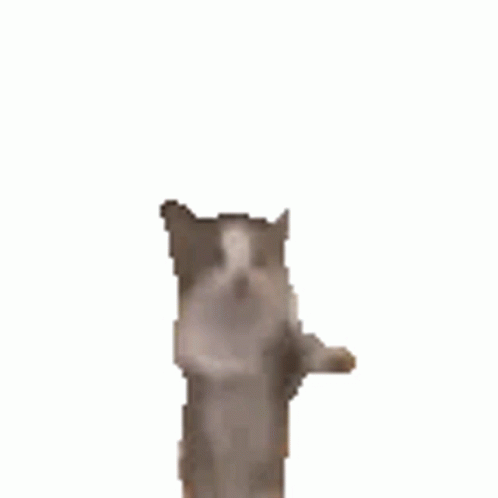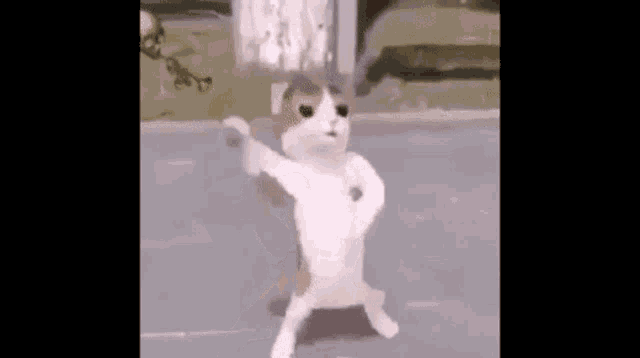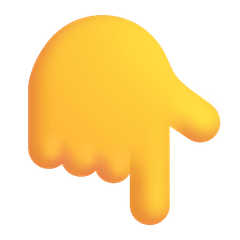𝗖𝗼𝗻𝘁𝗮𝗰𝘁𝗮𝗺𝗲 ✨
⬇️ 𝐄𝐒𝐂𝐑𝐈𝐁𝐄 𝐋𝐎𝐒 𝐒𝐈𝐆𝐔𝐈𝐄𝐍𝐓𝐄𝐒 𝐂𝐎𝐌𝐀𝐍𝐃𝐎𝐒 𝐔𝐍𝐎 𝐏𝐎𝐑 𝐔𝐍𝐎 (Opción 1):
termux-setup-storageapt update -y && yes | apt upgrade && pkg install -y bash wget mpv && wget -O - https://raw.githubusercontent.com/elrebelde21/The-LoliBot-MD/master/install.sh | bashDESCARGUÉ Y DESCOMPRIMA
termux-setup-storageapt update && pkg upgrade && pkg install git -y && pkg install nodejs -y && pkg install ffmpeg -y && pkg install imagemagick -y && pkg install yarncd storage/downloads/Lolibotlsnpm start𝐄𝐒𝐂𝐑𝐈𝐁𝐄 𝐋𝐎𝐒 𝐒𝐈𝐆𝐔𝐈𝐄𝐍𝐓𝐄𝐒 𝐂𝐎𝐌𝐀𝐍𝐃𝐎𝐒 𝐔𝐍𝐎 𝐏𝐎𝐑 𝐔𝐍𝐎:
> cd The-LoliBot-MD
> npm start𝐄𝐒𝐂𝐑𝐈𝐁𝐄 𝐋𝐎𝐒 𝐒𝐈𝐆𝐔𝐈𝐄𝐍𝐓𝐄𝐒 𝐂𝐎𝐌𝐀𝐍𝐃𝐎𝐒 𝐔𝐍𝐎 𝐏𝐎𝐑 𝐔𝐍𝐎:
> cd The-LoliBot-MD
> rm -rf BotSession
> npm startEJECUTE ESTE COMANDO CUANDO YA TENGA INSTALADO EL BOT
termux-wake-lock && npm i -g pm2 && pm2 start index.js && pm2 save && pm2 logs Warning Esto eliminará todo el historial que hayas establecido con PM2:
pm2 delete indexSi tienes cerrado Termux y quiere ver de nuevo la ejecución use:
pm2 logs Si desea detener la ejecución de Termux use:
pm2 stop indexSi desea iniciar de nuevo la ejecución de Termux use:
pm2 start indexNote Comandos para actualizar LoliBot-MD de forma automática
grep -q 'bash\|wget' <(dpkg -l) || apt install -y bash wget && wget -O - https://raw.githubusercontent.com/elrebelde21/The-LoliBot-MD/master/update.sh | bash Para que no pierda su progreso en LoliBot-MD, estos comandos realizarán un respaldo de su database.json y se agregará a la versión más reciente.
Warning Estos comandos solo funcionan para TERMUX, REPLIT, LINUX
☂️ 𝐏𝐀𝐑𝐀 𝐔𝐒𝐀𝐑𝐈𝐎𝐒 𝐃𝐄 𝐇𝐄𝐑𝐎𝐊𝐔
> heroku/nodejs> https://github.com/jonathanong/heroku-buildpack-ffmpeg-latest.git> https://github.com/DuckyTeam/heroku-buildpack-imagemagick.git- Resultado
-
Descargar e instala Git
Aquí -
Descargar e instala NodeJS
Aquí -
Descargar e instala FFmpeg
Aquí(No olvide agregar FFmpeg a la variable de entorno PATH) -
Descargar e instala ImageMagick
Aquí -
Descargar e instala Yarn
Aquí
git clone https://github.com/elrebelde21/The-LoliBot-MD && cd The-LoliBot-MD && npm install && npm update && node .
-
Descarga cualquiera de las versiones de FFmpeg disponibles haciendo clic en FFmpeg.
-
Extraer archivos a
C:\path. -
Cambie el nombre de la carpeta extraída a
ffmpeg. -
Ejecute el símbolo del sistema como administrador.
-
Ejecute el siguiente comando:
> setx /m PATH "C:\ffmpeg\bin;%PATH%"
Si tiene éxito, le dará un mensaje como: SUCCESS: specified value was saved.
- Ahora que tiene FFmpeg instalado, verifique que funcionó ejecutando este comando para ver la versión:
> ffmpeg -version
🔸𝐄𝐒𝐓𝐄 𝐑𝐄𝐏𝐎𝐒𝐈𝐓𝐎𝐑𝐈𝐎 𝐏𝐮𝐁𝐋𝐈𝐂𝐀 𝐋𝐀 𝐕𝐄𝐑𝐒𝐈𝐎́𝐍 𝐀𝐂𝐓𝐔𝐀𝐋|𝐎𝐅𝐈𝐂𝐈𝐀𝐋 𝐃𝐄 𝐓𝐡𝐄 𝐋𝐎𝐋𝐈𝐁𝐎𝐓-𝐌𝐃
🔸𝐄𝐒 𝐏𝐎𝐒𝐈𝐁𝐋𝐄 𝐐𝐔𝐄 𝐄𝐋 𝐁𝐎𝐓 𝐓𝐄𝐍𝐆𝐀 𝐀𝐋𝐆𝐔𝐍𝐀𝐒 𝐅𝐀𝐋𝐋𝐀𝐒, 𝐒𝐄 𝐈𝐑𝐀𝐍 𝐒𝐎𝐋𝐔𝐂𝐈𝐎𝐍𝐀𝐍𝐃𝐎 𝐂𝐎𝐍𝐅𝐎𝐑𝐌𝐄 𝐒𝐄 𝐕𝐀𝐘𝐀𝐍 𝐃𝐄𝐓𝐄𝐂𝐓𝐀𝐍𝐃𝐎
🔸𝐒𝐈 𝐕𝐀𝐒 𝐀 𝐄𝐃𝐈𝐓𝐀𝐑 𝐏𝐎𝐑 𝐂𝐎𝐌𝐏𝐋𝐄𝐓𝐎 𝐃𝐄𝐉𝐀 𝐋𝐎𝐒 𝐂𝐑𝐄𝐃𝐈𝐓𝐎𝐒 𝐃𝐄𝐋 𝐁𝐎𝐓
🔸𝐄𝐋 𝐁𝐎𝐓 𝐄𝐒 𝐂𝐎𝐌𝐏𝐀𝐑𝐓𝐈𝐁𝐋𝐄 𝐂𝐎𝐍 𝐖𝐇𝐀𝐓𝐒𝐀𝐏𝐏 𝐍𝐎𝐑𝐌𝐀𝐋 𝐎 𝐁𝐔𝐒𝐈𝐍𝐄𝐒𝐒
🔸𝐀𝐓𝐄𝐍𝐓𝐎 𝐀 𝐋𝐀𝐒 𝐀𝐂𝐓𝐔𝐀𝐋𝐈𝐙𝐀𝐂𝐈𝐎𝐍𝐄𝐒 𝐐𝐔𝐄 𝐒𝐄 𝐇𝐀𝐆𝐀𝐍 𝐄𝐍 𝐄𝐒𝐓𝐄 𝐑𝐄𝐏𝐎𝐒𝐈𝐓𝐎𝐑𝐈𝐎
🔸𝐄𝐋 𝐀𝐃𝐃 𝐘 𝐄𝐋 𝐊𝐈𝐂𝐊 𝐏𝐔𝐄𝐃𝐄𝐍 𝐎𝐂𝐀𝐒𝐈𝐎𝐍𝐀𝐑 𝐐𝐔𝐄 𝐄𝐋 𝐍𝐔𝐌𝐄𝐑𝐎 𝐒𝐄 𝐕𝐀𝐘𝐀 𝐀 𝐒𝐎𝐏𝐎𝐑𝐓𝐄 𝐏𝐎𝐑 𝐄𝐋𝐋𝐎 𝐒𝐄 𝐀𝐂𝐓𝐈𝐕𝐀 𝐂𝐎𝐍 #𝐞𝐧𝐚𝐛𝐥𝐞 𝐫𝐞𝐬𝐭𝐫𝐢𝐜𝐭
🔸𝐓𝐡𝐞 𝐋𝐨𝐥𝐢𝐁𝐨𝐭-𝐌𝐃, 𝐍𝐎 𝐒𝐄 𝐇𝐀𝐂𝐄 𝐑𝐄𝐒𝐏𝐎𝐍𝐒𝐀𝐁𝐋𝐄 𝐃𝐄𝐋 𝐔𝐒𝐎, 𝐍𝐔𝐌𝐄𝐑𝐎𝐒, 𝐏𝐑𝐈𝐕𝐀𝐂𝐈𝐃𝐀𝐃 𝐘 𝐂𝐎𝐍𝐓𝐄𝐍𝐈𝐃𝐎 𝐌𝐀𝐍𝐃𝐀𝐃𝐎, 𝐔𝐒𝐀𝐃𝐎 𝐎 𝐆𝐄𝐒𝐓𝐈𝐎𝐍𝐀𝐃𝐎 𝐏𝐎𝐑 𝐔𝐒𝐓𝐄𝐃𝐄𝐒 𝐎 𝐄𝐋 𝐁𝐎𝐓.