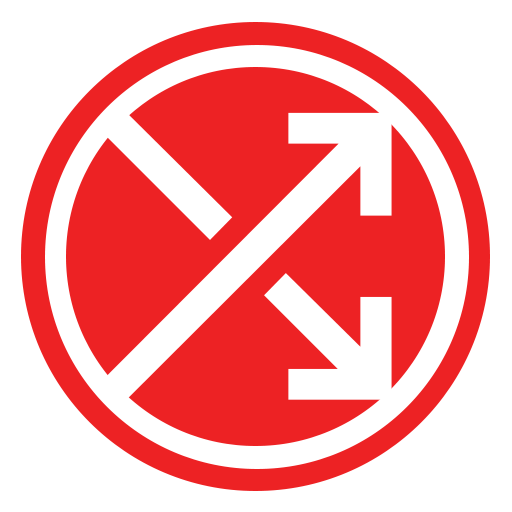Pick a random item from a list on Trakt.



When we have a big list and don't know what to watch, choose a random item can be the solution. That's what RandomTV does! The extension will pick a random item from any list on Trakt.
You just have to click on the Random button on the list you want a random item. Then, RandomTV will show the item in a modal, or highlight in the page or even redirect. You can set different ways to show the chosen item.
RandomTV also offers one more advanced thing: in lists with more than one pages (120+ items), all the items can be choosed, even the ones not in the current page. This ocorres because we offer the API method.
Know more about this project here, on the site of the extension.