A pixi.js based grid to render low-res webcam images using emojis instead of
pixel tiles.
The project was born in the HackerGarage's 7th birthday Hacker of the Year Hackathon, in which the objective was to build something useless.
This project uses:
- https://github.com/javierbyte/points/
- https://www.npmjs.com/package/nearest-color/
- https://gka.github.io/chroma.js/
- https://reactjs.org/
- https://webpack.js.org/
- https://www.pixijs.com/
- https://sass-lang.com/
- https://nodejs.org/
Interested in the inner workings? go ahead...
- clone or download this repo
npm install(auto webpack build happens)- unzip
emojis/emojis.zip(if auto unzip fails) node server.js- point your browser to:
http://localhost:8080
Draw a grid of emojis representing the colors obtained from the webcam.
There are a lot of "Mosaic" renderers out there, mainly for poster or still images creation:
- https://github.com/codebox/mosaic
- https://github.com/keijiro/PhotoMosaic
- https://github.com/gustavomazzoni/photo-mosaic
I wanted to pass a webcam still image to obtain a video stream rendered with emojis instead of pixels.
- It should run in the browser
- It should resemblance the original input (as in it has to kinda look like it)
- The user will grant webcam access on its browser
The problem can be divided into 3 different sub problems
- Obtain a list of Emojis and its most representative color.
- Obtain a low-res webcam image stream, and inspect each pixel color.
- Render the webcam stream but instead of drawing each pixel draw an emoji that is closer to the original pixel color.
I'm creating a web-app that uses React as the app framework, this will render
a pixi.js <canvas/> to draw each emoji grid frame. The grid should be fed
a color grid that represents the webcam stream.
The idea is to first create the emoji list, for the convenience of this project
I've added a pre-made emojis/emojis.zip file that contains the list of apple
standard emoji list.
With these I use the emojis/build_list.js script it uses ImageMagick to extract
the most dominant color of each emoji.png file it finds in the folder, then I
copy/paste the console output to manually create the list.json file you find there.
(You can use your own tile sets if you provide square png images and create the list for them.)
The list is a simple json file that indexes an image path using the color as key:
{
...,
"#D8A68C":"chicken_1f414.png",
...
}
The output for this subproblem, should be the complete list.json and the emojis
png files inside the emojis/ folder.
Later I load the list.json file as the window.Emojis global variable inside
client/index.jsx.
For this we use the browsers webcam API, this is a simple React component
client/components/Camera.jsx which:
- Render a
<canvas/>node calledbackCanvasEl - Render a
<video/>node calledvideoEl - On mount ask the browser for webcam stream and attach the stream to the
videoEl - On
requestAnimationFrameevent we run theupdateFramemethod updateFrametakes thevideoElstream and renders it into thebackCanvas- then asks for
getImageDataonto thebackCanvasand outputs an array of pixel coordinates and colors
[
...,
{
x: 9,
y: 3.
color:{
r: 255,
g: 255,
b: 255
}
}
...,
]
- this array uses the
Mediatorto emit ancamera-updateevent with the array as its data.
With the window.Emojis list available and the camera webcam stream already as a
color grid available as the camera-update event I created the client/components/Mirror.jsx which:
- On mount binds to the
camera-updateevent handled byhandleCameraUpdate - Creates the
pixi.jsApptakes therendererand adds it to the DOM - Extracts the
window.Emojiscolor list to use thenearest-colorlib - Uses a
pixi.jsloader to preload all the emojis png files - On
handleCameraUpdate - We first clean the previous emoji frame
- Using the webcam pixel,color array we walk through it and run the
getEmojimethod. getEmojiwill extract the pixel color- Blend the pixel color with the current tint shade
- Find the closer color from the
window.Emojicolor index using thenearest-color - With the closer color we find the png texture already loaded by the pre loader
- Draw a tile of color using a
pixi.jsGraphics - Create a new
pixi.jsSpritebased on the emoji resource and draw it over the tile - Use the pre calculated tile size to draw both of them
- Do this for every pixel and compile a new emoji grid frame
- Pass that to the
pixi.jsApprenderer to be drawn - Repeat each
camera-update
After experimentation I decided to add a color transition between frames, this helps to rotate the emojis that are shown on the grid and to draw them over a tile of the color it represents, this helps making the image look better.
config.jsonsets the low-res resolution
- Automate tile set creation
- Exclude emojis with lots of whitespace