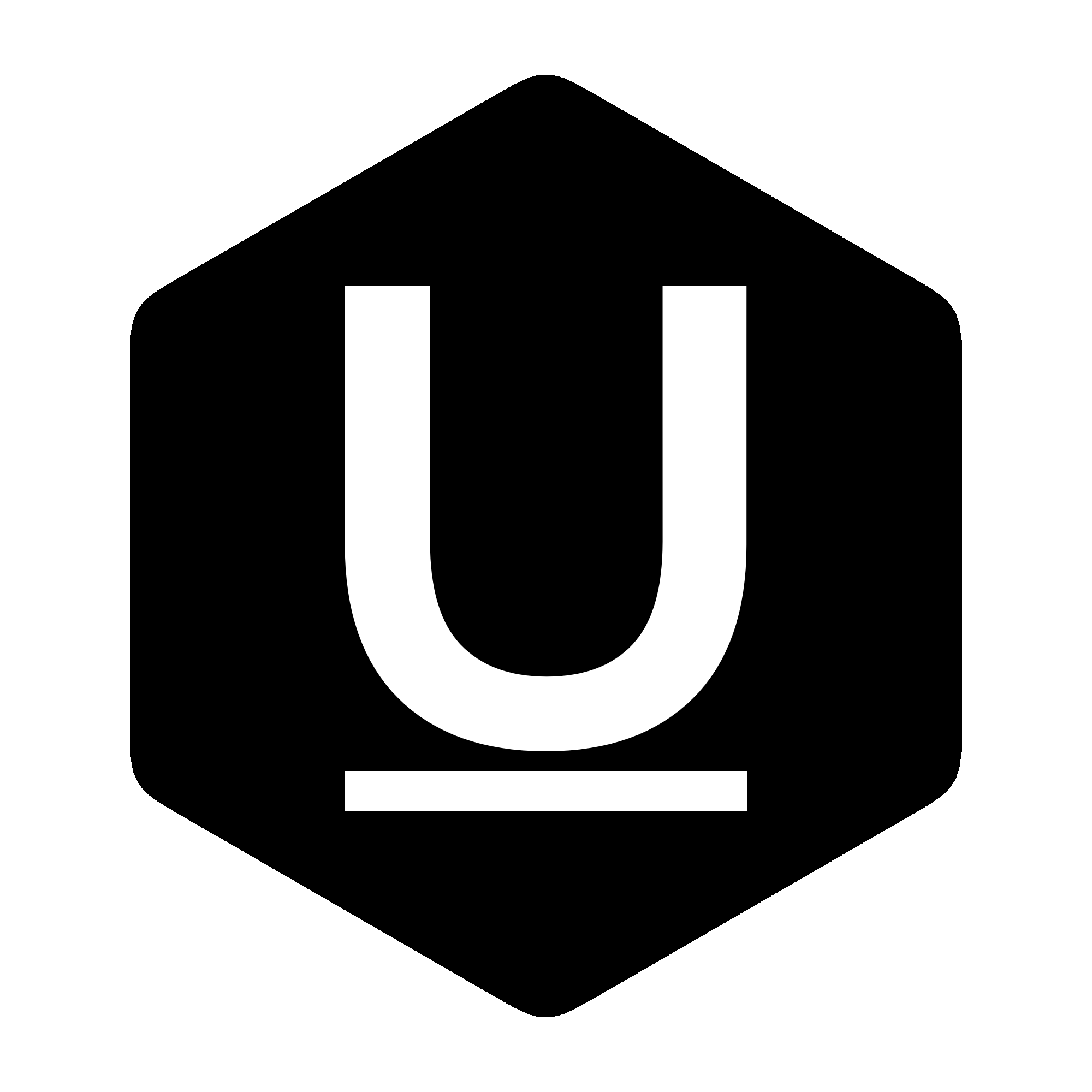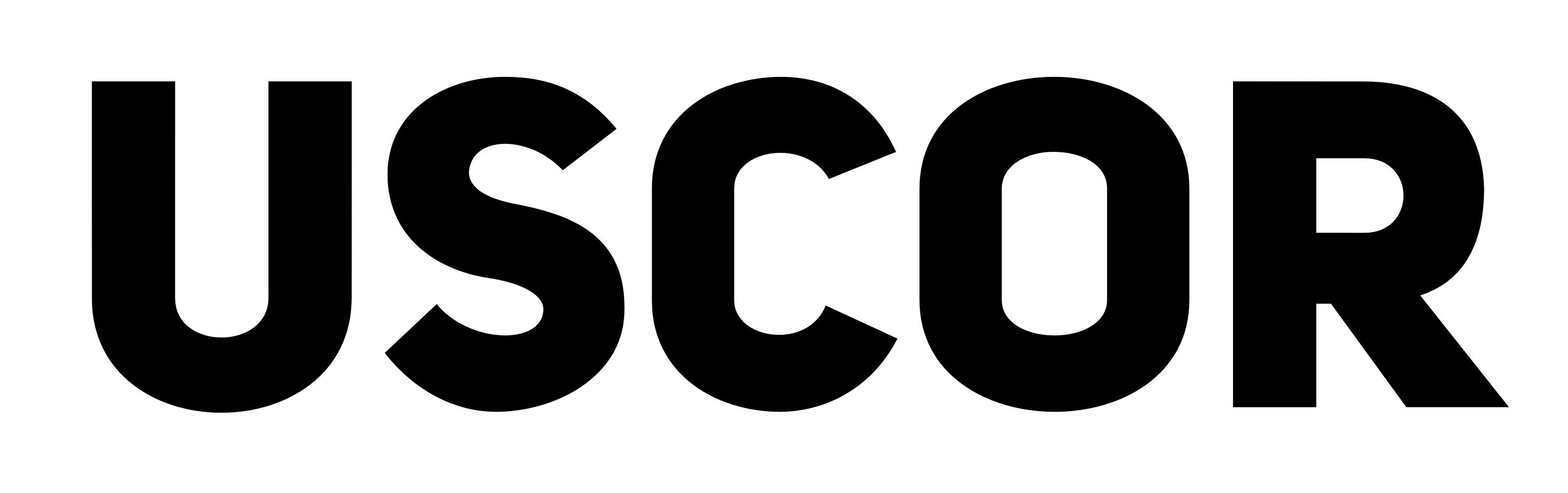An esoteric programming language based on C++ and inspired by Lisp
I was bored. Ignore the exorbitant amount of underscores in code
- First make sure that you have the GNU Compiler Collection installed. Windows users can install MinGW. Most Linux distros have g++ preinstalled, otherwise you can install it with
sudo apt-get install g++. The steps necessary to get the GNU Compiler running on macOS go beyond the scope of this readme, but it should be possible following a tutorial of some kind. - There are two ways to compile a .usc program.
- You can double click the .exe file for the compiler, which will ask for the address of the .usc file to be compiled
- You can run the compiler as a command line tool. If you do this, you have options:
-ispecifies the input .usc file-ospecifies the output .exe file-ctells the compiler you do not want to delete the .cpp file generated.
| Method/Function | Parameters | Output | Explanation |
|---|---|---|---|
| comment | string | none | Programming code comment |
| data_declare | Data Type, Variable Name | Variable Name | Defines a new variable with specified data type |
| << | Variable Name, Variable Name or Data Value | none | Assigns second parameter value to first parameter |
| + or - or / or * | Variable Name or Data Value | Data Value | Outputs operands applied to parameters |
| system_io_input | "console" or ("file" and Fileaccess name) or ("file+" and Fileaccess name) or ("file-" and Fileaccess name) or ("file-=" and Fileaccess name) | Data Value | Gets user input from console or a file. "file+" will get a full line. "file-" will read only a character. "file-=" will read only a character without moving the pointer. |
| system_io_output | "console" or ("file" and Fileaccess name) | Variable Name | Access output to console or a file |
| data_type_conversion | Data Type, Data Type, Variable Name or Data Value | Data Value | Convert a value's data type |
| system_force | Function/Method | Same as input | Force a function or method to be used as an action instead of an expression. Intended for debugging. |
| system_forcen | Function/Method | Same as input | Force a function or method to be used as an expression instead of an action. Intended for debugging. |
| string_length | Variable Name or Data Value | Data Value | Get the length of a string |
| string_substr | Variable Name or Data Value, Variable Name or Data Value, Variable Name or Data Value | Data Value | Return a substring of param0 between positions param1 and param2 |
| string_insert | Variable Name or Data Value, Variable Name or Data Value, Variable Name or Data Value | Data Value | Return string param0 with string param2 inserted at position param1 |
| string_find | Variable Name or Data Value, Variable Name or Data Value | Data Value | Return the index of the first occurrence of param1 in param0 |
| string_escape | Data Value | Data Value | Evaluate the escape characters of input |
| math_random_seed | Variable Name or Data Value | none | Seed a random number generator |
| math_random | none | Data Value | Generate a random number |
| math_mod | Variable Name or Data Value, Variable Name or Data Value | Data Value | Run a modulo operator on data |
| math_abs | Variable Name or Data Value | Data Value | Return the absolute value of the parameter |
| math_max | Variable Name or Data Value, Variable Name or Data Value | Data Value | Return the larger of the two parameters |
| math_min | Variable Name or Data Value, Variable Name or Data Value | Data Value | Return the smaller of the two parameters |
| math_cos | Variable Name or Data Value | Data Value | Consine function |
| math_sin | Variable Name or Data Value | Data Value | Sine function |
| math_tan | Variable Name or Data Value | Data Value | Tan function |
| math_acos | Variable Name or Data Value | Data Value | Consine Inverse function |
| math_asin | Variable Name or Data Value | Data Value | Sine Inverse function |
| math_atan | Variable Name or Data Value | Data Value | Tan Inverse function |
| math_pow | Variable Name or Data Value, Variable Name or Data Value | Data Value | Return param0 to the power of param1 |
| math_log | Variable Name or Data Value, Variable Name or Data Value | Data Value | Return Log base param0 of param1 |
| math_pi | none | Data Value | Return pi constant |
| math_e | none | Data Value | Return euler's constant |
| math_floor | Variable Name or Data Value | Data Value | Round the input down |
| math_ceil | Variable Name or Data Value | Data Value | Round the input up |
| math_round | Variable Name or Data Value | Data Value | Round the input to the nearest integer |
| system_or | Boolean Value/Name, Boolean Value/Name | Boolean Value | Return true if one or both of the parameters are true |
| system_and | Boolean Value/Name, Boolean Value/Name | Boolean Value | Return true if both parameters are true |
| system_not | Boolean Value/Name | Boolean Value | Return the opposite of an input boolean |
| system_ifelse | Boolean Value/Name, Function/Method, Function/Method | none | If param0 is true, run the first function. Otherwise, run the second one. |
| system_run | Functions/Methods | none | Run all function paramters |
| system_cond | Boolean Value/Name, Variable Name or Data Value, Variable Name or Data Value | Data Value | If param0 is true, return param1, otherwise return param2 |
| system_exit | none | none | Exit the program or return a global function value if param0 is specified (return "mt" if using an mt function) |
| system_break | none | none | Break a loop |
| system_while | Boolean Value/Name, Functions/Methods... | none | Repeat the functions/methods while the boolean value is true |
| system_for | Function/Method, Boolean Value/Name, Function/Method, Functions/Methods... | none | Run param0 before the loop, then repeat the functions/methods so long as param1 is true. The method in param2 is run after every iteration |
| = or > or < or >= or <= or != or s= | Variable Name or Data Value, Variable Name or Data Value | Boolean Value | Return a comparison of the two data values. "s=" is a string compare. |
| data_arr_declare | Data Type, Variable Name, Variable Name or Data Value... | Array | Create an array of type param0, called param1, with size specified by param3+ |
| data_arr_specify | Variable Name, Variable Name or Data Value... | Section of Array/Vector/String | Get the item at index param1 of the array, vector, or string with name param0 |
| data_arrv_declare | Data Type, Variable Name, Variable Name or Data Value | Array | Create a vector of type param0, called param1, with the number of dimensions specified by param2 |
| data_arr_group | Variable Name or Data Value... | Array | Create a static non-variable array with all params as values |
| data_arrv_size | Variable Name | Data Value | Returns the size of the vector |
| data_arrv_resize | Variable Name, Variable Name or Data Value | none | Resize a vector. To specify the dimension you must call data_arr_specify |
| data_arrv_push | Variable Name, Variable Name or Data Value | none | Push an item to a vector with data value specified |
| data_arrv_pop | Variable Name | none | Remove the last item of a vector |
| data_arrv_insert | Variable Name, Variable Name or Data Value, Variable Name or Data Value | none | Insert an item in vector at position param1 with value param2 |
| data_arrv_erase | Variable Name, Variable Name or Data Value, Variable Name or Data Value | none | Delete items in a vector at positions between param1 and param2 |
| system_io_file_declare | "ifs" or "ofs", Fileaccess Name, Variable Name or Data Value (optional) | none | Create Fileaccess and open a file from directory param2. "ifs" is read-only, and "ofs" is write-only |
| system_io_file_close | "ifs" or "ofs-" or "ofs+", Fileaccess Name | none | Close the file provided. "ofs-" will not flush a writeable file, while "ofs+" will. |
| system_io_file_open | Variable Name or Data Value, Fileaccess Name | none | Open a file from directory param2. |
| system_io_file_isopen | Fileaccess Name | Boolean Value | Return whether the fileaccess is holding a file |
| system_io_file_iseof | Fileaccess Name | Boolean Value | Return whether the file has finished reading |
| system_io_file_pointer | Fileaccess Name | Data Value | Returns the current position of the file pointer |
| system_io_file_pointer_move | Fileaccess Name, 'b' or 'e' or 'c', Data Value or Variable Name | none | Move the position of the file pointer, relative to the beginning, end, or current position |
| system_file_copy | Data Value or Variable Name, Data Value or Variable Name | none | Copy a directory and its contents to another directory |
| system_file_rename | Data Value or Variable Name, Data Value or Variable Name | none | Rename a directory or file to another name |
| system_file_remove | Data Value or Variable Name | none | Delete the file or empty folder at a directory |
| system_file_allremove | Data Value or Variable Name | none | Delete a directory including all its contents |
| system_file_createdir | Data Value or Variable Name | none | Create the specified directory |
| system_file_setdir | Data Value or Variable Name | none | Change the current directory |
| system_file_exists | Data Value or Variable Name | Boolean Value | Return whether or not the file or directory exists |
| system_file_tempdir | none | Data Value | Gives a temporary working directory |
| system_file_curdir | none | Data Value | Gives the current directory |
| system_run_cpp | String Value | none | Run C++ code |
| system_run_shell | String Value or Variable Name | none | Run shell commands |
| lib_cinclude | String Value... | none | Add C++ program headers |
| lib_include | String Value... | none | Add Uscor program headers |
| lib_cdefine | String Value, String Value, String Value | none | Define C++ functions. Param0 is the function name, param1 is the C++ reference to the function, and param2 is the C++ code |
| lib_ldefine | String Value, anything | none | Define a local Uscor-replace function. Param0 is function name, and param1 is the replacement. All instances of (param__N) are replaced with corresponding parameters |
| lib_typedefine | String Value, String Value, String Value | none | Define a data type. Param0 is the type name, param1 is the C++ type name, and param2 is the definition of the type name. |
| data_deref | Variable Name | Variable Name | Dereference a data value by pointer |
| data_ref | Variable Name | Variable Name | Reference a data value by pointer |
| require | Integer Value, Integer Value, Integer Value | none | The intended version compiler to build this program. This is helpful in programs where newer versions of Uscor may break compatibility. |
Add "Uscor" prefix to all helper functions to prevent code collisions
| Type Code | Data Type |
|---|---|
| int | Integer |
| str | String |
| bool | Boolean |
| float | Float |
| double | Double |
| char | Character |
| char16 | 16bit Character |
| char32 | 32bit Character |
| shint | Short Integer |
| lint | Long Integer |
| llint | Long Long Integer |
| ushint | Unsigned Short Integer |
| ulint | Unsigned Long Integer |
| ullint | Unsigned Long Long Integer |
| ldouble | Long Double |
| mt | Void/No data |
| (data_ref__DATATYPE) | A reference to another data type |
| (data_vector__DATATYPE) | A vector of another data type |
- A lexer program runs through the entire program, generating a list of tokens.
- Sequences of two consecutive underscores are considered a seperate token (unless between quotation marks)
- Regular brackets are considered seperate tokens (unless between quotation marks)
- A parser program runs through the list of tokens, creating an abstract syntax tree. The tree struct has two values; a data value, and a subtree value. The subtree value is a list of other ASTs.
- If the parser runs into an open bracket, it will continue as another branch, and decide that all following tokens will be subtrees of this one.
- If the parser runs into a closed bracket, it will exit the current branch, and continue reading in tokens one level lower.
- All double underscores are ignored
- A generator program runs through the AST, and converts it into valid C++ code, recursively starting from the lowest level trees, and working its way back up.
- The created C++ file is read into a compiler to convert it into an executable file.