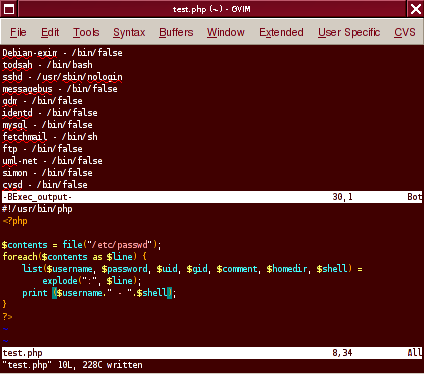Bexec is a Vim plugin that allows the user to execute the current buffer if it contains a script with a shebang (#!/path/to/interpreter) on the first line or if the default interpreter for the script's type is known by Bexec. The output of the script will be grabbed and displayed in a separate buffer.
If the script is not yet saved, or if you are trying to execute only a visually selected piece of script, Bexec will save the buffer or selection to a temporary file and execute it from there.
If the output buffer doesn't exist yet, Bexec will create one for you. If a window displaying the buffer is not yet open, Bexec will split the current window and set it to display the output buffer.
- Understands: Shebang (#!), filetypes, default script interpreter recognition (PHP, PERL, Python), custom interpreters.
- Execute entire script/buffer or only visually selected text.
- Show script output in newly split buffer.
- Large number of settings.
- Filters (ex.: buffer to HTML)
- Realtime buffer updates.
Bexec is distributed as a Vimball, and is Vundle compatible. To install it, download the Vimball from the Releases page page. Edit the bexec-vX.Y.vbm script in Vim and run the following command:
:so %
You can now pull up the Bexec help using >
:help bexec
To execute the current buffer:
\bx
Or execute:
:Bexec
You can map execution of Bexec to a key for convenient execution. In your .vimrc, put:
nmap <silent> <unique> <F5> :Bexec()<CR>
vmap <silent> <unique> <F5> :BexecVisual()<CR>
Now you can simply press <F5> to execute the current buffer.
To start live updating:
\bc
or
:BexecLive
To stop live updating, call BexecLive again.
For configuration options, please read the documentation (:help bexec) or
see the documentation.
Bexec is written by Ferry Boender and is placed in the Public Domain.