-
-
Notifications
You must be signed in to change notification settings - Fork 25
Dialog
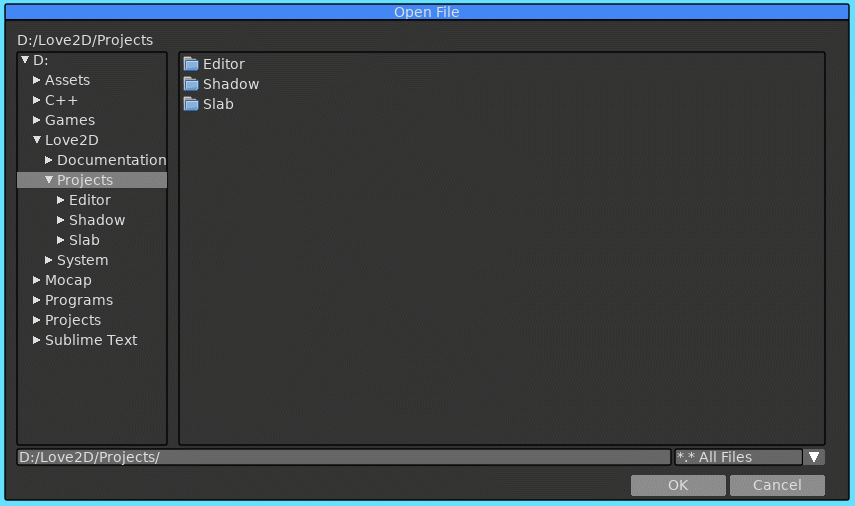
Dialog boxes are windows that rendered on top of everything else. These windows will consume input from all other windows and controls. These are useful for forcing users to interact with a window of importance, such as message boxes and file dialogs.
Below is a list of functions associated with the Dialog API.
Opens the dialog box with the given Id. If the dialog box was opened, then it is pushed onto the stack. Calls to the BeginDialog with this same Id will return true if opened.
| Parameter | Type | Description |
|---|---|---|
| Id | String | A string uniquely identifying this dialog box. |
Begins the dialog window with the given Id if it is open. If this function returns true, then EndDialog must be called. Dialog boxes are windows which are centered in the center of the viewport. The dialog box cannot be moved and will capture all input from all other windows.
| Parameter | Type | Description |
|---|---|---|
| Id | String | A string uniquely identifying this dialog box. |
| Options | Table | List of options that control how this dialog box behaves. These are the same parameters found for BeginWindow, with some caveats. Certain options are overridden by the Dialog system. They are: X, Y, Layer, AllowFocus, AllowMove, and AutoSizeWindow. |
| Return | Description |
|---|---|
| Boolean | Returns true if the dialog with the given Id is open. |
Ends the dialog window if a call to BeginDialog returns true.
Closes the currently active dialog box.
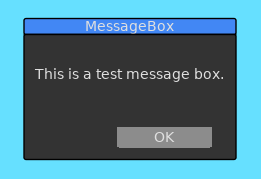
Opens a message box to be displayed to the user with a title and a message. Buttons can be specified through the options table which when clicked, the string of the button is returned. This function should be called every frame when a message box wants to be displayed.
if MessageBox then
local Result = Slab.MessageBox("Message Box", "This is a test message box.")
if Result ~= "" then
MessageBox = false
end
end| Parameter | Type | Description |
|---|---|---|
| Title | String | The title to display for the message box. |
| Message | String | The message to be displayed. The text is aligned in the center. Multi-line strings are supported. |
| Options | Table | List of options to control the behavior of the message box. |
| Option | Type | Description |
|---|---|---|
| Buttons | Table | List of buttons to display with the message box. The order of the buttons are displayed from right to left. |
| Return | Description |
|---|---|
| String | The name of the button that was clicked. If none was clicked, an emtpy string is returned. |

Opens up a dialog box that displays a file explorer for opening or saving files or directories. This function does not create any file handles, it just returns the list of files selected by the user.
if OpenFile then
local Result = Slab.FileDialog({Type = 'openfile'})
if Result.Button ~= "" then
OpenFile = false
end
end| Parameter | Type | Description |
|---|---|---|
| Options | Table | List of options that control the behavior of the file dialog. |
| Option | Type | Description |
|---|---|---|
| AllowMultiSelect | Boolean | Allows the user to select multiple items in the file dialog. |
| Directory | String | The starting directory when the file dialog is open. If none is specified, the dialog will start at love.filesystem.getSourceBaseDirectory and the dialog will remember the last directory navigated to by the user between calls to this function. |
| Type | String | The type of file dialog to use. The options are: openfile: This is the default method. The user will have access to both directories and files. However, only file selections are returned. opendirectory: This type is used to filter the file dialog for directories only. No files will appearin the list. savefile: This type is used to select a name of a file to save. The user will be prompted if they wish to overwrite an existing file. |
| Filters | Table | A list of filters the user can select from when browsing files. The table can contain tables or strings. Table: If a table is used for a filter, it should contain two elements. The first element is the filter while the second element is the description of the filter e.g. {"*.lua", "Lua Files"} String: If a raw string is used, then it should just be the filter. It is recommended to use the table option since a description can be given for each filter. |
| IncludeParent | Boolean | This option will include the parent '..' directory item in the file/dialog list. This option is true by default. |
| Return | Description |
|---|---|
| Table | Returns items for how the user interacted with this file dialog. |
| Name | Type | Description |
|---|---|---|
| Button | String | The button the user clicked. Will either be OK or Cancel. |
| Files | Table | An array of selected file items the user selected when OK is pressed. Will be empty otherwise. |