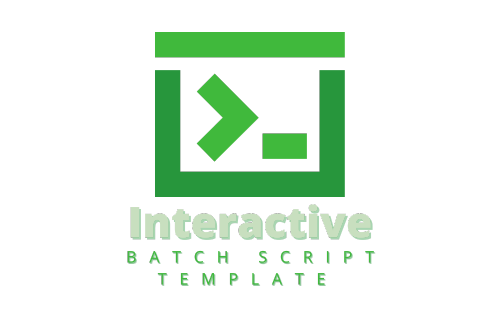
A foundational template for creating dynamic, interactive batch scripts for system management and automation.
A template for creating interactive batch scripts.
📘 Explore the full documentation · 🐞 Report Bug · 🛠️ Request Feature
Click to collapse/expand
Interactive Batch Script Template: A template for creating interactive batch scripts.
This project offers a structured and efficient template for developing interactive batch scripts aimed at automating a variety of tasks in Windows environments. Crafted to serve as a foundational tool, it empowers system administrators, IT professionals, and developers to interactively execute commands based on user input, streamline processes, or configure system settings.
Dive into batch scripting with confidence using this interactive batch script template as your starting point. Tailor it to your tasks and discover the efficiency and power of automated scripting on Windows.
Diving into using this template is straightforward, given its minimal prerequisites. Here's what you need to ensure before getting started.
The only requirement for running the InteractiveBatchScriptTemplate is Windows Command Prompt (cmd.exe), available by default on all Windows operating systems. This template is designed to run in the standard Windows Command Prompt environment.
⚠️ Note: This template has been thoroughly tested on Windows 10 and Windows 11. While it may function on earlier versions of Windows supporting batch scripting, compatibility is best assured for Windows 10 and Windows 11.
To incorporate this template into your workflow, you can easily download it directly to your Windows system.
Direct Download: Open cmd.exe and use the following command to download the batch script:
curl -sO https://raw.githubusercontent.com/franckferman/InteractiveBatchScriptTemplate/stable/InteractiveBatchScriptTemplate.batUsing the InteractiveBatchScriptTemplate is straightforward. After downloading the script, you're only a few steps away from utilizing the interactive features provided.
Open a Command Prompt window (cmd.exe) in the directory where you've downloaded InteractiveBatchScriptTemplate.bat and type the following command and press Enter:
InteractiveBatchScriptTemplate.batThis will execute the script and present you with the initial interactive menu.
The script provides a simple, user-friendly interface that guides you through various options.
Encountering issues? Don't worry. If you come across any problems or have questions, please don't hesitate to submit a ticket for assistance: Submit an issue on GitHub
We truly appreciate and welcome community involvement. Your contributions, feedback, and suggestions play a crucial role in improving the project for everyone. If you're interested in contributing or have ideas for enhancements, please feel free to open an issue or submit a pull request on our GitHub repository. Every contribution, no matter how big or small, is highly valued and greatly appreciated!
Explore the star history of this project and see how it has evolved over time:
Your support is greatly appreciated. We're grateful for every star! Your backing fuels our passion. ✨
This project is licensed under the GNU Affero General Public License, Version 3.0. For more details, please refer to the LICENSE file in the repository: Read the license on GitHub








