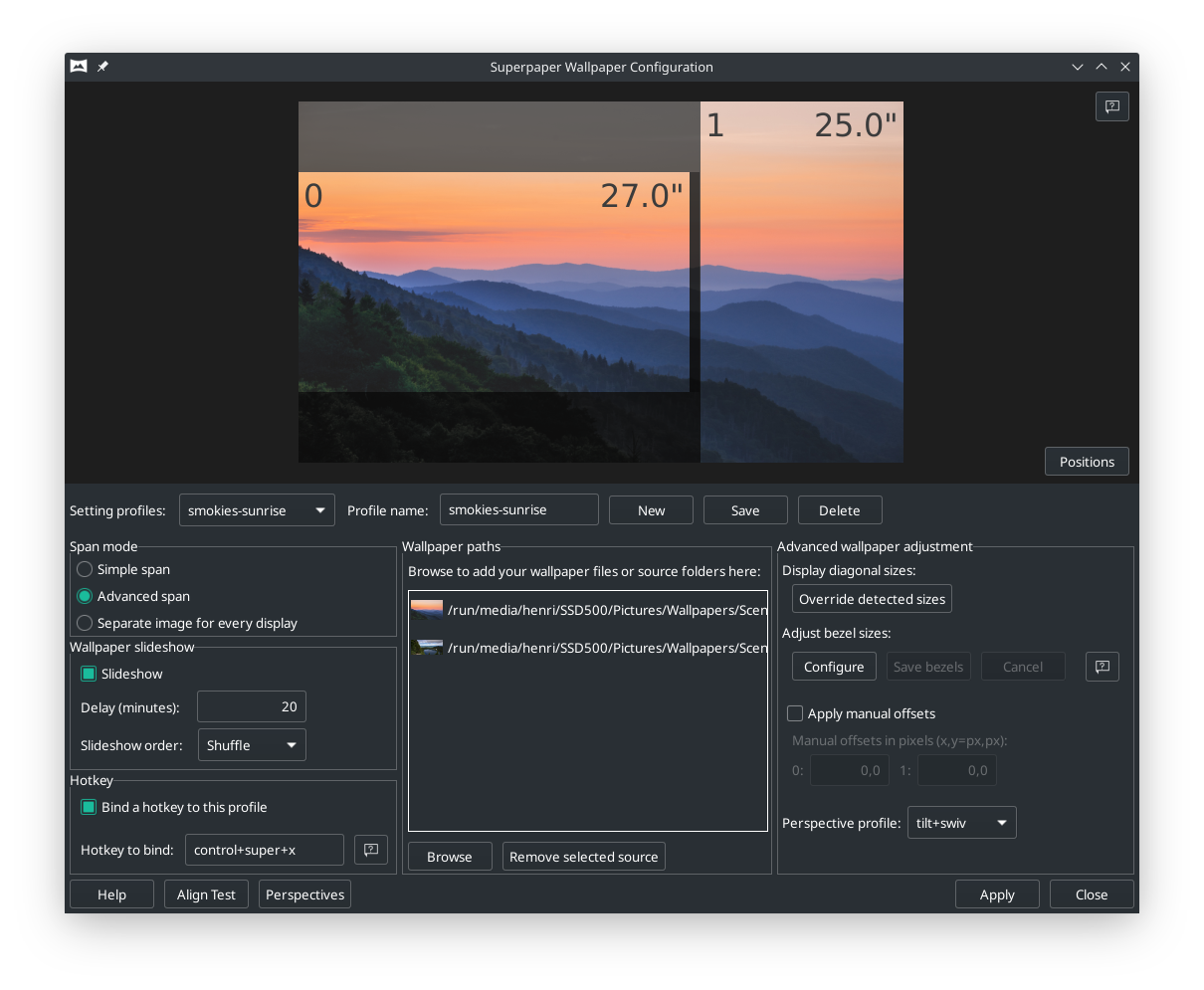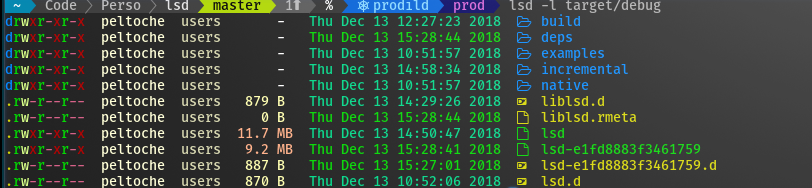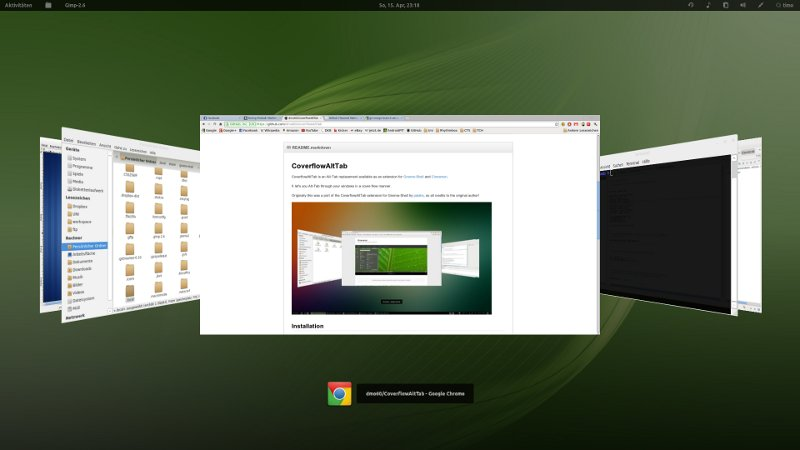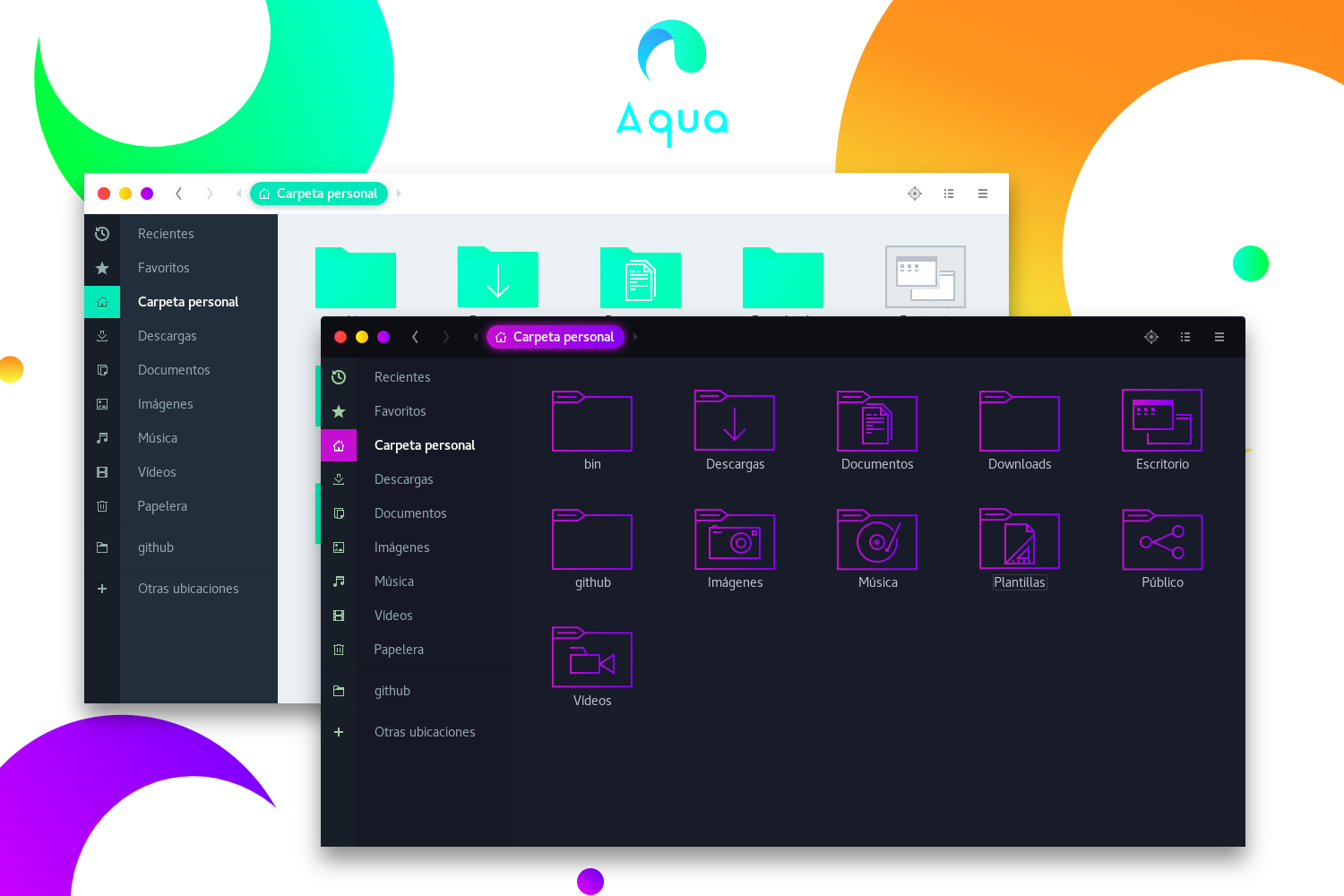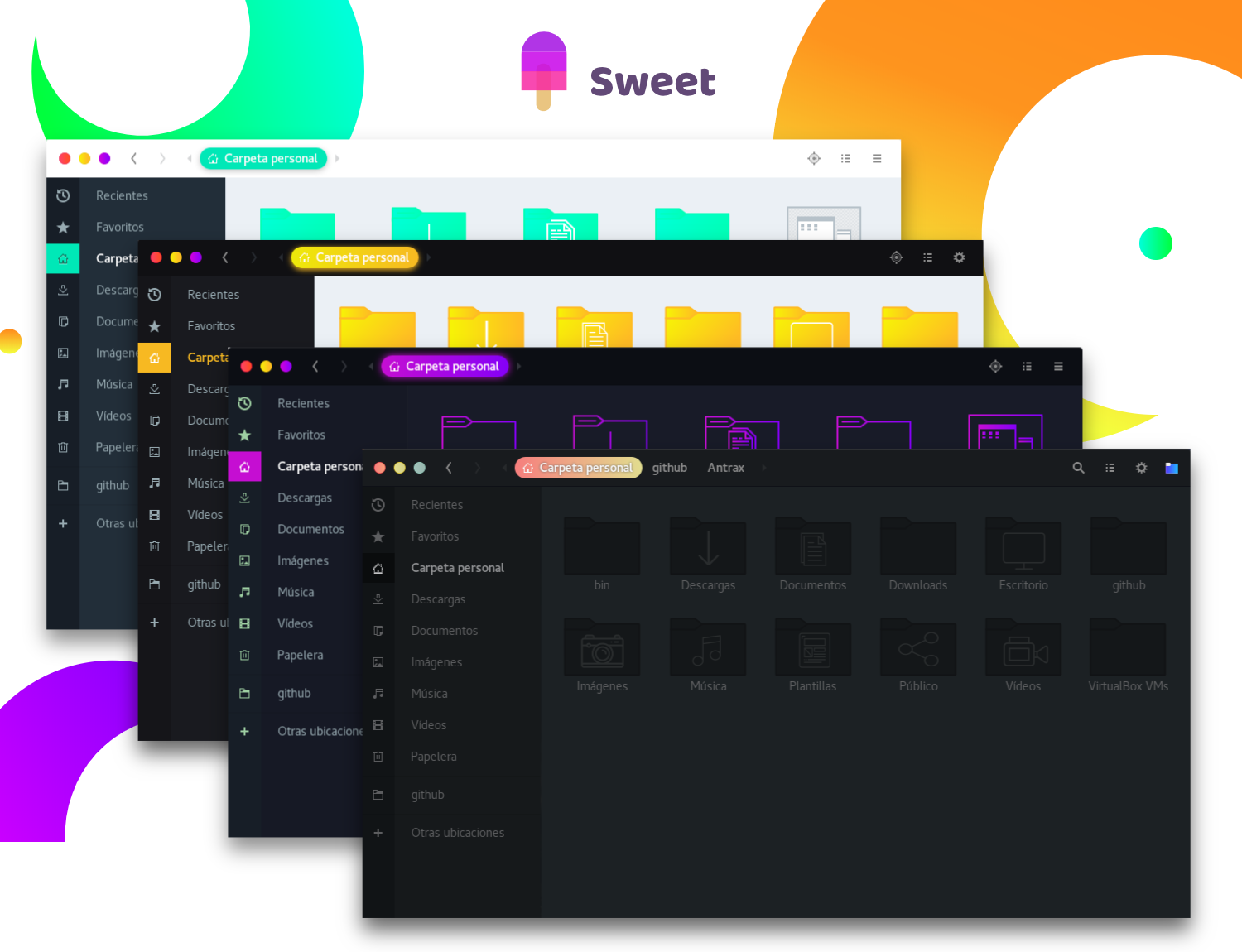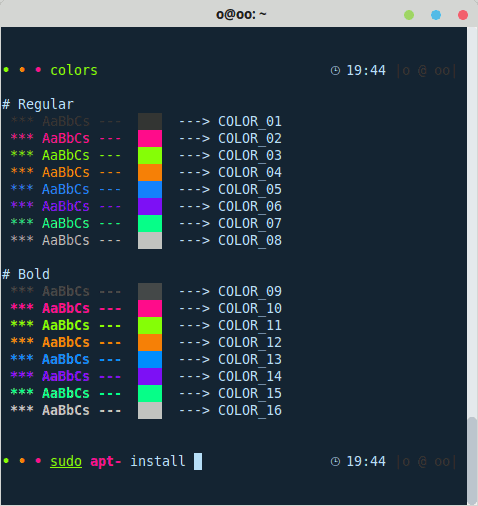This repository is my personal customized Linux configuration, including beautifying Linux and useful apps installations with configurations which can be installed automatically.
If you have any interesting and useful softwares, please let me know, and I will place it in apps.
Configurations and installations is personalized by me, some options might be wrong and not are suitable for you. You may fork this repository and customize your self themes, path, configures and other options in case of breaking your system environment. Reading all the blow is first step to defend and customize your own Linux.
You can just start with:
$ git clone --recursive git@github.com:gallencalade/linux-auto-config.git
$ ./auto-install.shAll is going automatically.
This is entry of all and the installations order is intentional because of dependency of configurations, and installing every shell one by one.
- Configure git user and email.
This folder contains useful softwares installation.
Install applications.
- Installs applications and gnome extensions that can be installed by
apt-get; - Installs docker;
- Installs applications that can be installed by
pip; - Installs themes;
- Installs offline dpkgs.
This is Tsinghua University source installed to /etc/apt/source.list .
Or, you can select source from Software & Updates:
and check the software repo list after new repo is added:
Installations from apt-get install command.
GCC compilers:
- linux-headers-generic
- build-essential
- nasm
- gcc
- g++
- gfortran
- gdb
Clang and LLVM:
- clang
- llvm
- lldb
- clang-format
- clang-tidy
Make and CMake:
- cmake
- m4
- autoconf
- libtool
Python3:
- python3
- python3-pip
- ipython3
- python3-wxgtk4.0
Vim:
- vim
- vim-doc
- vim-scripts
- vim-addon-manager
- exuberant-ctags
- cscope
Coding tools:
- valgrind
- git
- curl
- wget
SQLite:
- sqlite3
- sqlitebrowser
- libsqlite3-dev
Shell:
-
zsh
-
tmux
-
trash-cli
-
autojump
-
lolcat
-
bat
Input Method:
- fcitx
- xsel
Compress tools:
- unzip
- unrar
Useful commands:
- nepfetch
- tree
- htop
- bashtop
- net-tools
- ifstat
- dos2unix
- locate
- sysstat
- tcpdump
- iotop
Useful Softwares:
- calire
- okular
- shutter
- focuswriter
- bless
- wireshark
- vlc
- speedcrunch
- zeal
Docker installation shell script.
Gnome shell extensions.
- gnome-tweaks
- gnome-shell-extension-draw-on-your-creen
- gnome-shell-extension-system-monitor
- gnome-shell-extension-weather
- gnome-shell-extension-workspaces-to-dock
- gnome-shell-extension-system-monitor
- gnome-shell-extension-trash
Softwares installed by pip.
For GDB extensions:
Wallpaper manager:
Install the debs in dpkgs/.
Contains the softwares installed from deb.
The next gen ls command:
MySQL APT Installation Repository:
Sogou Input:
Install themes in themes/.
Themes of softwares.
- Bashtop theme - flat-remix.theme
Hack is my favorite font for coding and its mono-spaced font with a high number of glyphs (icons) shows below:
Every file starts with an icon.
Fonts installation.
- Installs fonts.
Configurations of Linux system.
Install the configurations in system.
- Installs applications desktops;
- Installs system icons and themes;
- Installs shell extensions.
These desktops are apps of that specified softwares without shortcut which should be in ${HOME}/.local/share/applications in applications menu.
This folder contains the gnome extensions might not be installed by apt-get, and these extensions are installed to ${HOME}/.local/share/gnome-shell/extensions.
- CoverflowAltTab
The icons that could specify in gnome-tweaks which the installed path is ${HOME}/.local/share/icons. Both icons and themes are Ant or Sweet.
- Aqua-Dark
- Sweet Folders - Rainbow
The icons that could specify in gnome-tweaks which the installed path is ${HOME}/.themes.
- Ant-Dracular-slim-standard-buttons
- Ant-Dracula-Slim
- Sweet-Dark
The terminal configurations.
Installs configurations of terminal.
- Installs autojump, tmux and zsh;
- Configures zsh and myrc;
- Installs gogh with No.46 - Flat Remix terminal theme;
- Installs GEF for GDB.
My customization about tmux which splits terminal.
My customization about zsh configurations.
My customized configuration of my command alias and environment path.
Submodule about autojump which can jump to frequently-used dir.
Bash command auto completion.
Color scheme for your terminal.
Customized zsh configuration.
All runnable tools.
Tests terminal color.
Configurations of VIM editor.
VIM configurations installation.
- Git clone vimrc;
lnvimto${HOME}/.vimandlnmy_configs.vimto vimrc location;- Generates ctags and cscopes.
Generates /usr/include and /usr/local/include cscopes file to specified path.
Generates /usr/include and /usr/local/include ctags file to specified path.
My configurations about VIM.
VIM plugins with configurations folder.
Some options need to be customized by applications.