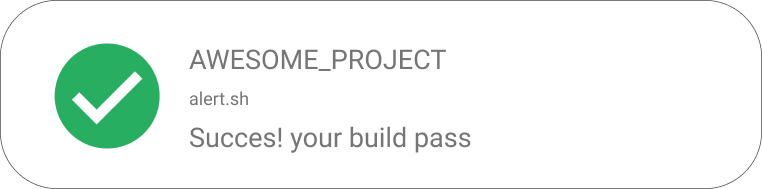Alert.sh allows you to configure an additional job in your pipeline in order to have a desktop notification based on the status of your builds or deployments. In addition to notifications by slack, email or other that your provider offers you, use alert.sh to have desktop notifications (web push).
Download and run script using right parameters
$ curl https://raw.githubusercontent.com/geeckmc/alert.sh/master/alert.sh | bash -s -- -t <token> -p <project_name> -s <build_status: 0|1|2 >| Parameters | Description |
|---|---|
| -p [required] | Your project name. Used to personalize notification message |
| -t [required] | Your unique token used to identify your browser. You can get your token at https://alert-sh.surge.sh |
| -s | Your build status (Int value).
|
| -l | Your Applink. |
stages:
- deploy
- notify
alert_job_failed:
stage: notify
script:
- curl https://raw.githubusercontent.com/geeckmc/alert.sh/master/alert.sh | bash -s -- -t R1WTgDn8RWKYF2yEWLzdkA-0 -p <PROJECT_NAME> -s 0
when: on_failure
allow_failure: true
alert_job_success:
stage: notify
script:
- curl https://raw.githubusercontent.com/geeckmc/alert.sh/master/alert.sh | bash -s -- -t R1WTgDn8RWKYF2yEWLzdkA-0 -p <PROJECT_NAME> -s 1
when: on_success
allow_failure: true