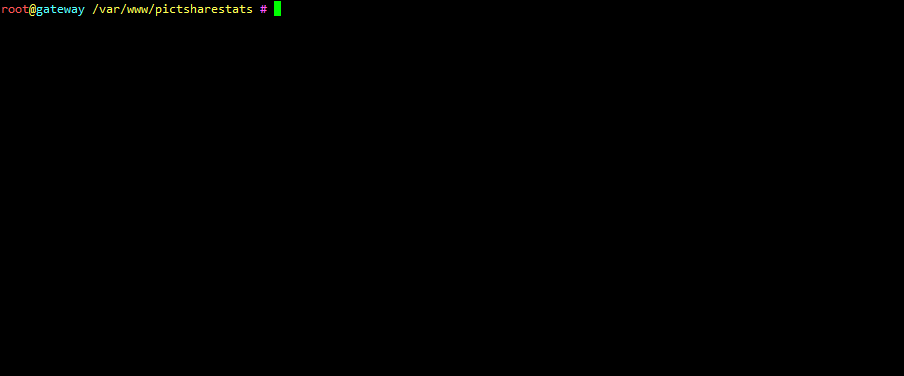PictShare stats is a statistics tool for the open source image hosting service PictShare. It's recomended that you run it from the command line as a cronjob.
This tool will analyze your webservers log files, extract requests + traffic and caches them to the server. It will automatically parse the time from the log file so you don't have to worry about rotating log files since the tool doesn't remember which line was the last but what actual time
- After cloning the repo, change the two settings in analyze.php
LOG_FILEandPICTSHARE_URL`
- LOG_FILE should be the path for your webservers log file. PictShare Analyzer works out of the box with Apache and Nginx log files
- PICTSHARE_URL is the URL for your PictShare instance. This is needed because the analyzer will ask your instance for sizes of images so traffic can be calculated right
- Set a cron job for the analyzer to run in any interval you like. I recommend once every hour. eg:
0 * * * * cd /var/www/pictsharestats;php analyze.php - Rename example.config.inc.php to config.inc.php
With the lates update you can specify an influxDB host so you can send the analyzed data to a remote server. This can be useful if you like neat dashboards or have multiple (caching) proxies in front of your PictShare instance. Configure your InfluxDB host to accept UDP requests on the port you can specify in the config.inc.php file.
Pro tip: If you start the analyze.php script with the parameter "onlyinflux" like this: php analyze.php onlyinflux it will only upload the stats to influx and not to the pictshare analyzer dashboard. You can even make a crontab that analyzes your logs every 1 hour (without the onlyinflux option) and also create a crontab that runs every 10 minutes with the onlyinflux option so your influxdb will have newer data than the dashboard.
# to be run from the directory where your pictshare stats directory sits in
git clone https://github.com/chrisiaut/pictshare_stats.git temp
cp -r temp/* pictshare_stats/. # if your pictshare stats directory is called pictshare_stats
rm -rf tempAfter each update make sure your config.inc.php has all values defined in example.config.inc.php, since new options might come
Q: What if my pictshare instance has multiple reverse proxy gateways? How can I analyze the logs from separate log files
The way the anaylzer is designed it doesn't rely on line numbers so you can just make a script that transfers all your log files and combines them into one file. This file can then be analyzed by the tool and it will still analyze it correctly
Alternatively you can use the new InfluxDB logging feature where the analyzed log file is sent to an InfluxDB and you can analyze it from there.