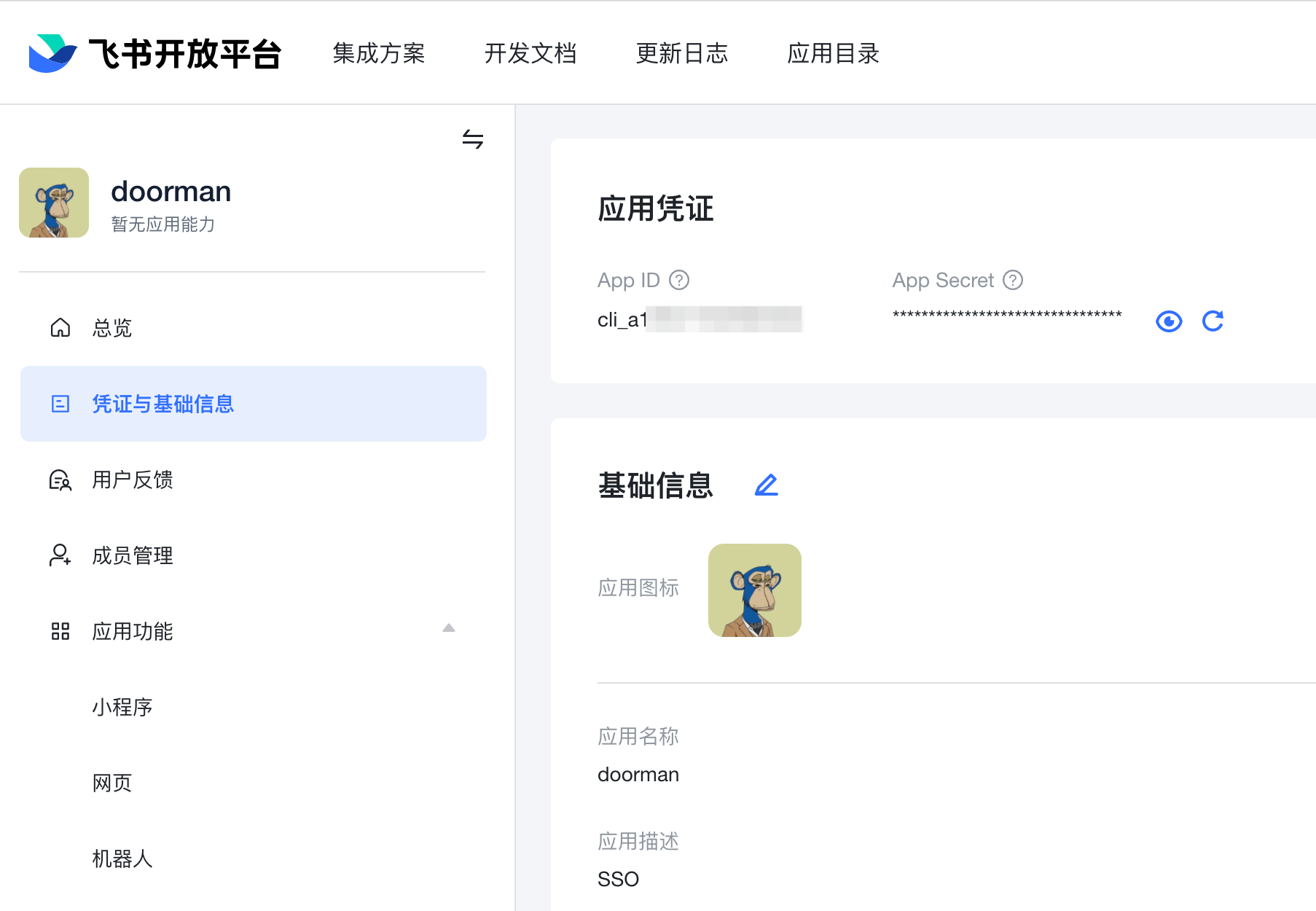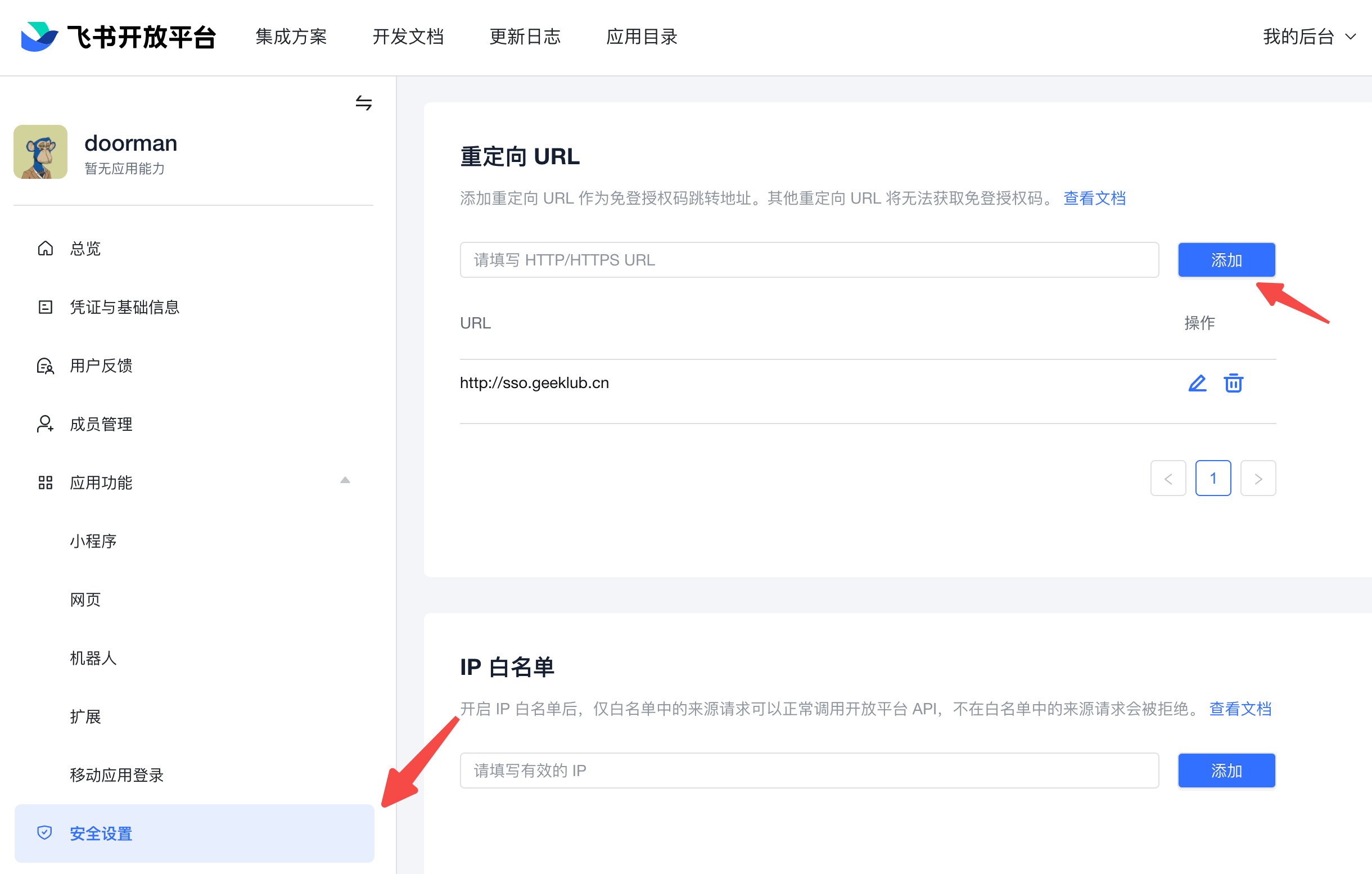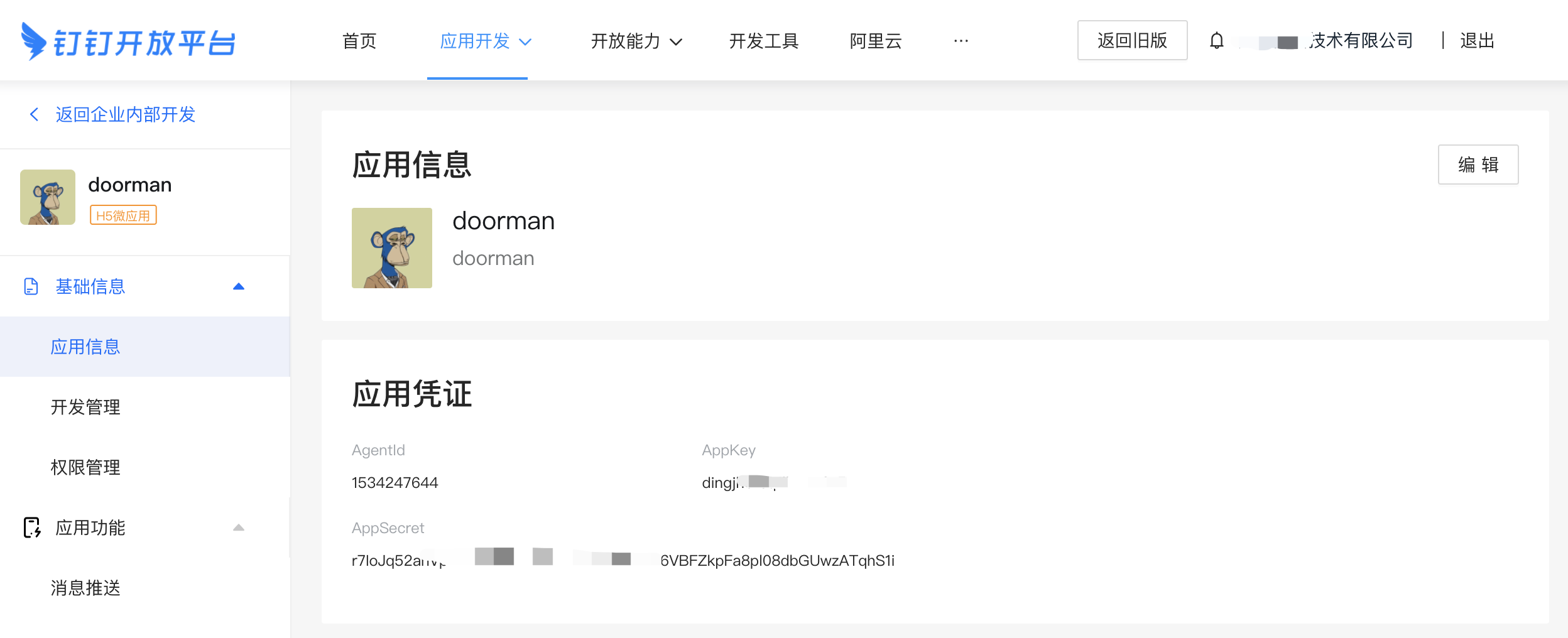- SSO
修改 docker-custom-conf.yaml 配置
docker run -v $PWD/docker-custom-conf.yaml:/go/src/github.com/geeklubcn/doorman/conf/config.yaml:ro wangyuheng/doorman:v1修改 docker-compose.yaml 的环境变量
docker-compose updocker build -t wangyuheng/doorman:v1 .1. 按照官方文档创建应用,获取 clientId及clientSecret
feishu:
baseUrl: "https://passport.feishu.cn"
clientId: "cli_xxx"
clientSecret: "6nTXxxx"
redirectUri: "http://sso.geeklub.cn"1. 按照官方文档创建H5网页应用,获取 clientId及clientSecret
添加 通讯录个人信息读权限 权限
dingtalk:
api_url: "https://api.dingtalk.com"
login_url: "https://login.dingtalk.com"
client_id: "dingxxx"
client_secret: "rxxx"
redirect_uri: "http://sso.geeklub.cn/doorman"【TBD】
下载依赖包
go get github.com/geeklubcn/doorman/middleware使用middleware
r.Use(middleware.SSO("doorman_token", "http://sso.geeklub.cn"))- Jwt: https://jwt.io