You signed in with another tab or window. Reload to refresh your session.You signed out in another tab or window. Reload to refresh your session.You switched accounts on another tab or window. Reload to refresh your session.Dismiss alert
Issue description:
When implementing a custom inspector by parsing values from a shader and reverting them, the reverted colors end up too bright.
Steps to reproduce:
Open up the attached project and open the "spatial_example.tscn" and try setting the colors and reverting them.
Note: This is not an issue when using a canvas_item shader. There is an "canvas_item_example.tscn" included in the project, that is set up the same way but with a canvas_item shader that shows no issue.
I've been running into more issues using custom inspectors for materials. I assume it's all connected. For example in this case using a mat4 uniform to tranfer data, the revert is also changing values in unexpected ways inside the shader if you use a custom inspector, but not if you use the ShaderMaterial inspector.
The uniform being serialised above just looks like this in the shader:
Godot version:
3.2.3.Stable
OS/device including version:
NA
Issue description:
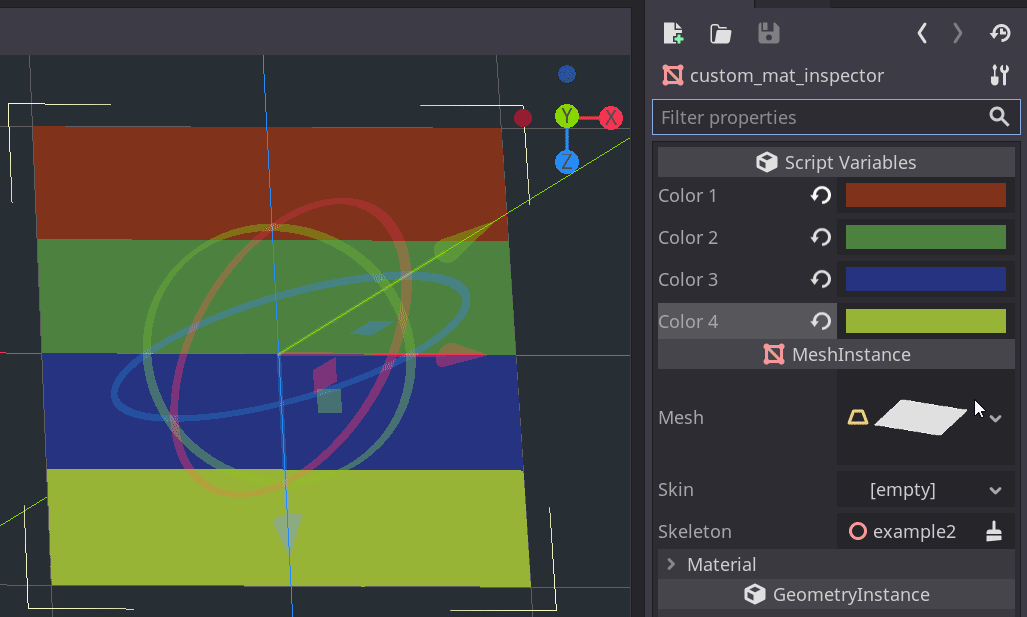
When implementing a custom inspector by parsing values from a shader and reverting them, the reverted colors end up too bright.
Steps to reproduce:
Open up the attached project and open the "spatial_example.tscn" and try setting the colors and reverting them.
Note: This is not an issue when using a canvas_item shader. There is an "canvas_item_example.tscn" included in the project, that is set up the same way but with a canvas_item shader that shows no issue.
Minimal reproduction project:
color_revert.zip
The text was updated successfully, but these errors were encountered: