-
-
Notifications
You must be signed in to change notification settings - Fork 18.7k
New issue
Have a question about this project? Sign up for a free GitHub account to open an issue and contact its maintainers and the community.
By clicking “Sign up for GitHub”, you agree to our terms of service and privacy statement. We’ll occasionally send you account related emails.
Already on GitHub? Sign in to your account
Issues opening Godot 4.0 with Vulkan Rendering Backend on Acer Nitro AN517-41 #70259
Comments
|
Please add your Godot 4.0b7 project as the minimal reproduction project, please. |
|
Project is unlikely to be a factor here @adamscott - it;s vkEnumeratePhysicalDevices failing. |
|
Can't reproduce using the given steps. |
|
Well, the project opens for me. |
|
This certainly sounds like a GPU driver update may have broken something internally. The fact that Vulkan isn't detecting any viable drivers is very suspicious. |
|
@KoBeWi I updated my drivers a few weeks ago, although in other applications (like Minecraft) it works perfectly fine, so it might only affect Godot. |
|
@gemmattSD Can you try projects that use Vulkan? If you have recent games with that uses a Vulkan renderer, can you try to start them? Otherwise, you can try Super Tux Kart that added Vulkan support recently. If you cannot run Vulkan games, maybe it's something with your graphic card or your drivers. |
|
@adamscott I tried to run Super Tux Cart and it works perfectly fine. |
|
@gemmattSD Did you run Super Tux Kart with the |
|
@adamscott I tried running it with --render-driver=vulkan and I got this: |
|
Which means it's not a Godot problem. Try beta 10, it has better OpenGL fallback. |
|
Vulkan libraries were likely removed at some point by some other program. For instance, this can occur if you've switched GPUs recently and had to install different graphics drivers. Try fully uninstalling and reinstalling your NVIDIA drivers from nvidia.com (not Windows Update, not your computer's OEM). |
|
Closing as this is not a Godot bug, but a system configuration issue. Reinstalling the NVIDIA drivers from the NVIDIA website as suggested by Calinou might solve it. |
I reinstalled all drivers, even my entire system and it still doesn't work. I have looked into the device manager and it said that my graphics card uses the "C:\Windows\system32\vulkan-1.dll" and "C:\Windows\syswow64\vulkan-1.dll" drivers. Also, I have installed the Vulkan SDK, but it said it couldn't find any Vulkan Physical Devices. I think it doesn't have to do with the project, but my applications not finding my Vulkan drivers. |
|
I tried setting DISABLE_LAYER_AMD_SWITCHABLE_GRAPHICS_1 to 1 (#57708 ), it works now, although I think that cannot be a permanent solution. |
|
I reinstalled Windows and now it works out of the box. |
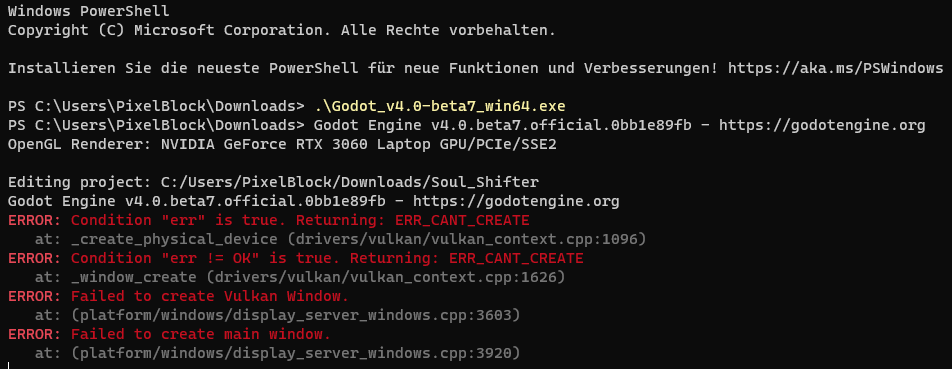

Godot version
4.0.beta8.official
System information
Windows 11; GPU: NVIDIA GeForce RTX 3060; Driver Version: 527.56; Rendering Backend: Vulkan
Issue description
I tried to open Godot 4 with Vulkan backend, but it errored out. I've checked that my GPU uses the Vulkan drivers.

Here are the logs:
Steps to reproduce
Minimal reproduction project
N/A
The text was updated successfully, but these errors were encountered: