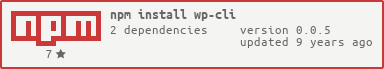Node Wrapper for Wordpress CLI
Useful for managing local Wordpress installs via node. All functionality matches the wp-cli API.
You must install wp-cli for this plugin to work. Please refer to http://wp-cli.org/ for information on getting started.
$ npm install --save wp-clivar WP = require('wp-cli');
WP.discover({path:'/path/to/install'},function(WP){
WP.cli.info(function(err,info){ //get CLI info
console.log(info);
});
WP.comment.list(function(err,comments){ //list comments
console.log(comments);
});
WP.post.get(1,function(err,comment){ //get post detail
console.log(comment);
});
WP.core.update(function(err,result){ //updates wordpress install
console.log(result);
});
});Alias: WP.load
Options mirror WP-CLI configuration. Refer to http://wp-cli.org/config/ for more information.
Type: String
Default: '.'
The wordpress install location.
Type: String
Default: null
Note this is for spoofing a URL, this is not for remote management. If you're interested in remote management, I suggest you push the feature request with the authors of http://wp-cli.org/.
Type: Object or String
Default: 'null'
Pass either a username:password or username|password combination as a String, or an object of the form {username:"name",password:"pass"}.
Type: Array
Default: []
Load PHP file(s) before running the command.
Required
Type: Function
Callback that is passed a WP instance. This instance has config options bound to it if you want to manage more than one wordpress install at a time.
The wordpress cli options are pulled from http://wp-cli.org/commands/cli/cmd-dump/.
All commands take the form
WP.<command...>([arguments],[options],callback);Where arguments is an optional argument or array of arguments and options is an optional object of flags and values.
var WP = require('wp-cli');
WP.discover(function(WP){
WP.scaffold.plugin("my-plugin",{plugin_name:"Hello Node WP"},function(err,result){ // creates a new plugin
console.log(result);
});
});Refer to http://wp-cli.org/commands/ for a detailed list of commands and options.
Most commands work with the exception of commands that are interactive prompts or commands that utilize stdin streams. These commands will be supported in future releases using spawn objects.