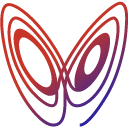-
-
Notifications
You must be signed in to change notification settings - Fork 18
Locator Chaining
Branko Juric edited this page Feb 11, 2016
·
4 revisions
Gwen-web version 1.1.0 introduces a locator chaining mechanism allowing you to easily locate elements within other elements or frames. The DSL to support this is:
<element> can be located by <locator> "<expression>" in <container>
For example, to locate a dropdown box inside a frame, you can chain two locators together like this:
Given my frame can be located by id "frame_id"
And my dropdown box can be located by name "dropdown_name" in my frameAnd then just use the dropdown box:
When I select "Gwen" in my dropdown boxTo locate an input element in a form, you can chain two locators together like this:
Given my form can be located by name "form_name"
And my input field can be located by name "input_name" in my formThen just use the input field:
When I enter "Gwen" in my input fieldThere is no limit to the number of locators you can chain. For example, you can define a locator for an input field in a form within a frame by chaining three locators together like this;
Given my frame can be located by id "frame_id"
And my form can be located by name "form_name" in my frame
And my input field can be located by name "input_name" in my formAlso, executing dry runs will detect any broken links in chains.