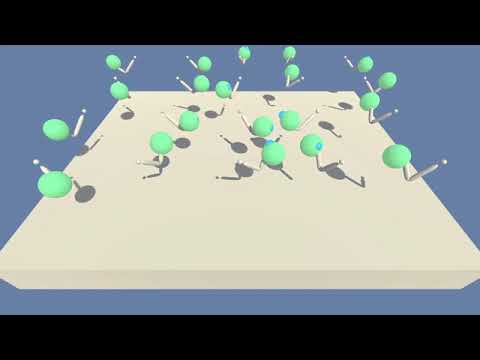This repository contains an implementation of reinforcement learning based on:
* DDPG but using parallel agents to solve the unity reacher environment
* Proximal Policy Optimization with a Critic Network as a baseline and with a Generalized Advantage Estimation
It has a 20 double-jointed arms. Each one has to reach a target. Whenever one arm reaches its target, a reward of up to +0.1 is received. This environment is simliar to the reacher of Unity.
The action space is continuous [-1.0, +1.0] and consists of 4 values for 4 torques to be applied to the two joints.
The environment is considered as solved if the average score of the 20 agents is +30 for 100 consecutive episodes.
A video of a trained agent can be found by clicking on the image here below
- report.pdf: a document that describes the details of implementation of the DDPG, along with ideas for future work
- report-ppo.pdf: a document that describes the details of implementation of the PPO
- folder agents: contains the implementation of
- a parallel DDPG using one network shared by all agents
- a parallel DDPG with multiple network
- an Actor-Critic network model using tanh as activation
- a ReplayBuffer
- an ActionNoise that disturb the output of the actor network to promote exploration
- a ParameterNoise that disturb the weight of the actor network to promote exploration
- an Ornstein-Uhlenbeck noise generator
- an implementation of a Proximal Policy Optimization
- a Gaussian Actor Critic network for the PPO
- folder started_to_converge: weights of a network that started to converge but slowly
- folder weights:
- weights of the network trained with DDPG that solved this environment. It contains as well the history of the weights.
- weights of the Gaussian Actor Critic Network that solved this environment with PPO
- folder research:
- Cozmo25 customized the source code of ShangTong to solve the reacher using PPO
- this folder contains one file all.py that has only the code necessary by the PPO
- compare.ipynb to compare the performance between that implementation and the ppo.py of this repository
- Notebooks
- jupyter notebook Continuous_Control.ipynb: run this notebook to train the agents using DDPG
- jupyter notebook noise.ipynb: use this notebook to optimize the hyperparameter of the noise generator to check that its output would not limit the exploration
- jupyter notebook view.ipynb: a notebook that can load the different saved network weights trained with DDPG and visualize the agents
- jupyter notebook Continuous_Control-PPO.ipynb: a notebook to train an agent using PPO and then to view the trained agent
To run the codes, follow the next steps:
- Create a new environment:
- Linux or Mac:
conda create --name ddpg python=3.6 source activate ddpg- Windows:
conda create --name ddpg python=3.6 activate ddpg
- Perform a minimal install of OpenAI gym
- If using Windows,
- download swig for windows and add it the PATH of windows
- install Microsoft Visual C++ Build Tools
- then run these commands
pip install gym pip install gym[classic_control] pip install gym[box2d]
- If using Windows,
- Install the dependencies under the folder python/
cd python
pip install .- Fix an issue of pytorch 0.4.1 to allow backpropagate the torch.distribution.normal function up to its standard deviation parameter
- change the line 69 of Anaconda3\envs\drlnd\Lib\site-packages\torch\distributions\utils.py
# old line
# tensor_idxs = [i for i in range(len(values)) if values[i].__class__.__name__ == 'Tensor']
# new line
tensor_idxs = [i for i in range(len(values)) if isinstance(values[i], torch.Tensor)]- Create an IPython kernel for the
ddpgenvironment
python -m ipykernel install --user --name ddpg --display-name "ddpg"-
Download the Unity Environment (thanks to Udacity) which matches your operating system
-
Start jupyter notebook from the root of this python codes
jupyter notebook- Once started, change the kernel through the menu
Kernel>Change kernel>ddpg - If necessary, inside the ipynb files, change the path to the unity environment appropriately