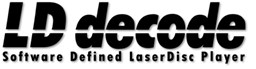ld chroma encoder
This application does the opposite of ld-chroma-decoder. It reads a stream of RGB48 or YUV444P16 frames, encodes them into PAL or NTSC composite video, and writes a TBC file as output. It's mostly useful for testing and development purposes. For example, you can use it to generate TBC files from standard test videos and then look at the effects of decoding them with different options in ld-analyse or ld-chroma-decoder.
The input is assumed to be either 928x576 for PAL (top field first) or 758x486 for NTSC (bottom field first).
Syntax:
ld-chroma-encoder <options> <input file name> <output TBC file name> [<output chroma TBC file name>]
Specify the input filename as - to read from standard input.
If you specify a chroma TBC filename, then output is split in the same way vhs-decode does. Syncs and luma are written to the main TBC and chroma is written to the chroma TBC. This is particularly useful for calibrating chroma filters (e.g. Transform PAL) since it gives you the "ideal" output from the filter to compare against.
Options:
-h, --help Displays help on commandline options.
--help-all Displays help including Qt specific
options.
-v, --version Displays version information.
-d, --debug Show debug
-q, --quiet Suppress info and warning messages
-f, --system <system> Video system (PAL, NTSC; default PAL)
-p, --input-format <input-format> Input format (rgb, yuv; default rgb);
RGB48, YUV444P16 formats are supported
--field-offset <offset> Offset of the first output field within
the field sequence (0, 2 for NTSC; 0, 2, 4,
6 for PAL; default: 0)
--chroma-mode <chroma-mode> NTSC: Chroma encoder mode to use
(wideband-yuv, wideband-yiq, narrowband-q;
default: wideband-yuv)
--no-setup NTSC: Output NTSC-J, without 7.5 IRE setup
-c, --sc-locked PAL: Output samples are subcarrier-locked
(default: line-locked)
Arguments:
input Specify input RGB/YCbCr file (- for piped
input)
output Specify output TBC file
chroma Specify chroma output TBC file (optional)
- Basic usage
- TBC Video Export
- PAL decode guide
- NTSC decode guide
- Working with multiple discs
- Working with subtitles
- Disc images to download
- ld-decode
- ld-analyse
- ld-chroma-decoder
- ld-process-vbi
- ld-export-metadata
- ld-dropout-correct
- ld-process-efm
- ld-discmap
- ld-disc-stacker
- ld-process-vits
- ld-lds-converter
- ld-chroma-encoder