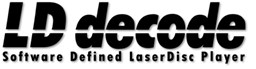ld disc stacker
This application performs 'stacking' of multiple versions of the same disc (ideally different copies of discs containing the same mastered contents). Disc stacking requires a minimum of two input sources in order to work (although 3 or more are strongly recommended).
Stacking is performed by taking all available input sources and, pixel by pixel, determining the number of available sources for the pixel (by removing outliers marked as dropouts in the source files). If more than 3 sources are available for the pixel the tool will use the median value of the available sources as the output (when there are an even number available of pixel sources, the two centre values of the median are averaged to the output). If only two sources are available an average is used. If only one source is available it is passed directly as the output.
If no sources are available for a pixel the tool will attempt to use differential dropout detection (diffDOD) to recover a value (in the case where ld-decode marked the pixel as a false-negative) unless the --no-diffdod option is specified.
If the --passthrough option is specified the tool will, when all pixel sources are marked as a dropout, mark the resulting output pixel as a dropout (regardless of the diffDOD result). The --passthrough is useful in non-preservation cases where it is desirable for master plate errors (which cause dropouts in the same place on all resulting LaserDisc copies) to be marked for dropout concealment (where-as diffDOD would correctly identify the plate error as present on all discs (and therefore not an error)).
Use the tool by specifying the available input .tbc files followed by the desired .tbc output file.
Options:
-h, --help Displays this help.
-v, --version Displays version information.
-d, --debug Show debug
-q, --quiet Suppress info and warning messages
--input-json <filename> Specify the input JSON file for the first input
file (default input.json)
--output-json <filename> Specify the output JSON file (default output.json)
-r, --reverse Reverse the field order to second/first (default
first/second)
-t, --threads <number> Specify the number of concurrent threads (default
is the number of logical CPUs)
--no-diffdod Do not use differential dropout detection on low
source pixels
--passthrough Pass-through dropouts present on every source
Arguments:
inputs Specify input TBC files (- as first source for
piped input)
output Specify output TBC file (omit or - for piped
output)
- Basic usage
- TBC Video Export
- PAL decode guide
- NTSC decode guide
- Working with multiple discs
- Working with subtitles
- Disc images to download
- ld-decode
- ld-analyse
- ld-chroma-decoder
- ld-process-vbi
- ld-export-metadata
- ld-dropout-correct
- ld-process-efm
- ld-discmap
- ld-disc-stacker
- ld-process-vits
- ld-lds-converter
- ld-chroma-encoder