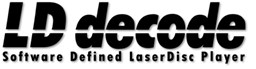ld cut
simoninns edited this page Jun 13, 2022
·
1 revision
ld-cut is a utility for cutting samples from raw RF LaserDisc captures (useful to create samples of trouble-areas when issue reporting), and can now also be used to compress .lds files. The utility allows you to seek and specify start and end frames similar to the main ld-decode application.
usage: ld-cut [-h] [-s start] [-l length] [-S seek] [-E end] [-p] [-n]
infile outfile
Extract a sample area from raw RF laserdisc captures. (Similar to ld-decode,
except it outputs samples)
positional arguments:
infile source file
outfile destination file (recommended to use .lds or .ldf suffixes)
optional arguments:
-h, --help show this help message and exit
-s start, --start start
rough jump to frame n of capture (default is 0)
-l length, --length length
limit length to n frames
-S seek, --seek seek seek to frame n of capture
-E end, --end end cutting: last frame
-p, --pal source is in PAL format
-n, --ntsc source is in NTSC format
Using ld-cut, you can do parallel .ldf encodings (optionally targeting different directories) using shell scripting pretty easily:
for i in f1.lds f2.lds f3.lds f4.lds; do (ld-cut $i /someotherdirectory/`basename -s .lds $i`.ldf &); done
- Basic usage
- TBC Video Export
- PAL decode guide
- NTSC decode guide
- Working with multiple discs
- Working with subtitles
- Disc images to download
- ld-decode
- ld-analyse
- ld-chroma-decoder
- ld-process-vbi
- ld-export-metadata
- ld-dropout-correct
- ld-process-efm
- ld-discmap
- ld-disc-stacker
- ld-process-vits
- ld-lds-converter
- ld-chroma-encoder